eClipse Photo Portfolio WordPress Theme
- 59
-
Requirements:
Latest WordPress -
Theme Description:
Surfing the Internet, you can see a great variety of well-crafted portfolio websites which are corresponded to the best web practices, possessing original design along with high potential. Starting your own professional website can be quite complicated because the level of competition is very high. So if you are faced with this challenge we can offer our help to solve the issue.
Meet our brand-new Photo Portfolio WordPress Theme that will become your lifebuoy in this stormy ocean of the web world. Whether you are a designer, illustrator, photographer or just a freelancer, you definitely need to showcase your works online to other people, expressing your creativity on the one hand and approving your professionalism and reliability on the other hand. This theme represents a perfect blend of awesome design and developing techniques.
The main advantage of this really flexible WordPress Theme is a wide range of homepage layouts, image, video, pattern and color backgrounds which will simplify your customization work. There are Stripped Page, fullscreen Masonry Portfolio, Kenburns Gallery, fullscreen Masonry Blog and fullscreen video patterns. To better reflect your portfolio’s style, we included two-color option so you can choose between light and dark skins.
Moreover eClipse Photo Portfolio WordPress Theme comes with all features on board: drag & drop GT3 Page Builder Plugin, easy Font and Color Management, advanced Theme Settings Panel, Contact Form 7, Mailchimp and WPML support.
So pick up this full-rate WordPress Theme and present your portfolio website in the best light.
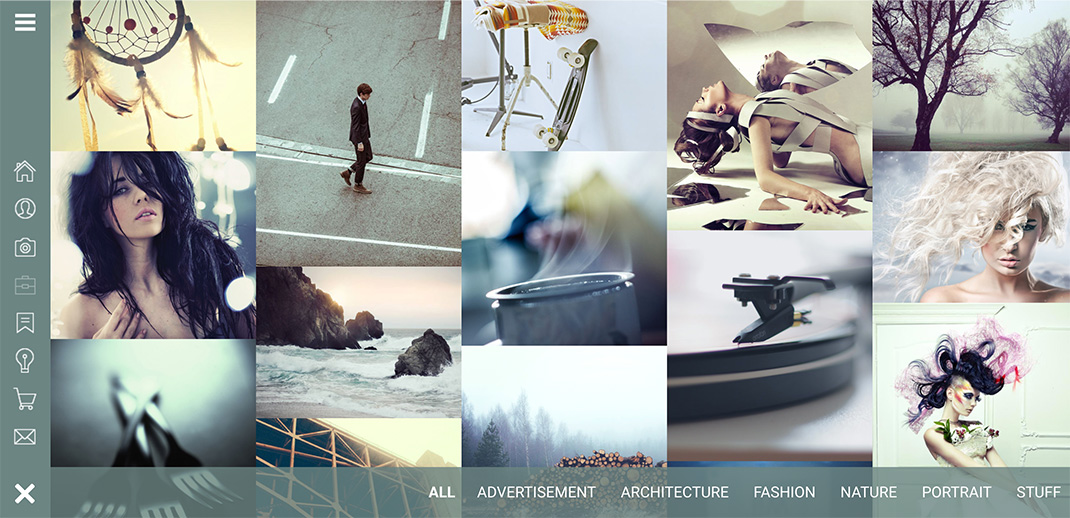


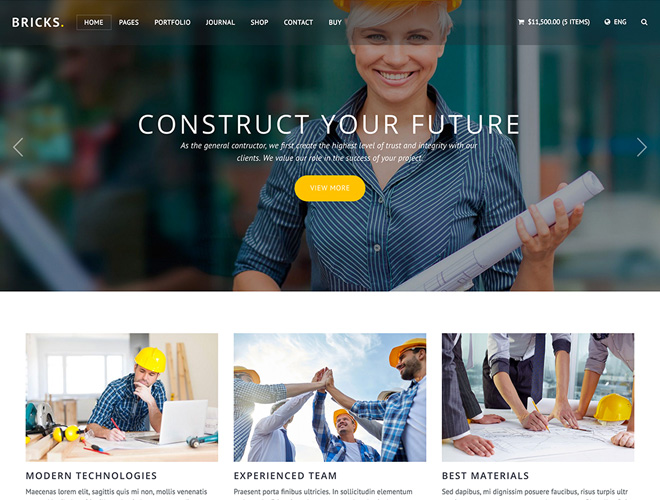
Hi! Great theme. Noticed that you have the Ken Burns effect in the Gallery Page. Can it also be used for the Home Page? And am I able to change the titles of the menu categories and logo? Thanks for any help… trying to make a decision.
Sorry for the delay in response, got no notification about your comment 🙁 Sure, you can do all those changes within the theme.
can this theme be used with smug mug gallery?
Do they provide any embed code to display the gallery on the site?
Hey i just wanna switch the Navigation from left side to the top. Like in your live Demo (dark) how can i make this possible?
Hello!
First, you have to download the latest theme version, it is available in your account at themeforest. Once it is done, there is an option in theme settings panel to change the menu position.
Thank you!
You are welcome 🙂
one more question: my theme says its just able to display 1 menu instead of the docu… how can i enable the footer menu?
You can set only one menu.
Hi, I have some pre-sales question, appreciate if you can answer:
1. Can I have a full screen slider with thumbnails on home page?
2. Can I have a password protected client proofing page where clients can select their pictures for prints or edit?
3. Finally, can I have a footer with copyright information and social icons at the bottom of of the page?
Hello!
Sorry for the delay in response. It looks like I missed your message.
1. Yes, you can do that.
2. Yes, you can do that, but they can’t select and edit.
3. No, the footer is available only in the sidebar where the menu is.
Thanks for the response. I was eagerly waiting for it. So if I understand correctly:
1. I can easily configure my website to have the homepage with full screen slider + thumbnails (just like Gallery > Slider)?
2. I have checked Gallery > Proofing, but doesn’t see any option on the demo screen where user can mark it for selection or can comment on the picture that they liked. How is it done?
1. You have to choose the required custom template in the list. It is explained in the documentation.
2. It is a just private gallery, there is no option, I mentioned about it above.
Hi, where can I access the theme documentation?
Hello!
The documentation is included in the main zip file.
Thanks