eClipse Photo Portfolio WordPress Theme
- 59
-
Requirements:
Latest WordPress -
Theme Description:
Surfing the Internet, you can see a great variety of well-crafted portfolio websites which are corresponded to the best web practices, possessing original design along with high potential. Starting your own professional website can be quite complicated because the level of competition is very high. So if you are faced with this challenge we can offer our help to solve the issue.
Meet our brand-new Photo Portfolio WordPress Theme that will become your lifebuoy in this stormy ocean of the web world. Whether you are a designer, illustrator, photographer or just a freelancer, you definitely need to showcase your works online to other people, expressing your creativity on the one hand and approving your professionalism and reliability on the other hand. This theme represents a perfect blend of awesome design and developing techniques.
The main advantage of this really flexible WordPress Theme is a wide range of homepage layouts, image, video, pattern and color backgrounds which will simplify your customization work. There are Stripped Page, fullscreen Masonry Portfolio, Kenburns Gallery, fullscreen Masonry Blog and fullscreen video patterns. To better reflect your portfolio’s style, we included two-color option so you can choose between light and dark skins.
Moreover eClipse Photo Portfolio WordPress Theme comes with all features on board: drag & drop GT3 Page Builder Plugin, easy Font and Color Management, advanced Theme Settings Panel, Contact Form 7, Mailchimp and WPML support.
So pick up this full-rate WordPress Theme and present your portfolio website in the best light.
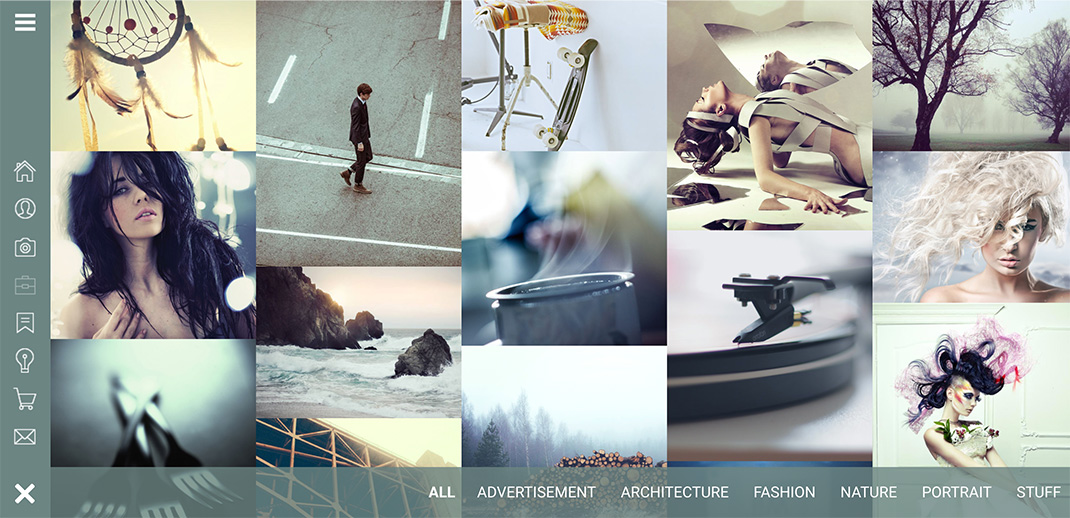
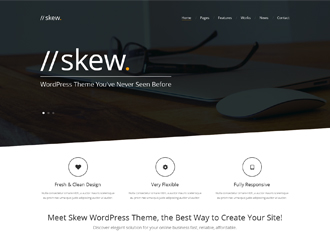
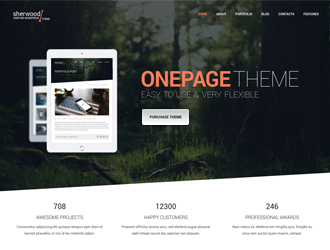

Hi , can i show all portfolio by author like show posts by author
and i can show profile for users
Thanks
Hello Omar! There is not such option available for the portfolio custom post type.
What kind of slider or plugin did you guys use on the first page? (top image above here). Cant really manage to find it. All the best!
Hello Johan!
It is a custom solution developed by our team and a part of this theme.
Hello again! I did buy this theme and is very saticfied! But a question I cant manage to solve. When i have made a post (and using the full screen blog o the page) My text gets very long, can I shorten the preview somehow?
Helo Johan!
The only thing you have to do is to use the excerpt option, if you can’t see it on the post page, please click “screen options” top right corner and check it.
Excert option? Not sure I understand what you mean? Can u do a screenshot maybe? Ty for your respons!
Here you go
Hello again! Maybe I shall get a direct mail to you guys, haha! I cant manage to find where to add an image for my products? The usual option is missing where I upload the image to display the product.
Please post all your tech related questions to our help forum http://forums.gt3themes.com/viewforum.php?f=61
Hi there,
I get the 404 error when trying to access page 2 of the posts. Can you please help in this regard. Screenshots attached…
Please send your site credentials to help at gt3themes dot com and we will check it. Please note, do not choose the page for the blog posts in Settings -> Reading.
There is no page selected for the blog in the settings -> Reading. Anyway I have send the details to the email help at gt3themes email. I hope this can be resolved soon.
Thank you very much
OK, we will check and get back to you asap.