SOHO – Fullscreen Photo & Video WordPress Theme
- 65
-
Requirements:
Latest WordPress -
Theme Description:
We are excited to announce our new Photo WordPress theme – SOHO. This wp theme combines new technologies with the custom functionality developed by our team. We always try to improve our products in the terms of quality and design, thats why you can find this theme is very simple, minimalistic but with the great number of features and capabilities. The main idea of this wordpress theme is to cover different niches, like photography, videography, personal portfolio or any website which aims to present the products in the best way. The Soho photography theme is very easy to setup and manage. You can check our videos to make sure that that’s the right solution for your next or current project. Discover the power of GT3 themes products.
Main Theme Advantages:
- Latest WordPress
- Fullscreen Layout
- Drag & Drop GT3 Page Builder Plugin (built-in)
- Responsive & Retina
- High Speed & Extra Optimized
- Coded with SEO in Mind
- One Click Demo Import
- Translation Ready (.po .mo files)
- Color Management
- Google Font Support 600+
- Advanced Theme Settings Panel
- Custom Portfolio Templates
- Custom Gallery Templates
- Different Blog Layouts
- Custom Pages
- Contact Form 7 Support
- Mailchimp Support
- PSD Files Included
- Extended Documentation
- Free After Sale Help (forum and ticket system)
- And much more…
Video Tuts:
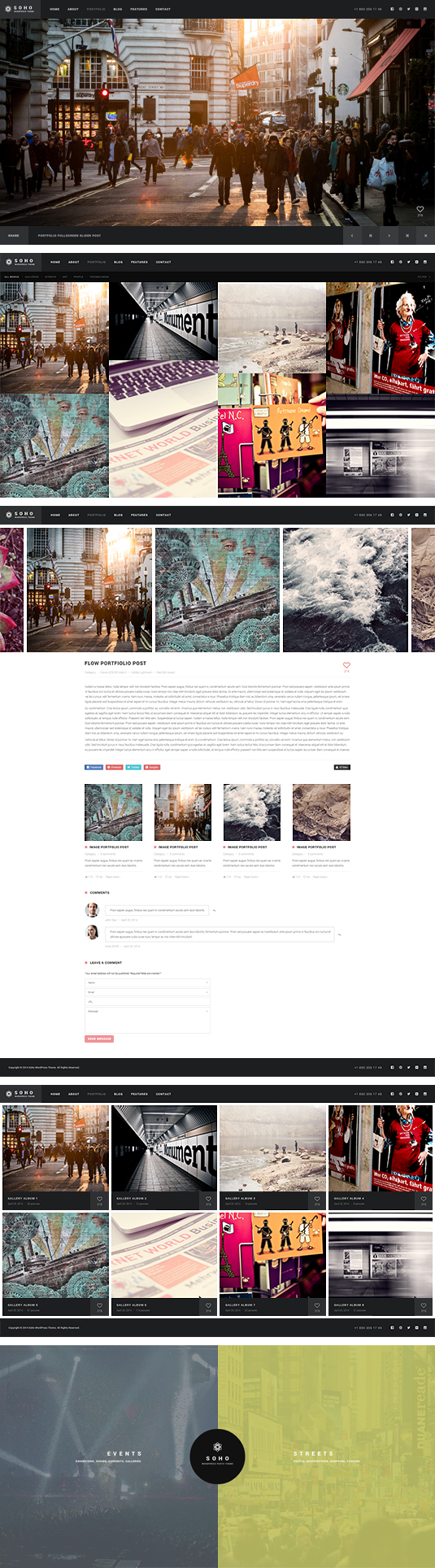


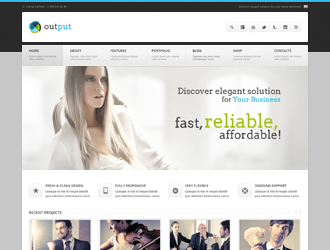
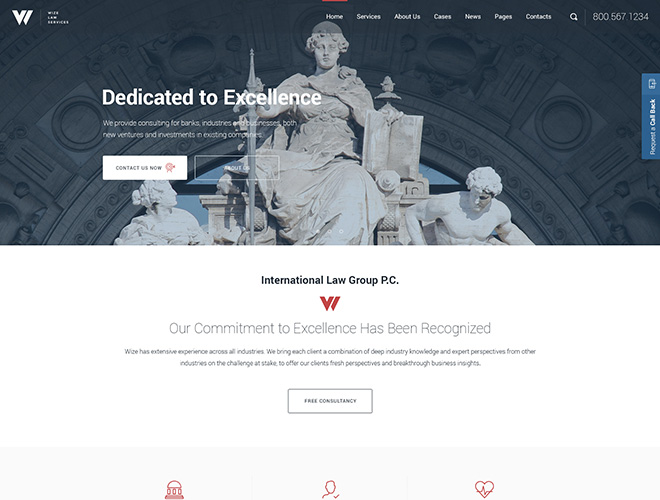
Hi. How i can setup and show featured posts on my sidebar?
Hello!
You can do that in the widgets area http://prntscr.com/6bpxug
Please note that the help is provided via a help forum at http://forums.gt3themes.com/
Hey how can I use the simple type 1 Blog? Is it ready to use?
my page is http://www.klinger-online.eu
Hello!
Please be more specific.
Hi, I´m already using the Oyster Theme and the Soho Theme Looks like a pretty nice update to me. I would like to purchase this one, but there is one major issue in the Oyster Theme. It is not possible to handle huge galleries using categories in the theme gallery Options out of the media library. I´m using the media category plug in, which is btw a very useful one. But when it comes to create a theme gallery out of the media library, I can´t use the category plug in. Is there any chance of using the media library categories in this theme for creating new galleries ? Best Regards, Matthias
Hello Matthias!
The SOHO theme supports categories http://www.gt3themes.com/wordpress-themes/soho/albums/
If only you made a shop theme like this id go ballistic over it!!
The WooCommerce integration is almost ready.
when will it be done do you think?
In two weeks.
Hi, I recently purchase the theme and I can’t install the Demo content. I try different things but seems to be always downloading. I wait for an hour and nothing. What can I do?
Thanks
Hello!
The issue is with the execution time limit. Please increase the execution time limit up to 5 mins., because it can’t download all the media (the theme has a lot of images to download) within 30 sec, please read this article, http://davidwalsh.name/increase-php-script-execution-time-limit-ini_set I recommend you to contact the hosting provider in order to do that. If you are using the shared hosting, that’s the common issue.