Neverland – Free Personal Blog WordPress Theme
-
Requirements:
Latest WordPress -
Theme Description:
Highly performance Free WordPress Theme with premium quality and tons of features. You can use this WordPress theme for any personal and commercial use. Discover the power of GT3themes products. Enjoy this theme.
You can check our tutorial on How to Setup Neverland Theme
Complete your name and email to receive free item.I agree with the Terms & ConditionsThe download link will be sent to your email address. Feel free to use this item for a personal project. For commercial use, please contact us.Get Download Link- Clean & Minimal Blog
- Fully Responsive Design
- Different Blog Layouts
- WordPress Native Customizer
(preview the changes in real time)- Custom Logo Upload
- Favicon Upload
- Site Title & Tagline
- Custom Widgets
- Easy Font Selection
- Theme Color Management
- And More…
- Blog Post Formats
- Standard
- Image
- Video
- Audio
- Quote
- Link
- Retina Ready
- HTML5 & CSS Code
- High Speed & Extra Optimized
- Coded with SEO in Mind
- One Click Demo Import
- Translation Ready (.po .mo files)
- Google Font Support 600+
- Awesome Slick Slider
- Contact Form 7 Support
- Mailchimp Support
- Instagram Slider Widget
- PSD Files Included
- Extended Documentation
- Free After Sale Help (forum and ticket system)
- And much more…


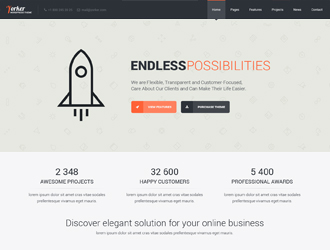
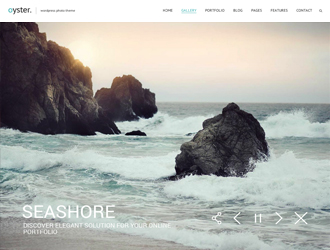
I’ve uploaded the demo content but can’t for the life of me seem to figure out where to input the quote in the “quote” post template?! Help!!! What am I missing?! My download also didn’t include the PSD or documentation files?! Where can I find those? Thanks!!!
Hello Jenny!
Its free theme that’s why it does not come with the documentation and source files. As for the quote, did not get what you are trying to achieve.
Oh! My apologies – I thought I saw elsewhere in this thread that those files were included. Was worried I was loosing my marbles. In regards to the quote post – I can’t figure out where to input the actual quote text in the post page. I’ve selected the quote radio button and there’s a box (where the featured image appears in a standard page layout) when viewing the published page but how/where does one input the quote type to show up in the box?! I’ll attach screenshots in hopes of that helping. Thanks so much for all the help! Loving this theme to the max!!!
You have to choose “quote” post format and put the quote here http://d.pr/i/1k9Ez
Thanks for such a speedy reply! That’s the mystery! The image that you posted is what I’m looking for. It doesn’t appear on my “edit post” or “new post” pages. Same goes for all of the other post types with the exception of “standard” which shouldn’t have it anyway. Here’s an image of all that I see. Should be near the bottom left – just below the text input box, right?!
Maybe its disabled in the screen options.
YESSSSSS!!!! That cracked the case!!! It was totally disabled in the screen options! THANK YOU, THANK YOU, THANK YOU!!! LOVE this theme!!! 😀
Hi ! Thanks for this amazing theme ! I juste have a problem with grid page. In fact, i want to have the latest post like standard layout (with big image) and the others posts below in grid. but i don’t know how i can change it.
Thanks in advance
Hi!
This functionality is not available in the theme. It can be done only as a custom solution.
ok thanks. is that possible to have the grid directly on the index ? i create a home page with grid but when someone comes on the front page there is the standard layout 🙁
Its a standard WordPress functionality. You have to change which page is loading as a home one in the settings -> reading
how to add an Instagram button at the top ? or other social icons ? where can i edit the icons ?
Hi, i have a problem with page navigation in home page. My site is http://www.telodicoio.com
Hello! Do not see any issue on the page.
Hello! The post navigation below the grid post in home page doesn’t work (http://www.telodicoio.com/1/).
How can I do?
http://www.telodicoio.com/1/ it returns 404 page not found.
Yes! Why?
I don’t have change the code…
We do not know, its your website, we even do not have an access to it.
but the post navigation in home page has never worked from the first installation!
The post navigation does not work because it looks like there is an issue with the permalinks. If you provide your wp-admin details we can take a look. You can send them to help at gt3themes dot com
I send email
Hello!
I have downloaded the theme! (its great) how do I set up a grid layout homepage? I made a new homepage and set as static with blog/grid layout but comes us as normal layour page. My website is: http://www.sharonferrari.com
Thanks a lot!
Sharon
Hello Sharon!
Please import the demo content, it will ease your life while working with the theme.
Hi!
I created a new custom post type, and I can’t see the option to add a featured image like in the normal posts of the theme.
Do you know why happens?
Thanks
Hello!
What new custom post type are you referring to?
I am using the plugin “Post Type Builder” to create new custom posts.
You have to contact the developer of this plugin and ask why this happens.
I asked them and they told me that is a problem of the theme.
Its required the detailed review then, taking into consideration that its a free theme, we won’t be able to assist you with that 3rd party plugin.