Neverland – Free Personal Blog WordPress Theme
-
Requirements:
Latest WordPress -
Theme Description:
Highly performance Free WordPress Theme with premium quality and tons of features. You can use this WordPress theme for any personal and commercial use. Discover the power of GT3themes products. Enjoy this theme.
You can check our tutorial on How to Setup Neverland Theme
Complete your name and email to receive free item.I agree with the Terms & ConditionsThe download link will be sent to your email address. Feel free to use this item for a personal project. For commercial use, please contact us.Get Download Link- Clean & Minimal Blog
- Fully Responsive Design
- Different Blog Layouts
- WordPress Native Customizer
(preview the changes in real time)- Custom Logo Upload
- Favicon Upload
- Site Title & Tagline
- Custom Widgets
- Easy Font Selection
- Theme Color Management
- And More…
- Blog Post Formats
- Standard
- Image
- Video
- Audio
- Quote
- Link
- Retina Ready
- HTML5 & CSS Code
- High Speed & Extra Optimized
- Coded with SEO in Mind
- One Click Demo Import
- Translation Ready (.po .mo files)
- Google Font Support 600+
- Awesome Slick Slider
- Contact Form 7 Support
- Mailchimp Support
- Instagram Slider Widget
- PSD Files Included
- Extended Documentation
- Free After Sale Help (forum and ticket system)
- And much more…

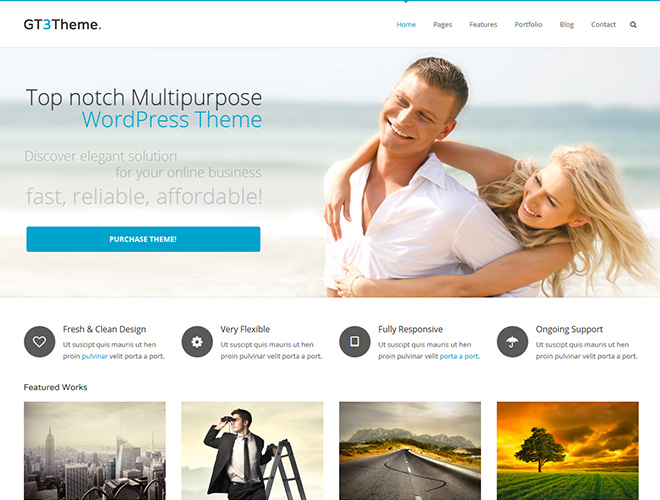

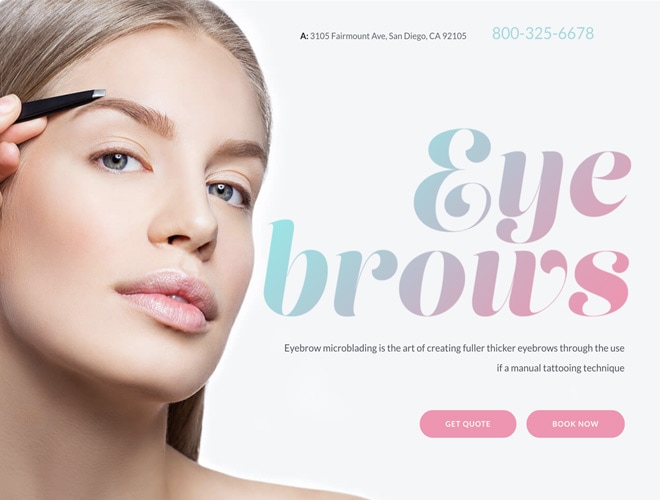
Hello. I can’t make a standard menu with theme(
Hello! What do you mean “standard menu”?
Hi! Since the WP update have you noticed any issues with the IG slider? It disappeared from my footer after the update.
if anyone else has an issue, its an problem with the plugin. You can find a fix here: https://wordpress.org/support/topic/slider-went-blank
I am trying to delete the following image from my page and for some reason the link is still working: http://www.kittyclique.com/wp-content/uploads/2016/02/4025591701_07d3580ac3_o-1170×880.jpg i have deleted that image from both the media on wordpress and the file manager in my cpannel, but it’s still working. My host told me to check with the theme to see why the image is still working. Any help?
Hello!
The attached image is not loading.
(http://www.kittyclique.com/wp-content/uploads/2016/02/4025591701_07d3580ac3_o-1170×880.jpg) forgive me… if you put this link into your browser it should work. however i have deleted it everywhere I can think to.
It gives 404 not found error http://prntscr.com/a6u4zq this image is not available on your server.
Ok my apologies, the issue I keep running into is that no matter what image I upload to the theme, no matter the size.. I always get this message back from gtmetrix (image) is resized in HTML or CSS from 1170×880 to 316×237. Serving a scaled image could save 122.9KiB (92% reduction). i’ve erased all images that were that size, and reuploaded them at the correct size, but still i get that error
The images are resized automatically by the theme. You can consider gtmetrix data like recommendations.
ok perfect! thank you for your help. I love the theme and don’t want to have to switch. ill just ignore that information.
Thanks for choosing our product.
When I contact my host, they say its something with the theme that’s doing it, but I can’t for the life of me figure it out
Hi there! How do I get the home page to display 2 columns of posts? I can only seem to get it to display 1 column (aside from the widget section on the right-side). Is it because I’m only in ‘Live Preview’ mode, and it will adjust once I click ‘Save & Activate’? I don’t want to click save unless I know 100%.
Thanks!
Hello Lisa! If you import the demo content, you will have the same layouts like on the demo.
http://www.kittyclique.com is there anyway to get rid of all the white space between the header and the body of the grid on my homepage? anytime I resize I lose resolution of the image
Hello! We can do that only as a custom solution, which is a paid service.