Neverland – Free Personal Blog WordPress Theme
-
Requirements:
Latest WordPress -
Theme Description:
Highly performance Free WordPress Theme with premium quality and tons of features. You can use this WordPress theme for any personal and commercial use. Discover the power of GT3themes products. Enjoy this theme.
You can check our tutorial on How to Setup Neverland Theme
Complete your name and email to receive free item.I agree with the Terms & ConditionsThe download link will be sent to your email address. Feel free to use this item for a personal project. For commercial use, please contact us.Get Download Link- Clean & Minimal Blog
- Fully Responsive Design
- Different Blog Layouts
- WordPress Native Customizer
(preview the changes in real time)- Custom Logo Upload
- Favicon Upload
- Site Title & Tagline
- Custom Widgets
- Easy Font Selection
- Theme Color Management
- And More…
- Blog Post Formats
- Standard
- Image
- Video
- Audio
- Quote
- Link
- Retina Ready
- HTML5 & CSS Code
- High Speed & Extra Optimized
- Coded with SEO in Mind
- One Click Demo Import
- Translation Ready (.po .mo files)
- Google Font Support 600+
- Awesome Slick Slider
- Contact Form 7 Support
- Mailchimp Support
- Instagram Slider Widget
- PSD Files Included
- Extended Documentation
- Free After Sale Help (forum and ticket system)
- And much more…


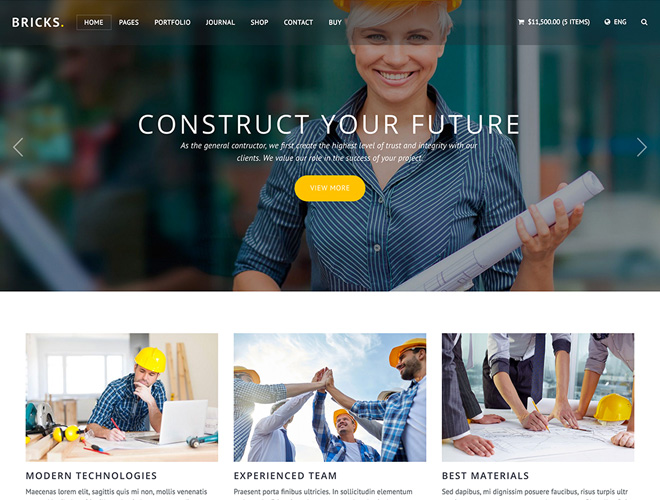
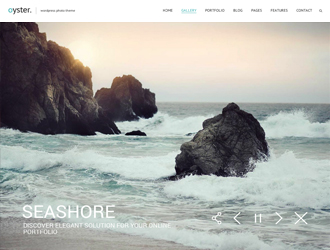
Hello, I love the theme, but when I load my website, the header picture “jumps” into place for a second. I uploaded the recommended size of 1920×1080, but noticed the demo picture with the trees is a different size – could that be the reason?
Or is there anything else I can do to solve this?
I am having the same issue. It crops my header image even if it’s resized to required pixels.
Hello,
here is a little bug report:
On smartphone sized screens, when the mobile menu is used, you can easily open the mobile menu, but you can’t close it again, if you after all don’t want to tap on a menu link, but stay on the site.
A fix would be very nice!
Thank you and greets!
Hello!
Do you have this issue on our demo page?
No, your demo site menu works perfectly on mobile screen.
The thing is: I tested the theme today on a completely new wordpress installation. I just Ultimate Member to have fast enough sites for the menu. I have sill the issue!
I shot two pics to show what I mean. First one is directly from mobile phone, the second one is out of WordPress’ mobile preview. The menu is kind of overlaid and on mobile screen you can’t press the menu button again, if it once has been opened. On the WordPress mobile preview, you find some pixels with your mouse to close it again. No idea why I have this issue?
I’m using WordPress v. 4.5.2–de_DE and your theme in version 1.0.0.
Please provide your site URL, we will check it for you.
My domain for testing:
https://www.knorkenet.de/
Theme is now online
The info has been passed to our developers, they will check it.
Thanks
How do I change the text color from gray to black?
Hi. I have set the blog page with left sidebar but the sidebar is not showing up. The same with categories submenu. It only shows up on the single posts page. Do you know how to fix that? Thanks.
i could not instal the them becouse the file style.css. is missing. what can i do?
Hello!
Please download the zip file, unzip it and you will find the theme folder inside.
I have done it. BUT the answer is: the same
Its impossible. You upload the entire zip file to your WordPress thats the common mistake.