Oyster Creative Photo WordPress Theme
- 60
-
Requirements:
Latest WordPress -
Theme Description:
Developing this Photo WordPress Theme, we tried to fulfill the very first need of any photographer or blogger – flexible and user friendly design that can be easily transformed according to your taste. Oyster with its elegant layout and unique capabilities is exactly what you’ve been looking for a long time. Without exaggeration, this theme will become the thought-out solution for your web project.
The main concept of the Oyster WordPress Theme is to emphasis the content in the best way, including a great variety of images, videos and posts. That’s why its structure is simple, style is minimal and background is soft gray. At the Home page you can see Masonry portfolio with images and different viewing options, so you can choose which frame is more appropriate for your web project. There are Masonry style, horizontal or vertical striped, Revolution slider, fullscreen image, vimeo or youtube background. To underline the great flexibility and scalability of this WordPress theme, we also provide you with fully customizable Gallery, Portfolio and Blog pages.
For your convenience, Oyster Theme has double menu: the main menu and additional, so you can divide your artworks into several categories, for example, Advertisement, Cities, Fashion, Nature, Portrait and Stuff. In such a way that your visitors can browse the particular photos on the selected topic or choose just to look through all of them. Moreover, we include additional pages, such as About, Before/After, Coming Soon and 404 Error page for better website performance.
Theme Options panel allows you to modify Oyster to your needs by editing logo, favicon, header slogan, sidebars, fonts, socials, contacts, view and color options.
But it is better than any words just to check the Live demo and see this awesome theme in action. Take it into service and start your own professional website in a matter of clicks!
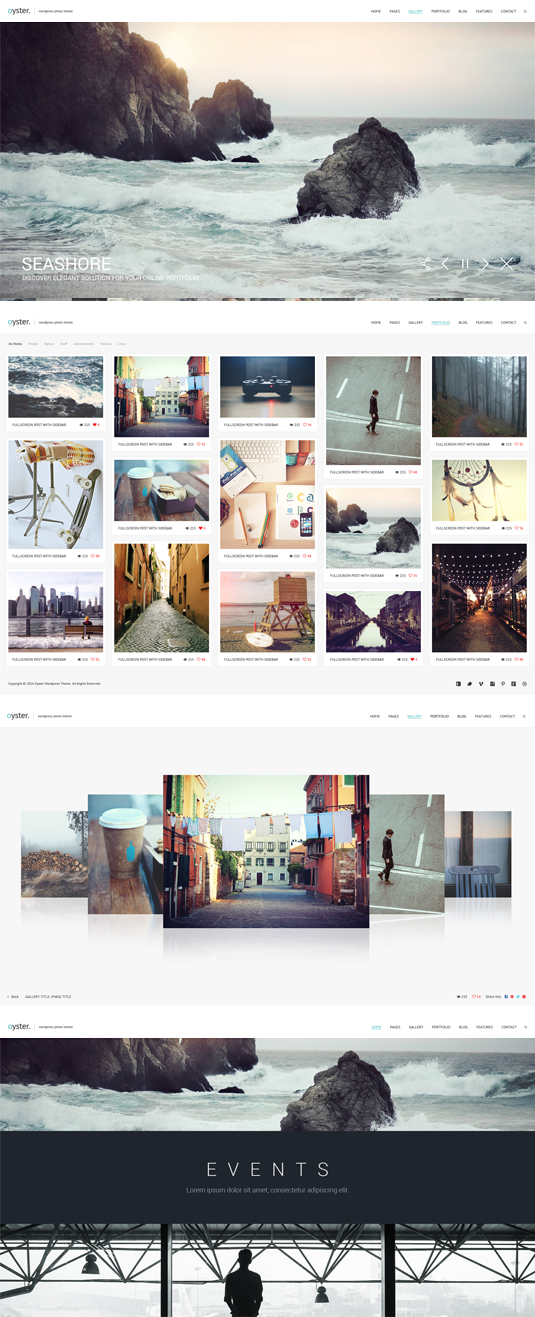
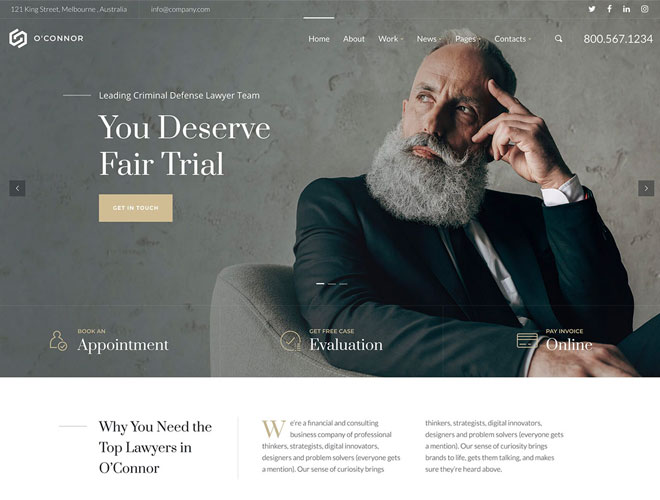
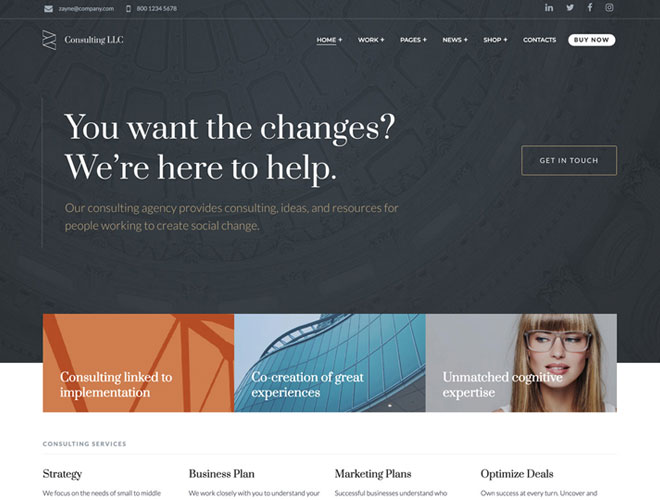
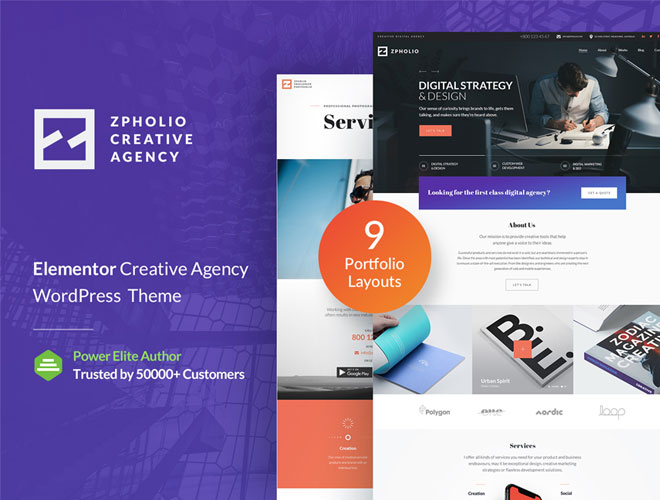
Hi is it possible to see what is updated if there where new updates released? thanks johannes
Hello!
Sure, you can download the main zip file and check the change_log.txt file.
Hi, is there a built in solution for contact form like this ?
http://www.gt3themes.com/wordpress-themes/oyster/fullwidth-contact/
when I create my contact page I see only Post Comment form, should I use some other Contact Form Plugin or there is something like that built in this theme already ? Please point me out if so, thanks !
It is a contact form 7 plugin.
If you have some questions or concerns please visit our help forum http://forums.gt3themes.com/
Thanks it works great !
Thanks, it works great !
Hello!
Just bought this amazing theme! I would like to make some private gallery but I do not find how to erase the social sharing buttons on the private pages? Thanks a lot in advance for your help!
Hello Alex!
You can do that via css, please post your request on our help forum and you will be assisted.
Hello! Thank you for your wonderful template! I have a question: How to remove share this in blog posts? because I don’t need them. Thank you
Hello, thank you for this great template. I have a question, how can I remove Share this: in blog posts. Because I don’t need them.