Oyster Creative Photo WordPress Theme
- 60
-
Requirements:
Latest WordPress -
Theme Description:
Developing this Photo WordPress Theme, we tried to fulfill the very first need of any photographer or blogger – flexible and user friendly design that can be easily transformed according to your taste. Oyster with its elegant layout and unique capabilities is exactly what you’ve been looking for a long time. Without exaggeration, this theme will become the thought-out solution for your web project.
The main concept of the Oyster WordPress Theme is to emphasis the content in the best way, including a great variety of images, videos and posts. That’s why its structure is simple, style is minimal and background is soft gray. At the Home page you can see Masonry portfolio with images and different viewing options, so you can choose which frame is more appropriate for your web project. There are Masonry style, horizontal or vertical striped, Revolution slider, fullscreen image, vimeo or youtube background. To underline the great flexibility and scalability of this WordPress theme, we also provide you with fully customizable Gallery, Portfolio and Blog pages.
For your convenience, Oyster Theme has double menu: the main menu and additional, so you can divide your artworks into several categories, for example, Advertisement, Cities, Fashion, Nature, Portrait and Stuff. In such a way that your visitors can browse the particular photos on the selected topic or choose just to look through all of them. Moreover, we include additional pages, such as About, Before/After, Coming Soon and 404 Error page for better website performance.
Theme Options panel allows you to modify Oyster to your needs by editing logo, favicon, header slogan, sidebars, fonts, socials, contacts, view and color options.
But it is better than any words just to check the Live demo and see this awesome theme in action. Take it into service and start your own professional website in a matter of clicks!
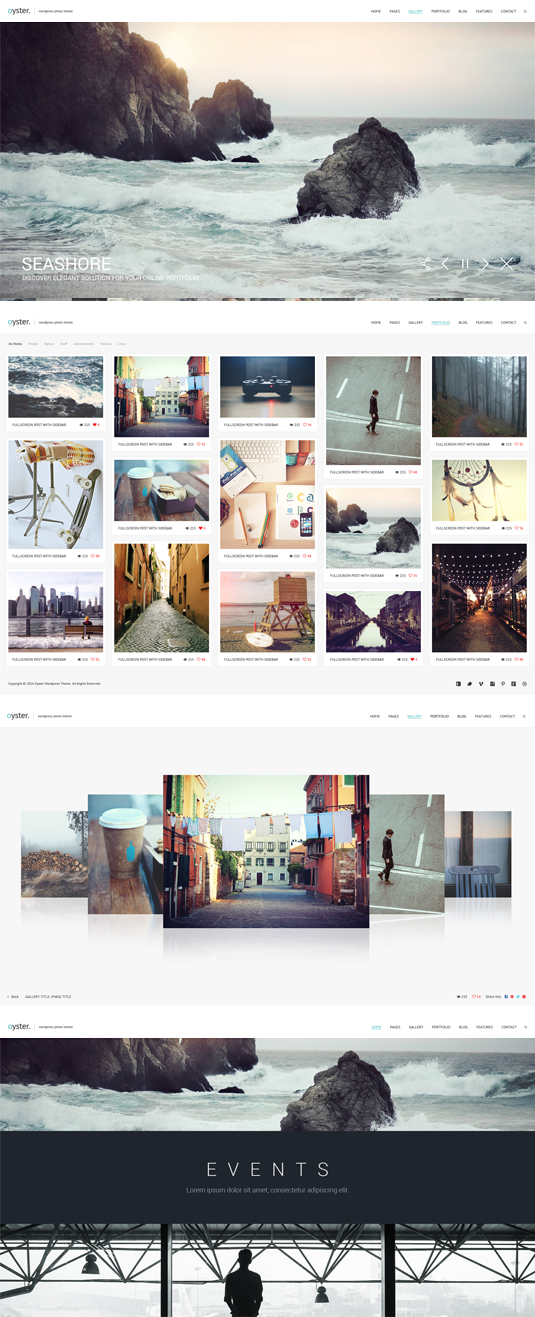
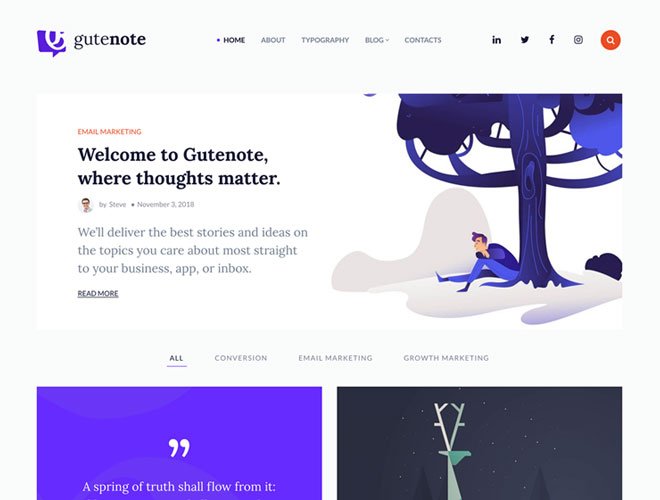
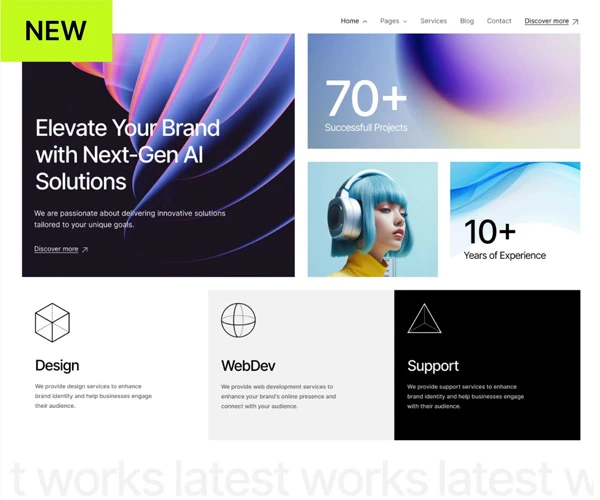
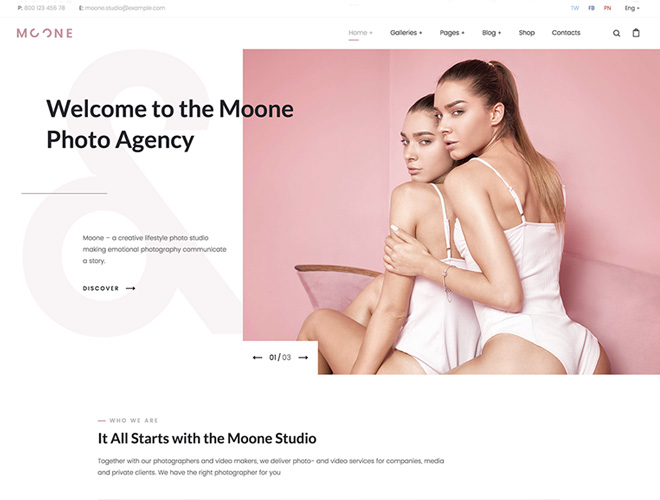
Hi all,
we bought you nice theme, but we have a little problem while setting up a page for a gallery. Every time it appears to present a blank page when we try the gallery-Grid style. The only working template for a side is Gallery -Album.
Could you please be so kind to support us with a good solution to solve the problem?
Hello!
Please send your request with the wp-admin details via a contact form on the profile page at themeforest and we will assist you.
http://www.estid.com made with oyster
Thanks for sharing, great website.
Hi
I would like to do a blog with the oyster theme but I don`t understand how to do. Try so many things, create a site and do with the page builder to blog, but don`t understand how i can post on this site?
think I am to stupid, maybe its easy but I don`t see it.
please help
Hello!
Please read the documentation that comes with the theme.
Hi, one of the limitations on many photography centered hosts these days is maximum resolution, with many stretching resolution on a files as low as 1000px across a 5k display. It doesn’t look pretty at all, but they do it to ensure the theme and website remains responsive. Are there any such limitations in this theme or can I pick whatever resolution I want for my images?
Hello Russ!
Yes, you can upload any image resolution, but please note that if you have for example 10 images with 5000px by width and the size of the image will be approximately 6MB, you will have a page with 60MB + HTML + CSS + JS files and it will take a lot of time to load the page content.
Hello,
I installed the latest version of WooCommerce 2.3.13.
When i want creat a new product i can’t put a photo with “Featured image” because this feature has disappeared ??
what should I do ?
Thanks to your answer.
Sorry for my english.
JC
Oyster version : 2.3
Please, could i have an answer ?
Hello!
All the support requests should be posted on our help forum forums.gt3themes.com Please make sure that you have the latest theme version.
Thanks to your answer.
WordPress don’t propose me a new version of my theme so for me it’s the latest version.
Someone else could confirm this?
If there is a new update, you should get an email from themeforest. What version do you have?
Oyster version : 2.3
The latest version is 2.6
OK thanks. I find this version.
Now i have a problem since this update. I can not add photos to my pages with “GT3 Page Builder”.
Before the update I saw my photos in “Work With Media” and I could click directly on it to integrate.
But now it’s impossible ? It’the same think when i want to use “Add images” ??
What can I do ?
See attached.
thanks for your anwser.
JC
https://uploads.disquscdn.com/images/b5647d746a273e4fabfdd55e4c91912a1bfe282eb19f6e8a80b1e2bc013207fb.jpg Thank
Yes, that’s the same, it was updated to use the WordPress standards, via Media library.
I can add pictures to the library but i don’t see them to integrate in a new galery or a new page or new article?
I’m sorry but what should i do ?
I can’t put pictures now since the update !
Thanks for your help.
You have to click add image button, simply choose the images to add to the gallery.
Hello,
Sorry for my answer so late. It’s ok since the last version of WordPress. I have this image button.