Pure Free Portfolio WordPress Theme
-
Requirements:
Latest WordPress | PHP: 8.0-8.4 -
Theme Description:
Very concisely and appropriately named, Pure WordPress Theme effectively underlines our main idea to help you display the elegant web presentation on the clean canvas without any distractive elements.
This ready-made solution is specially designed for creating beautiful portfolio or blog projects which will compare favorably with the rest. Simplicity of this theme shows the way modern and professional website should be displayed. Transparent style and refined look compose the perfect minimal concept of the overall design. Intuitively, your visitors will pay more attention on the content which is organized in a well-defined structure.
Speedy, fully functional and, at the same time, flexible, this Pure Theme is powered by WordPress software which gives the great potential and strong capabilities to this item. And you can prove it by checking the Live Demo and see our theme in action. Home Page opens with the dropdown navigation menu and catching header which you can replace if you want. We set Portfolio in the content part and it’s arranged in the grid layout, though you can choose other filters (Photo listing grid, All, Branding, Polygraphy, Video) to view the page. In Journalyou can post your blog entries in different styles, such as Grid, Masonry, fullwidth, single image, single slider, single youtube or single vimeo.
Concerning the main features of the Pure WordPress Theme, we should mention about stylish typography, included About Page and 404 Error Page.
During the editing process, you may need some good designer’s stuff for customization. So you will find icons boxes, portfolio posts, accordion & toggle, blog posts, gallery, promo text, tabs, testimonials, partners, message boxes, progress bars and custom buttons within this theme.
Being fully responsive and retina ready, Pure WordPress Theme will bring a new sense of style, creativity and purity into your web project. And what can be more effective than a perfect blend of elegance and powerful functionality all-in-one product? If you love good design, Pure WordPress Theme is made right for you!
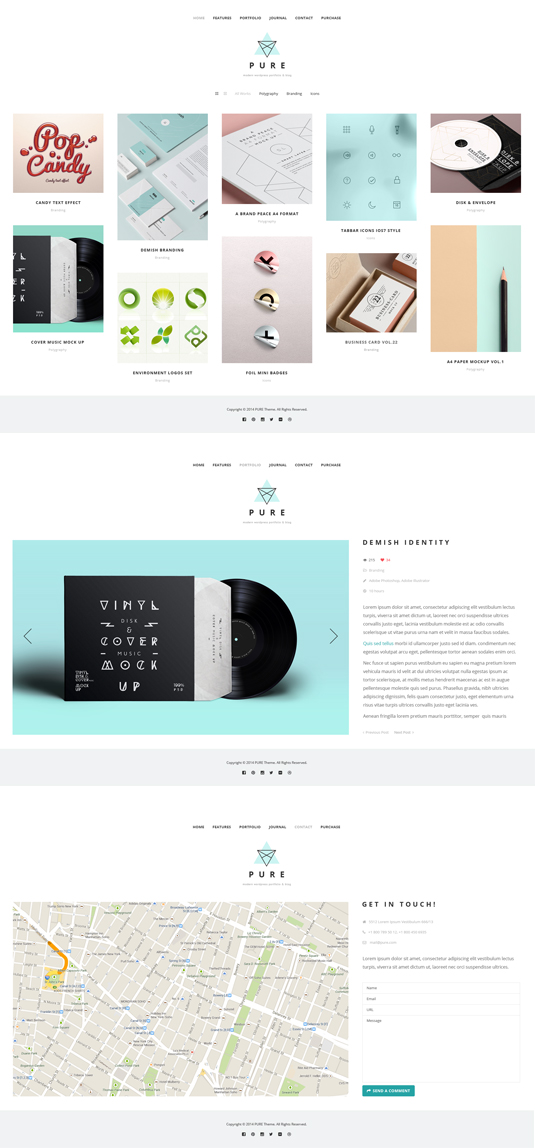



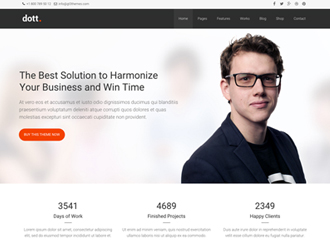
Nice theme, but what about convert it to bootstrap 3? Is it possible or will you do in the future??
Hello!
It is not bootstrap based theme.
Sorry. I saw spam class and I thought it was Bootstrap because it is tipical…
Hi – Beautiful theme. Having a little trouble rendering on Android. The header and footer are not full width and not centered. Looks great on PC and iPhone. Any suggestions?
Most of the websites linked in this thread have the same issue …
Any thoughts on this?
Tested on most popular android devices, had no problems
Thanks for the response. I’m getting header/footer/body width issues on a physical oneplus and many emulated devices in chrome developer tools (including iPhone 6). Might be worth another look.
An incomplete list of examples of broken sites from this thread:
http://optimisticallygreen.com/portfolio/
http://www.raykeilmandesign.com/
http://www.allneonlike.ca/portfolio/rebekah/
This one works perfectly:
http://www.web-design-brasov.ro/portfolio/
Your demo works perfectly as well:
http://www.gt3themes.com/wordpress-themes/pure/
Maybe those users made the changes in the code. We provide the same copy of the demo page.
But they all exhibit the same behavior. It’s unlikely that they all made the same change to the code.
I just made a brand new wordpress database, uploaded the theme, and imported the demo content. Same problem.
Progress!
I noticed your demo was using wordpress 3.9.2 instead of the current version (4.0).
So I made a new wordpress database, uploaded the theme, and imported the demo content. But this time I used wordpress 3.9.2. The problem largely went away.
Thanks again for the great theme.
In case anyone has the same issue, I think I’ve solved it by editing theme.css. (note: theme.css is easier to read if you use Notepad++ or similar)
If you scroll down to just shy of line 2200 or so, you’ll see a bunch of code related to mobile (search for “@media only screen”).
There are four @media sections, then a retina section, then another @media. I condensed the first four into one section and gave it a max-width of 1000px. This new section has four calls to container width, so I deleted the second, third, and fourth calls. Then I changed the remaining container width from px to percentage (80% looks good to me).
As an aside, I also changed the regular container width to a percentage (way up at the top of theme.css).
This approach probably isn’t perfect, but I think it’s an improvement. Note that I’m just figuring this stuff out as I go along, so if you decide to give a whirl, please back up your original theme.css and proceed with caution. And if you see a flaw in the plan, please let everyone know by replying. Thanks.
And thanks again to GT3 for a beautiful theme.
Like it was said above. The downloaded files are the same copy of the demo page.
I would like to set (or disable) the minimun items of my portfolio.
When you clic on the filter, some categories disapear, and the item where were located in the second page doesn´t appear, so it seems therer ar not more items to show…
http://gjcreative.com/blog/portfolio-grid/
Disabling or modifyng the maximums items per page will fix it. How can I do it?
….hello…?
When you filter the items by the categories, only the loaded items are displaying, that’s how the isotope works.
Hello, the theme is great, really. I was wondering how to reduce or suppress the vertical space between images when your portfolio is in “image format” mode ?
Is there any CSS line I can add in custom css section to fix it ? Thanks !
Hello!
We provide the support only to the premium themes. If you need some customization services, then you can order one from us.
Hello, I’ve got another question : on the demo when you click on the thumbnail in portfolio, it opens a page. I don’t have any link on my portfolio thumbnails :/ How can I configure this ?
Hello!
Are referring to this type of the page? http://www.gt3themes.com/wordpress-themes/pure/portfolio/pellentesque-enim-lorem/