Pure Free Portfolio WordPress Theme
-
Requirements:
Latest WordPress | PHP: 8.0-8.4 -
Theme Description:
Very concisely and appropriately named, Pure WordPress Theme effectively underlines our main idea to help you display the elegant web presentation on the clean canvas without any distractive elements.
This ready-made solution is specially designed for creating beautiful portfolio or blog projects which will compare favorably with the rest. Simplicity of this theme shows the way modern and professional website should be displayed. Transparent style and refined look compose the perfect minimal concept of the overall design. Intuitively, your visitors will pay more attention on the content which is organized in a well-defined structure.
Speedy, fully functional and, at the same time, flexible, this Pure Theme is powered by WordPress software which gives the great potential and strong capabilities to this item. And you can prove it by checking the Live Demo and see our theme in action. Home Page opens with the dropdown navigation menu and catching header which you can replace if you want. We set Portfolio in the content part and it’s arranged in the grid layout, though you can choose other filters (Photo listing grid, All, Branding, Polygraphy, Video) to view the page. In Journalyou can post your blog entries in different styles, such as Grid, Masonry, fullwidth, single image, single slider, single youtube or single vimeo.
Concerning the main features of the Pure WordPress Theme, we should mention about stylish typography, included About Page and 404 Error Page.
During the editing process, you may need some good designer’s stuff for customization. So you will find icons boxes, portfolio posts, accordion & toggle, blog posts, gallery, promo text, tabs, testimonials, partners, message boxes, progress bars and custom buttons within this theme.
Being fully responsive and retina ready, Pure WordPress Theme will bring a new sense of style, creativity and purity into your web project. And what can be more effective than a perfect blend of elegance and powerful functionality all-in-one product? If you love good design, Pure WordPress Theme is made right for you!
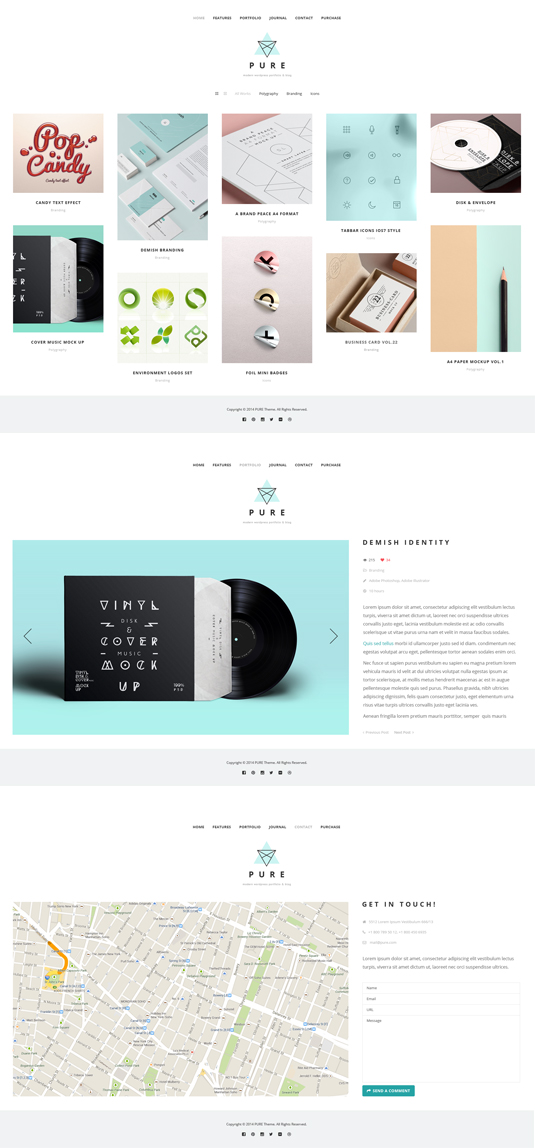

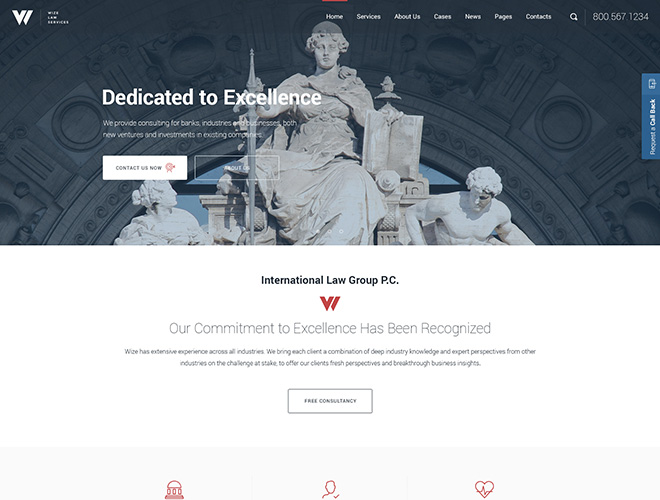
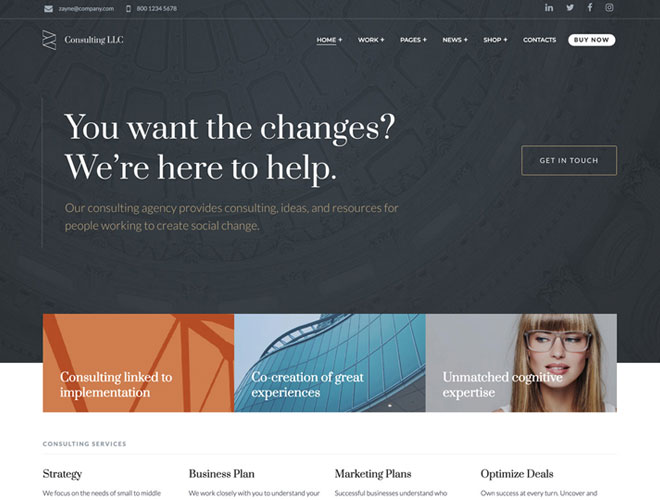

Hi guys,
I’ve been tinkering with this great theme for about a week now, and I’m wondering a few things:
1. Is it possible to make the featured image clickable for Blog Posts?
2. If I choose to display the Blog under my home page with fullwidth as the option, can I reduce the preview text so that it’s shorter? I feel it’s showing too much as preview and extending longer than I want it to.
Thanks for the great theme btw! It’s really quite awesome.
Hello!
1. Yes, it is possible, it requires the changes in the code
2. What is the link to your home page?
Hi there!
That’s super news! This is my page http://www.craftbydesign.ca 🙂
How should I go about doing that in the code? I tried looking with Inspect Element in Chrome but I couldn’t tell exactly how to make the img tag a hyperlink automatically. I also found the tag and all I could tell from the Element Inspector was that it was just taking a few paragraphs of my posting and displaying it without paragraphing or spacing really. 😛
Looking forward to your advice! Thanks!
Hello! Thanks for this great theme.
When i disable “Related Posts” in “View Options”, keep appearing. How to fix this?
Hello and thank you for supporting,
I have disabled the default preloader because it was annoying while developing my site, and now i want to put it back in function, but i am lost and don’t know where and how…please advice me…
http://www.smutzig.com/wp/
Hello!
We provide tech support only to the premium products. But if you wish, you can order the customisation services from our company.
Hi, may I ask how you disabled the theme’s preloader? Thanks!
I am not sure how i did it, because i customized a lot of stuff using css..And now i can’t put it back…
If you want not to have a preloader, maybe you can make a trick:
change the default preloader.gif file
(found somewhere in your wp-content/themes/gt-3-pure/css)
with a blank transparent preloader.gif file (same dimensions 64x64px)
and see what happens..
before doing so, i suggest you download the original preloader.gif and keep it somewhere safe in case the trick doesn’t work, so you can put it back..
Hi. I’m having a little trouble with the gallery, I’m not sure if I doing it right but I go to Add New Gallery, then put the images I want but when I click on visualize the page is blank, there are the logo and the social icons but not the images I chose. What should I do?
Hello!
Please read the documentation for obtaining information
I’m amazed by this wonderful free theme! Thank you ver much, GT3! I have one problem though. I have a category called “Cartões de Visita” and the filter is not working for this category. You can see it here: http://www.pandartt.com.br. I read a few comments and I know that a certain category won’t show items that already belong to another category, but that’s not the case. I tried to delete the category and create a new one, but it didn’t work. Do you have any idea of what might be going on? Thank you very much in advance.
Can anyone help me?
You have to download the latest theme version from our site. There was an issue with the category filter if its name has more than one word.
Thanks for the reply! Can you tell me which files have changed? I have made a few changes in my theme and I don’t want to lose them. 🙂