Pure Free Portfolio WordPress Theme
-
Requirements:
Latest WordPress | PHP: 8.0-8.4 -
Theme Description:
Very concisely and appropriately named, Pure WordPress Theme effectively underlines our main idea to help you display the elegant web presentation on the clean canvas without any distractive elements.
This ready-made solution is specially designed for creating beautiful portfolio or blog projects which will compare favorably with the rest. Simplicity of this theme shows the way modern and professional website should be displayed. Transparent style and refined look compose the perfect minimal concept of the overall design. Intuitively, your visitors will pay more attention on the content which is organized in a well-defined structure.
Speedy, fully functional and, at the same time, flexible, this Pure Theme is powered by WordPress software which gives the great potential and strong capabilities to this item. And you can prove it by checking the Live Demo and see our theme in action. Home Page opens with the dropdown navigation menu and catching header which you can replace if you want. We set Portfolio in the content part and it’s arranged in the grid layout, though you can choose other filters (Photo listing grid, All, Branding, Polygraphy, Video) to view the page. In Journalyou can post your blog entries in different styles, such as Grid, Masonry, fullwidth, single image, single slider, single youtube or single vimeo.
Concerning the main features of the Pure WordPress Theme, we should mention about stylish typography, included About Page and 404 Error Page.
During the editing process, you may need some good designer’s stuff for customization. So you will find icons boxes, portfolio posts, accordion & toggle, blog posts, gallery, promo text, tabs, testimonials, partners, message boxes, progress bars and custom buttons within this theme.
Being fully responsive and retina ready, Pure WordPress Theme will bring a new sense of style, creativity and purity into your web project. And what can be more effective than a perfect blend of elegance and powerful functionality all-in-one product? If you love good design, Pure WordPress Theme is made right for you!
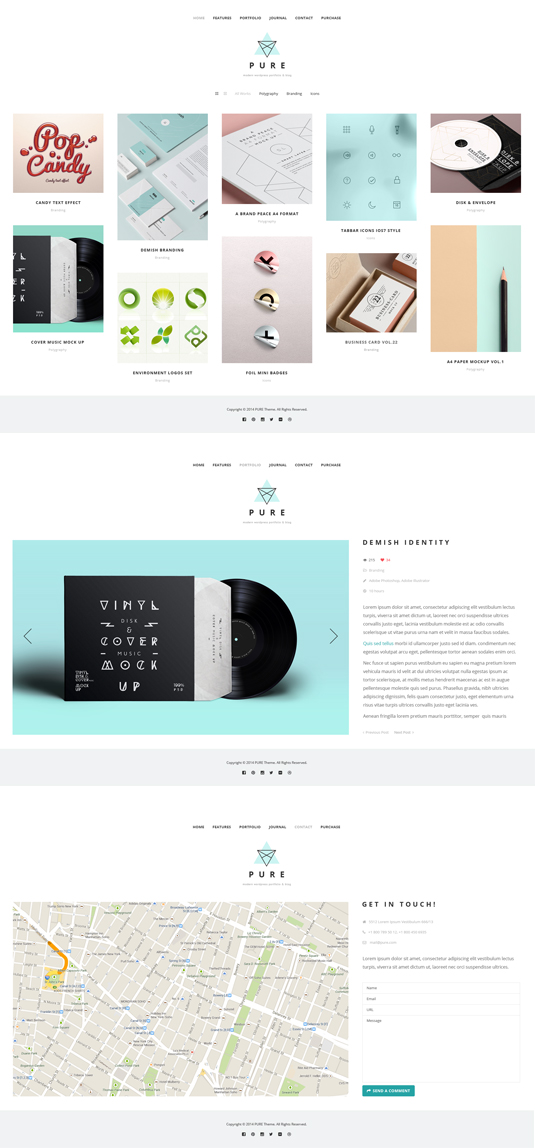


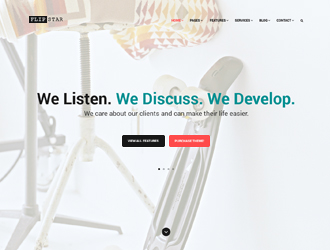

Hey Guys, incredible work. Thanks a lot for sharing with the world. Two questions: is it possible to sort the appearance of the portfolio items in a different method other than by authoring date?
Is it also possible to change the number of portfolio items per page?
Thanks in advance for taking the time to answer me.
You could alter the dates for the images in the portfolio pages you created. Date them in the order you want the images to appear on the right hand side near where the submit button is.
Ah, smart hack, thanks for the tip!
Than u so much very perfect theme I like it 1
there is problem with social media in footer and header
Warning: Invalid argument supplied for foreach() in D:programming FilesXAMPPhtdocswptestthemewp-contentthemesgt3-wp-purefunctions.php on line 333
how can i solve it ?
thank u again
My wp version 4.1
Im running online but it has the same problem 🙁 Did you do something to fix it?
Thanks.
Same for me ! 7 months ago but.. did you resolve it ?
my problem sloved ! theme not run good in loaclhost , but run very well in online host 🙂
Is there a way to make the images from Portfolio Posts link to the page, rather than the text?
If it requires CSS can someone point me in the right direction?
Just in case that wasn’t clear, I’ve included an image.
its possible via the regular portfolio module in case you didnt know
Can you expand on that, please?
Hey ! did you found how to choose the number of posts per lne in the regular portfolio module ?
Ah, I see. I was really hoping to use the Portfolio Posts module, as it allows me to set the number of posts per line and doesn’t require categories. Any thoughts?
Hi! it might be a bit late, but i found a solution, it might help other people.
You need to modify a php file via FTP (I use Brackets with an excellent plugin called Synapse). But first, BACKUP your file 🙂
Open the theme directory and go to core/plugins/gt3-pagebuilder/core/shortcodes and open feature_portfolio.php.
There, around line 80, you should see some HTML code, as follows:
$featured_image_full = ‘‘;
} else {
$featured_image_full = ”;
}
Now just invert the img tag and the a tag. i copied the img tag, deleted and pasted right between the a tag and the span tag.
So it gave me:
$featured_image_full = ‘‘;
} else {
$featured_image_full = ”;
}
Did the trick for me!
Hello,
Is it possible to change the loader icon ?
I would remplace it by an other (gif by my)
thx for your help
Find the ‘img’ folder in /wp-content/themes/gt3-wp-pure. The loader icon is called ‘preloader.gif’. Just make a new gif, name it preloader.gif, and replace the original. You might want to make a backup of the original preloader just in case.
Thanx ! I’ll try this afternoon !
Do you found a solution?
Yes finally! I changed the files on the server! Seemed more logical ahah
What´s files do you chanced? I try to change the “preloader.gif” but don’t works.
Use ftp, your server >wp-content>themes>gt3-wp-pure/img and replace preloader.gif by yours file (with same name “preloader.gif”). Hope this help you
Thanks. Its works fine!
unfortunately, it doesn’t work
Hm… I used the same process on my site and it worked fine. I had to clear cookies/temp files in the browser to get it to load the new file.
Thanx for your help… It still a fail but i’ll try tagain tomorrow (uninstall wp an install agan un case if…)
It worked for me! Try to open the page using another browser. I usually use Chrome, then I opened the site using Safari and I have no problems with cache.
Three issues I’m having:
1. How do upload my own logo instead of having the Pure logo? (If this is even possible to do.)
2. I started to upload images into the Portfolio section. For each project, I’ve created a new portfolio post. When I publish it, I don’t see anything on the home page of the site. My goal is for it to appear like the example above. (Basically, all of the featured images on the home page. When a viewer clicks on the page, more images from that specific project will appear.)
3. Ok, third issue: I cropped all of my photos to be a square. I installed a slider plugin. All of the images in the slider are rectangular instead of square. Is this a setting that can be fixed within the Pure theme or is it possibly a plugin setting? (The slider plugin is Master Slider.)
I could help you just for 1.
To cGange by your own logo go to settings (side menu at the bottom)
And here you could personalize the theme
( i put a picture but it’s a french version, click on the blue button)
I hope it’s help you!
Hi point 1. Goto Pure>General in Admin Dashboard.