Pure Free Portfolio WordPress Theme
-
Requirements:
Latest WordPress | PHP: 8.0-8.4 -
Theme Description:
Very concisely and appropriately named, Pure WordPress Theme effectively underlines our main idea to help you display the elegant web presentation on the clean canvas without any distractive elements.
This ready-made solution is specially designed for creating beautiful portfolio or blog projects which will compare favorably with the rest. Simplicity of this theme shows the way modern and professional website should be displayed. Transparent style and refined look compose the perfect minimal concept of the overall design. Intuitively, your visitors will pay more attention on the content which is organized in a well-defined structure.
Speedy, fully functional and, at the same time, flexible, this Pure Theme is powered by WordPress software which gives the great potential and strong capabilities to this item. And you can prove it by checking the Live Demo and see our theme in action. Home Page opens with the dropdown navigation menu and catching header which you can replace if you want. We set Portfolio in the content part and it’s arranged in the grid layout, though you can choose other filters (Photo listing grid, All, Branding, Polygraphy, Video) to view the page. In Journalyou can post your blog entries in different styles, such as Grid, Masonry, fullwidth, single image, single slider, single youtube or single vimeo.
Concerning the main features of the Pure WordPress Theme, we should mention about stylish typography, included About Page and 404 Error Page.
During the editing process, you may need some good designer’s stuff for customization. So you will find icons boxes, portfolio posts, accordion & toggle, blog posts, gallery, promo text, tabs, testimonials, partners, message boxes, progress bars and custom buttons within this theme.
Being fully responsive and retina ready, Pure WordPress Theme will bring a new sense of style, creativity and purity into your web project. And what can be more effective than a perfect blend of elegance and powerful functionality all-in-one product? If you love good design, Pure WordPress Theme is made right for you!
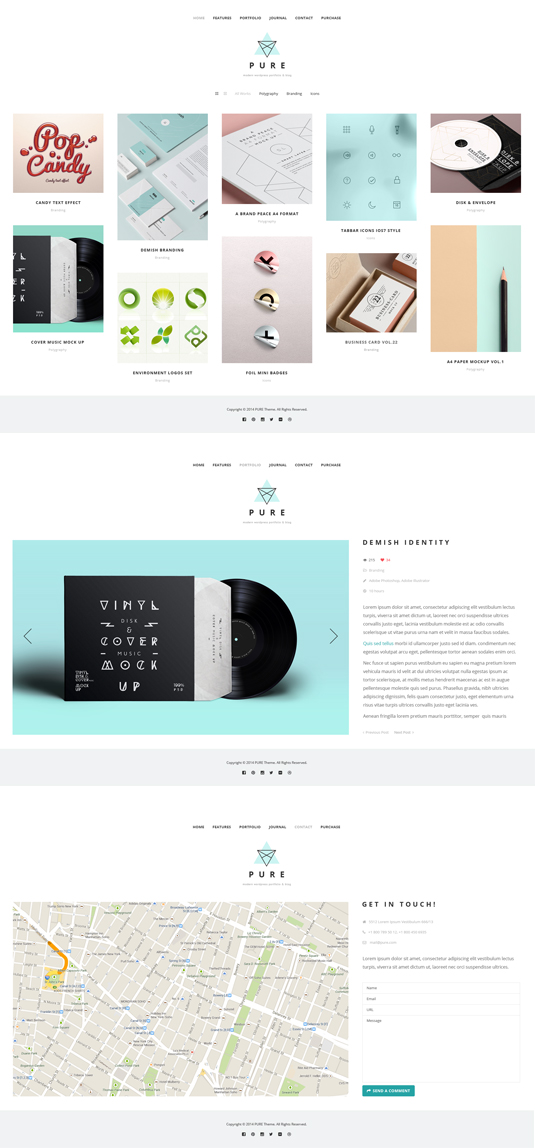


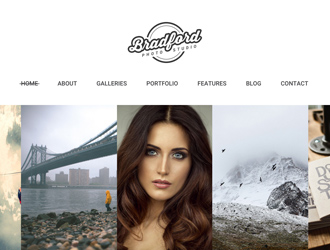
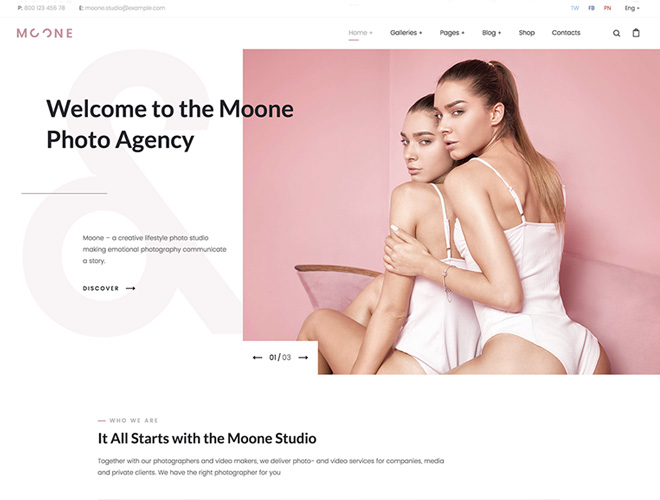
Hello and thank you for this theme !
I would like to display the portfolio masonry grid on 3 columns only, with larger thumbnails. Is that possible ?
Thank for your answer.
I have the same query also. I love this theme and it’s been the best free one I’ve seen in a while with a masonry portfolio grid. I ‘d like to adjust the padding between all the images on the Masonry Portfolio page to about 10px and make the images larger. If anyone could advise how that’s done, I’d be grateful.
It can be done only as a custom solution.
Hello,
Yes please may I have a hint ?
I have resolved my issue by using another gallery. There is another problem though with the gap between the header and the rest of the contents. This occurs whether I use Masonry Gallery with GT3 Page Builder, or blog about something. The gap is just too large.
I’d like to know where I adjust this problem. I don’t need custom support as I have web experience. I’d just like to know where the main css is for this theme so I can make adjustments myself. There is another css called theme.css but any alterations in that css file make no difference. There must be a css file somewhere for this theme.
Would appreciate knowing where it is. I can understand others needing a custom solution who do not know anything about css or adjusting files, but some of us have that ability and just need assistance with where to adjust css.
Too see the large gap between header and contents my site is valeriejefferies.com
Hello again,
I juste wanted to know if you can help me on this. My query is not the same as Laidir, as I’m not using gallery, but portfolio masonry grid. I would like to display it on three columns with larger thumbnails. Thank you !
F
Hi! Love the theme — it’s simple, fluid, with lots of detail.
I’m having one problem — responsiveness. I’ve tested on mobile (iphone), tablet (kindle fire), and through various testing sites online. The Pure demo responds beautifully, but my site doesn’t. Any ideas would be greatly appreciated!
Hi Buddy,
Awesome site! I was wondering how you were able to place your navigation menu on the right and the logo on the left.
Hi Bea, it’s an option in the Pure menu. Under view options, it’s Header Type 3.
Oops, sorrry, using Pure on http://www.silkpursedesign.com —
Hi there,
Thank you for the lovely theme. I’ve just downloaded the theme. I like to change the header background and wondering whether I can do it. I tried in live edit and it works nicely as seen in the attached image. However, I failed to get it change after I added the following code in stylesheet in Edit themes or in Custom CSS in View Options. Kindly help please. Thanks and Regards
header {
background: none repeat scroll 0 0 #8a0c34;
padding-bottom: 50px;
}
I can not view the porfolio … What buttons you need to use on GT3 builder “portfolio” or “portfolio post”. Thank you for your help