Pure Free Portfolio WordPress Theme
-
Requirements:
Latest WordPress | PHP: 8.0-8.4 -
Theme Description:
Very concisely and appropriately named, Pure WordPress Theme effectively underlines our main idea to help you display the elegant web presentation on the clean canvas without any distractive elements.
This ready-made solution is specially designed for creating beautiful portfolio or blog projects which will compare favorably with the rest. Simplicity of this theme shows the way modern and professional website should be displayed. Transparent style and refined look compose the perfect minimal concept of the overall design. Intuitively, your visitors will pay more attention on the content which is organized in a well-defined structure.
Speedy, fully functional and, at the same time, flexible, this Pure Theme is powered by WordPress software which gives the great potential and strong capabilities to this item. And you can prove it by checking the Live Demo and see our theme in action. Home Page opens with the dropdown navigation menu and catching header which you can replace if you want. We set Portfolio in the content part and it’s arranged in the grid layout, though you can choose other filters (Photo listing grid, All, Branding, Polygraphy, Video) to view the page. In Journalyou can post your blog entries in different styles, such as Grid, Masonry, fullwidth, single image, single slider, single youtube or single vimeo.
Concerning the main features of the Pure WordPress Theme, we should mention about stylish typography, included About Page and 404 Error Page.
During the editing process, you may need some good designer’s stuff for customization. So you will find icons boxes, portfolio posts, accordion & toggle, blog posts, gallery, promo text, tabs, testimonials, partners, message boxes, progress bars and custom buttons within this theme.
Being fully responsive and retina ready, Pure WordPress Theme will bring a new sense of style, creativity and purity into your web project. And what can be more effective than a perfect blend of elegance and powerful functionality all-in-one product? If you love good design, Pure WordPress Theme is made right for you!
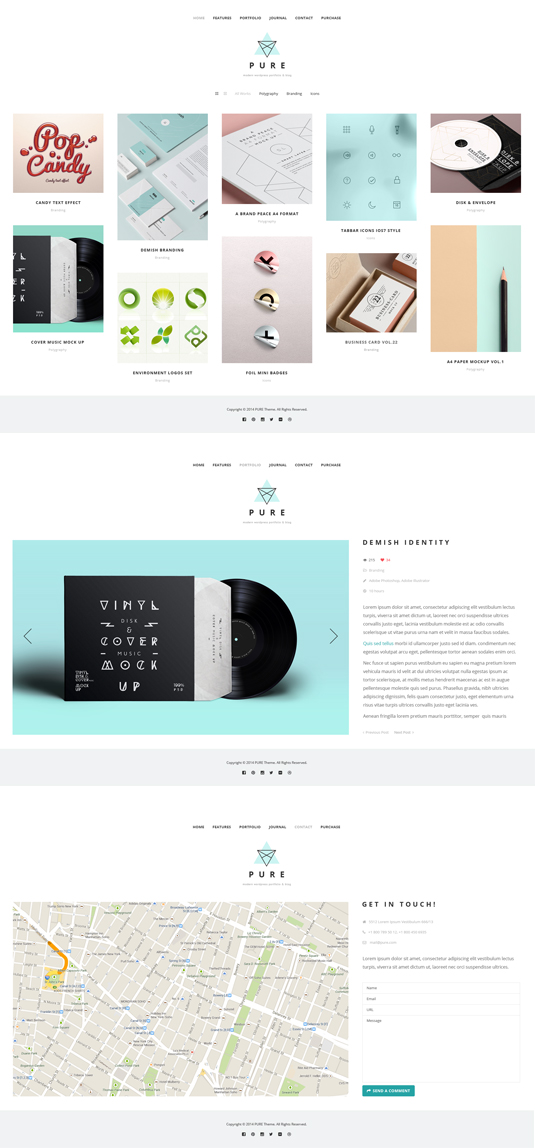


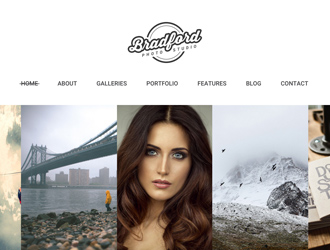
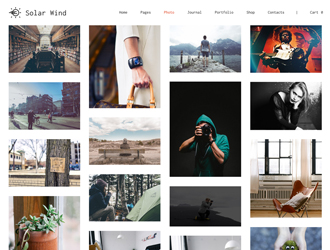
Hi !! I’ve loved this theme , but I need to add images on the left column , but it does not work . Can somebody help me ? I’ve tried to select “image post” but then the image disappears completely . Thank you!
This is my first WordPress theme and I’m having some issues with it loading. I’ve attached a screenshot of website performance from gtmetrix.com. Can anyone make a suggestion on how to improve these results?
I have the same Issue and converting png files to jpg has helped. One of the issues seems to be that Pure generates several new files with different resolutions per image uploaded, thus increasing load times… but even after deleting those from my ftp it seems like Pure regenerates them. Im also learning about using cache plugins and image optimizets, but so far my site load sucks, haha. Ill keep you updated in case i find a solution.
Please update us on the problem if you find a solution..
Thanks
Dimitris
Instead of converting png to jpg, try using webp. The file will be smaller than in any other format.
If you’re using WordPress, try EWWW Image Optimizer Plugin. It shrinks all image files at once, auto convert from png to webp or gif to png.
If you need help, just ask me.
Removing the loader.gif from the theme also helps. In case you’re interested, I can paste the solution here or you can look for my other replies in this page in which I’ve explained it.
Yes, Can you post your solution? Thanks!!!
No prob! Backup your header.php (really do it), then remove the “gt3_preloader from this line:
<body true)).gt3_the_check_fw_state(gt3_get_theme_pagebuilder(@get_the_ID())).” gt3_preloader”); ?>>
The ending will look like this:
(@get_the_ID()))); ?>>
Thanks, I just changed the file to delete that section of the code. Now I will hope for the best!!
it appears as though there’s little/no help anymore for this theme, unfortunately 🙁
Nice Article sir, Keep Going on… I am really impressed by read this. Thanks for sharing with us. Govt Jobs.
Hi, I’m impressed how many possibilities this theme gives me. I have just installed remote libraries plugin to insert photos from flickr. It shows up in media but I don’t know how can I ad it to slider library. Any ideas? Thanks!