Pure Free Portfolio WordPress Theme
-
Requirements:
Latest WordPress | PHP: 8.0-8.4 -
Theme Description:
Very concisely and appropriately named, Pure WordPress Theme effectively underlines our main idea to help you display the elegant web presentation on the clean canvas without any distractive elements.
This ready-made solution is specially designed for creating beautiful portfolio or blog projects which will compare favorably with the rest. Simplicity of this theme shows the way modern and professional website should be displayed. Transparent style and refined look compose the perfect minimal concept of the overall design. Intuitively, your visitors will pay more attention on the content which is organized in a well-defined structure.
Speedy, fully functional and, at the same time, flexible, this Pure Theme is powered by WordPress software which gives the great potential and strong capabilities to this item. And you can prove it by checking the Live Demo and see our theme in action. Home Page opens with the dropdown navigation menu and catching header which you can replace if you want. We set Portfolio in the content part and it’s arranged in the grid layout, though you can choose other filters (Photo listing grid, All, Branding, Polygraphy, Video) to view the page. In Journalyou can post your blog entries in different styles, such as Grid, Masonry, fullwidth, single image, single slider, single youtube or single vimeo.
Concerning the main features of the Pure WordPress Theme, we should mention about stylish typography, included About Page and 404 Error Page.
During the editing process, you may need some good designer’s stuff for customization. So you will find icons boxes, portfolio posts, accordion & toggle, blog posts, gallery, promo text, tabs, testimonials, partners, message boxes, progress bars and custom buttons within this theme.
Being fully responsive and retina ready, Pure WordPress Theme will bring a new sense of style, creativity and purity into your web project. And what can be more effective than a perfect blend of elegance and powerful functionality all-in-one product? If you love good design, Pure WordPress Theme is made right for you!
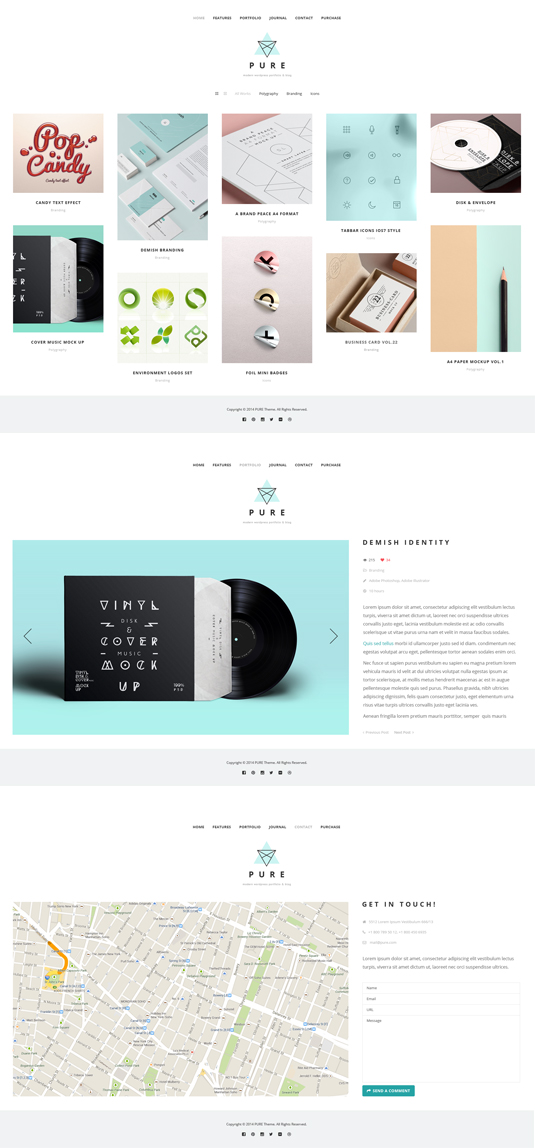

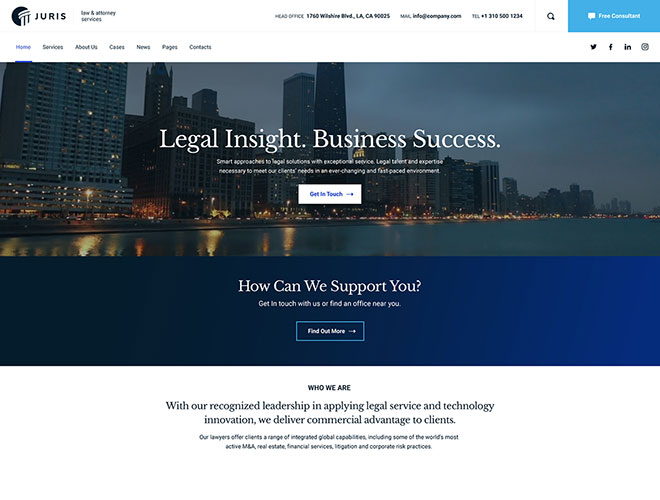
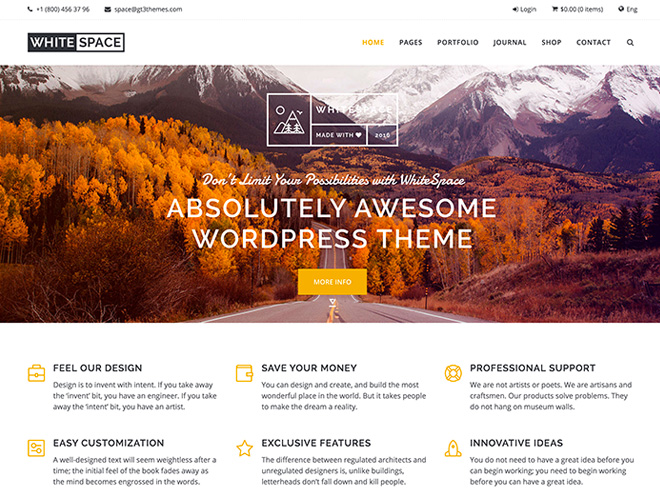

Hi!
I would like to know how I can see all my post in the home page. Right now, it just shows me 4 post and if I want to see the others I have to do it by the pagerblock.
Please, could anybody help me?
Thanks!
We are having trouble too with portfolio images. We can’t publish any images and effect. How is that possible , what is wrong ? we dont get it.
Hello all,
I am using this wonderfully designed theme since last september to design a personal portfolio for a friend. I have done a lot of work (maybe more than 4 months) and the website was customized and ready to be presented..
However, there is the speed problem!
The website is veeery slow. I checked other people using it have the same problem and after a small research in this forum, i realized that the main cause of this slow speed is that the theme is making thumbnail copies of the featured images on portfolio pages. So when you are browsing a page with portfolio items it takes a lot of time for the theme to display the scaled thumbnails all at the same time..
I am asking the theme’s developers and users if they have a solution to this slow speed problem.
Some possible solutions that come to mind:
– we have to use smaller sized featured images,
– we can disable the multiple thumbnails
– we can use lazy load script so the thumbnails are loaded gradually..
Please respond, if you have some solution or guidance to this..
It would be a very useful customization to a great theme!
Thank you!
Dimitris M.
Each post thumbnail uses the full-sized image to generate the thumb (thus making the user load the full image just to view a ~200×200 preview) Another suggestion would be to find the function that makes thumbnails use the full images and change it so it loads smaller images instead. I have no idea how to do that though, but I’d love to see people tinkering with this.
I’d like to put a gallery with only 3 columns , square images and full width page. is it possible? Thanks
Hi, how to change contact form 7 submit button text? I created a form to place orders on my website, but the button has the text “SEND COMMENT!”. I need to change it. I tried everything I know, spent a ton of time figuring out to edit text in the code, but in vain.
Please help!
My site logo was tiny when i followed the measurements suggested by the Pure theme, so I enlarged it. However, it doesn’t now become responsive on mobile – i have to scroll right to read it all (it’s a text logo comprising 4 words). Is there any way to fix this so it stacks when responsive but appears full length on desktop?