Pure Free Portfolio WordPress Theme
-
Requirements:
Latest WordPress | PHP: 8.0-8.4 -
Theme Description:
Very concisely and appropriately named, Pure WordPress Theme effectively underlines our main idea to help you display the elegant web presentation on the clean canvas without any distractive elements.
This ready-made solution is specially designed for creating beautiful portfolio or blog projects which will compare favorably with the rest. Simplicity of this theme shows the way modern and professional website should be displayed. Transparent style and refined look compose the perfect minimal concept of the overall design. Intuitively, your visitors will pay more attention on the content which is organized in a well-defined structure.
Speedy, fully functional and, at the same time, flexible, this Pure Theme is powered by WordPress software which gives the great potential and strong capabilities to this item. And you can prove it by checking the Live Demo and see our theme in action. Home Page opens with the dropdown navigation menu and catching header which you can replace if you want. We set Portfolio in the content part and it’s arranged in the grid layout, though you can choose other filters (Photo listing grid, All, Branding, Polygraphy, Video) to view the page. In Journalyou can post your blog entries in different styles, such as Grid, Masonry, fullwidth, single image, single slider, single youtube or single vimeo.
Concerning the main features of the Pure WordPress Theme, we should mention about stylish typography, included About Page and 404 Error Page.
During the editing process, you may need some good designer’s stuff for customization. So you will find icons boxes, portfolio posts, accordion & toggle, blog posts, gallery, promo text, tabs, testimonials, partners, message boxes, progress bars and custom buttons within this theme.
Being fully responsive and retina ready, Pure WordPress Theme will bring a new sense of style, creativity and purity into your web project. And what can be more effective than a perfect blend of elegance and powerful functionality all-in-one product? If you love good design, Pure WordPress Theme is made right for you!
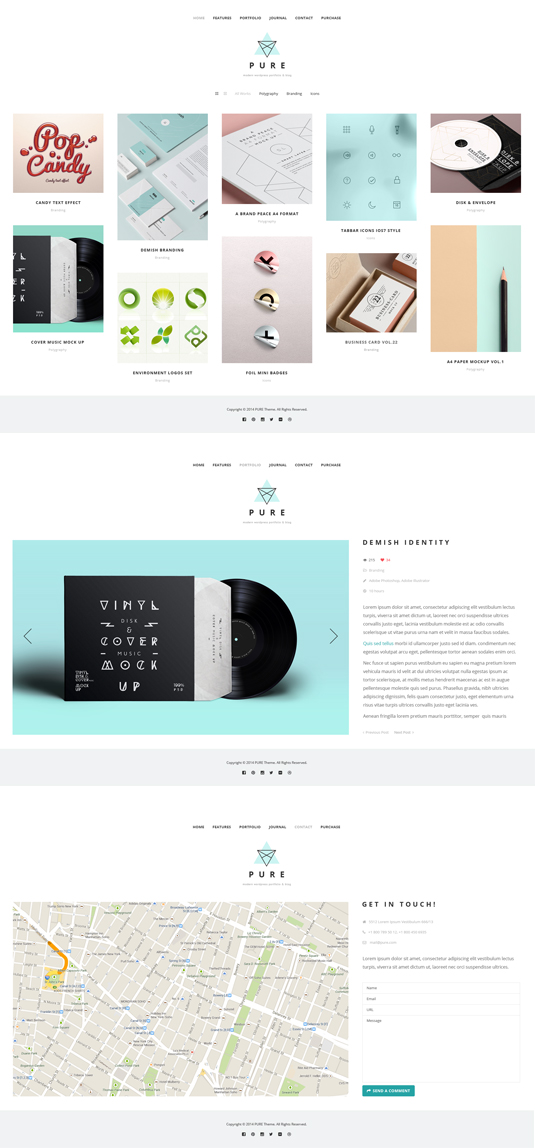

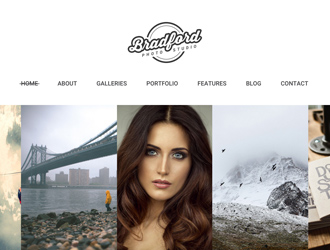
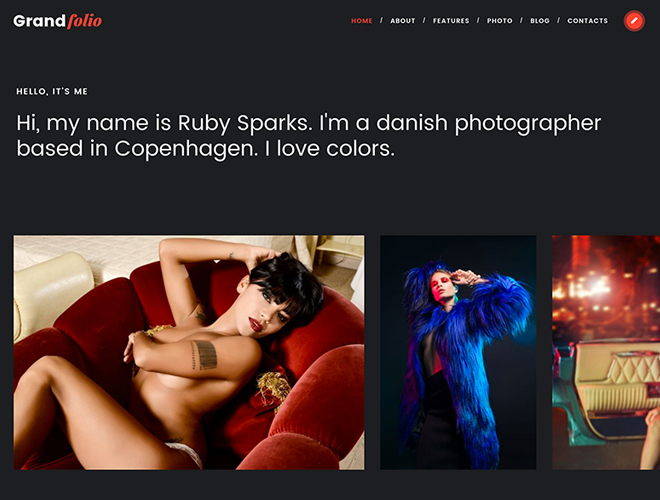
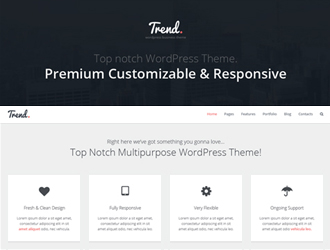
Hi! Just installed the theme. Can anyone explain to me why I see the posts one below the other and not as a gallery of miniature like in the demo? (beginner in wordpress). Thanks!
Done. For all the users that didn’t do that first, download the demo content from wordpress in order to get the demo layout (with the menu and other stuff)
The Blog posts… How do I mod the ‘Standard’ blog to post the featured image above the post content and the related posts below?
Hi… I’m trying to add the Google map as suggested on the contact page and inputting the google maps code as outlined in the document. However Google keeps telling me the API doesn’t work for the site? It won’t show the map… Any suggestions?
I’ve searched through comments here and also been over to Google to try and work out how to resolve it?
Thanks… Rachel
Hi
I’ve just installed this Pure theme and I can’t see anything.
I can see imported posts, portfolios and pages on my admin dashboard but I can see nothing on my site.(no menus, logos… just empty)
I have other theme and there are no problems when it actives.
Does anyone know what the problem is?
Thank you.
Did you modify any code of the pure theme?
Hi Lorenzo,
No, I didn’t..
empty page if you customize inside wordpress too?
no.
I don’t know about php actually. and I use activated plugins for images (thumbnails, pretty photo)
Hi,
Great template!
I’ve got three tiny problems..
1. Is it possible to delete a few social icons in the footer menu?
I only want to show the Facebook and Pinterest icon.
2. I’m struggling a bit with the contact page.. How can i reduce the space between the google.maps image and my contact details? And where and how can i add the contact form? The one as shown in the example.
(Check the screenshots)
Thanks a lot!