SOHO – Fullscreen Photo & Video WordPress Theme
- 55
-
Requirements:
Latest WordPress -
Theme Description:
We are excited to announce our new Photo WordPress theme – SOHO. This wp theme combines new technologies with the custom functionality developed by our team. We always try to improve our products in the terms of quality and design, thats why you can find this theme is very simple, minimalistic but with the great number of features and capabilities. The main idea of this wordpress theme is to cover different niches, like photography, videography, personal portfolio or any website which aims to present the products in the best way. The Soho photography theme is very easy to setup and manage. You can check our videos to make sure that that’s the right solution for your next or current project. Discover the power of GT3 themes products.
Main Theme Advantages:
- Latest WordPress
- Fullscreen Layout
- Drag & Drop GT3 Page Builder Plugin (built-in)
- Responsive & Retina
- High Speed & Extra Optimized
- Coded with SEO in Mind
- One Click Demo Import
- Translation Ready (.po .mo files)
- Color Management
- Google Font Support 600+
- Advanced Theme Settings Panel
- Custom Portfolio Templates
- Custom Gallery Templates
- Different Blog Layouts
- Custom Pages
- Contact Form 7 Support
- Mailchimp Support
- PSD Files Included
- Extended Documentation
- Free After Sale Help (forum and ticket system)
- And much more…
Video Tuts:
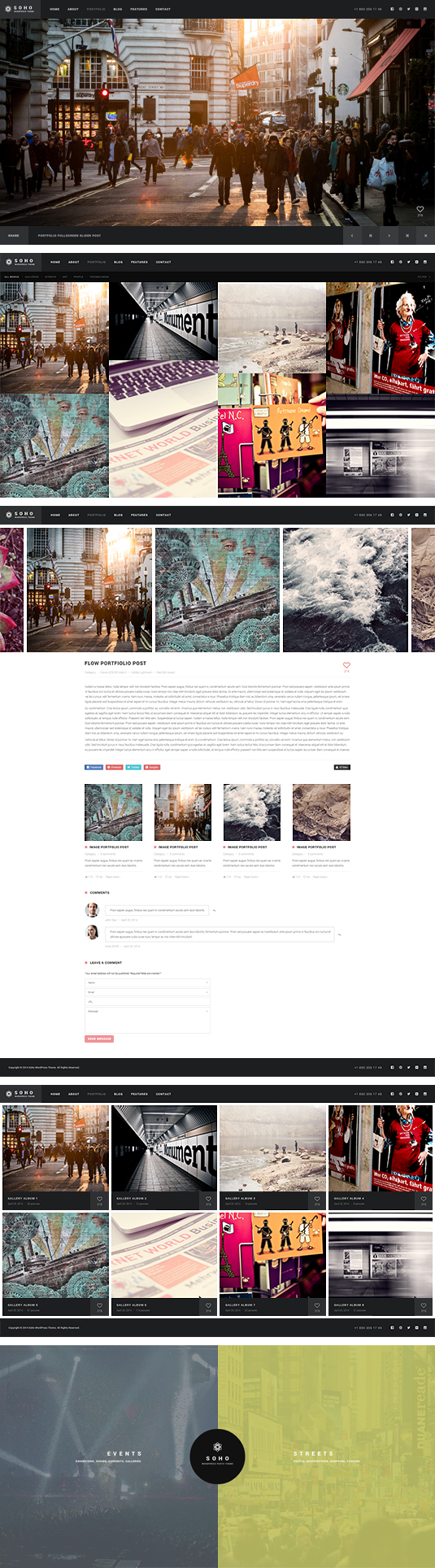


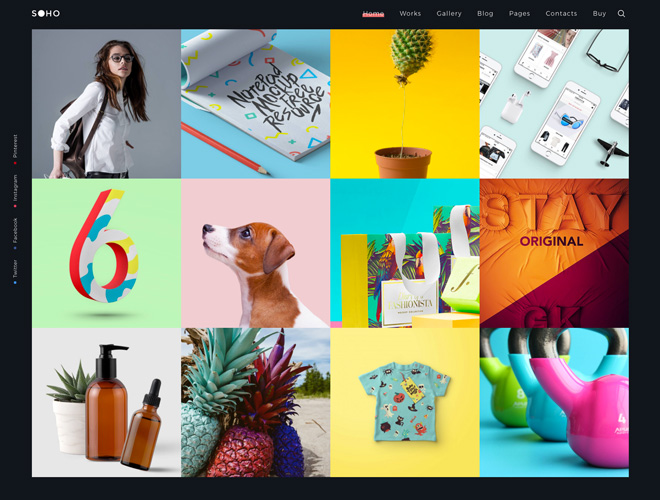
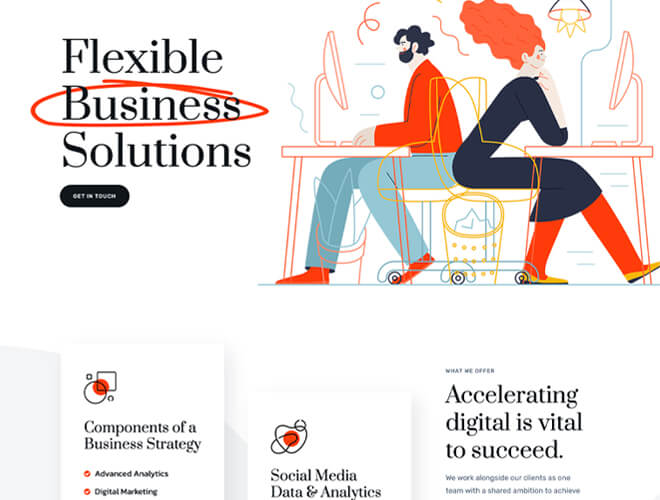
This soho theme looks awaesome on windows based pc’s but for unknown reasons my menu does not appear on any Mac device and the css seems not wo work (default browser font and so on). Please any suggestions? http://www.facesofnepal.nl
Sorry, problem solved but a tip: do not install a seo plugin that edits your pages and blogs:)
Hi. How do i make a gallery appear in masonry style on my home page? I am using default page template for the home page and the images never get masonry style there, but they do on their respective single gallery page.
If you are using the gallery module, you can display either square or rectangle. To display in masonry style, you have to choose the custom template.
By choosing custom page template, you mean i need to create a whole new page template manually? (as in the page template dropdown in backend i do not see an option “custom page”).
Yes, that’s correct.
Alright. Thanks for the quick answers. Have a great day!
You too. Btw, please read the documentation for obtaining information. Thanks
Hi there
I just purchased the Soho theme because of the shop that I really like. I’ve just installed the theme but I can’t find anything related to setting up the shop part. What to do?
I want my shop to look like this: http://demo.select-themes.com/soho/shop/
Its not our theme, our one looks http://www.gt3themes.com/wordpress-themes/soho_woo/
Hello !
I downloaded your theme a few months ago and
I noticed some problems as links of videos YouTube which do not work in my photo gallery.
When I click on the youtube’s video, it don’t work.
I shall like knowing if there is a solution to repair that
The name of the theme is SOHO – Fullscreen Photo and Video WordPress Theme
Best Regards
Hello!
Please update the theme to the latest version. You can download it at themeforest
Hello!
I try to uploading a gallery with more than 200 photos. After publish shows only 156. It’s a limitation in Oyster? Or in WordPress? I need galleries for my clients with more than 800 pics!