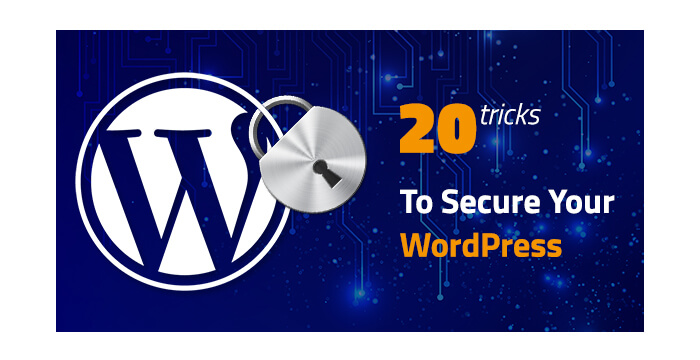These days we often hear of multiple dangers that keep watching on us on the Web. Such definitions as brute force, hacker attacks, phishing, malware, and others, don’t surprise us but make us beware.
Every WordPress website owner understands they should keep their websites secure, so they are looking for effective ways to fulfill this.
Why security is important for your WordPress site?
It’s obvious that a hacked website is not the property of its owner any more. The hacker can create random user accounts, send spam, change files, place irrelevant ads and get full access to any data on the website.
So let’s talk about 20 tricks that are going to help you secure your WP website in a hassle free way.
1. Regular Updates
WordPress is open source software, so it is important to keep it updated as well as update the security plugins installed. This will help you avoid a possible threat and protect your website from serious consequences.
2. A Reliable Hosting
WordPress is a self-hosted platform, so your task is to select a reliable hosting provider to keep your website safe and make it work flawlessly. Such providers as Bluehost, Hostgator, Siteground, and some others are highly recommended for WP websites all over the world. These providers secure their servers as good as possible.
3. Email as a Login and a Complicated Password
Sometimes it is more secure to use your email instead of a user name. Your email is more difficult to predict than just a name. When it comes to password, try to generate a complicated one. You can use password generators (online services) where you get a password both with upper- and lowercase, numbers, special characters, etc.
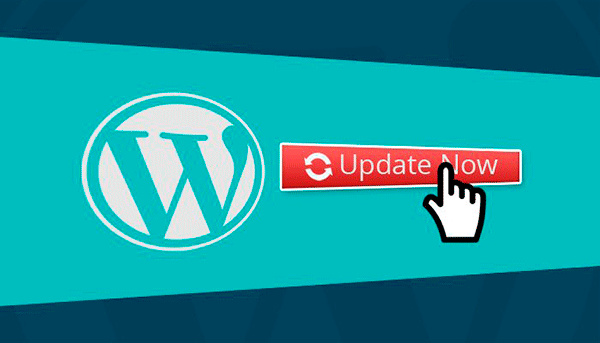
4. Hide Your Login URL
Actually the login page in WordPress is called wp-login.php which redirects you to the wp-admin page. It’s important to consider renaming the login URL to hide it from potential threats. Please read a detailed guide on how to hide an URL here.
5. Monitor Your Files
Regularly check out the changes made to the files of your website. Plugins like WordFence allow to evaluate the files and detect any suspicious changes.
6. Create Backups on a Regular Basis
Creating a backup of your website is the measure which will help you restore your content if your website will be hacked and all information will be lost. Your site will be back in working condition any time you wish.
7. Secure Your Database With Strong Passwords
Keep your database secure, generate long, complicated and strong passwords for it to keep it safe from hacking attacks.
8. Remove the WP Version Number
Experienced users can easily track the number of your WordPress version and then it would be easier for them to find a way to hack this website. Remove the version of your WordPress to make it invisible and tough to identify.
9. SSH and SFTP
Use only secure server connection when you set up you website. The server connection method protects your file transfer process in a secure way. Crucial security features of SFTP are really important and this should be considered.
10. Prohibit File Editing
Protect your files from being edited by hackers if they will have access to your dashboard. Include the define (‘DISALLOW_FILE_EDIT’, true) command to the end of wp-config.php file.
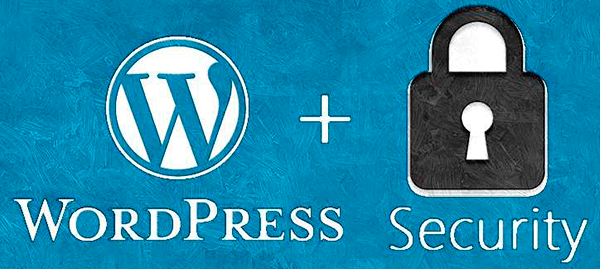
11. An Unpredictable Username
If you use admin as a login for your administrator account, then it’s time to create any other name which will be tougher to predict.
12. Check for User Accounts
Every user account you add has to be recognized as the one belonging to a real person. Be sure there are no random accounts created automatically, and make this monitoring on a regular basis. Of course every user account has to be properly protected with a strong password.
13. Replace the Default Secret Keys
When you install WordPress, you get four security keys mentioned to your wp-config.php file. They enhance the security of your information available in the users’ cookies and they make it more difficult to crack the passwords for hackers.
14. Remove Plugins and Themes You Don’t Use
If you don’t need some of the installed plugins and themes, it is better to delete them. This will be one of the steps to decrease the risk of hacking. If you deactivate themes and plugins, it will not make much difference, so just delete them.
15. Limit Login Attempts
Hackers try hard to get access to your website and they make a lot of login attempts with different passwords. These attempts are made automatically during a long period of time. Give less chances to hackers by limiting the login attempts.
16. Forced SSL for Logins
Use forced SSL approach to experience huge difference in terms of security. To achieve this, use an up-to-date SSL certificate.
17. Delete Error Messages From Your Login Page
Every time you make a failed login attempt, hackers get the hint. This is because error messages on the login page may provide valuable insight on the website to the hackers. You can easily delete the error messages with the help of add_filter(‘login_errors’,create_function(‘$a’, “return null;”)) command line added in you functions.php file.
18. Hide Usernames of Authors
You always need a username and password to login into WordPress. WordPress makes it easy to guess the authors’ usernames by default. Make authors’ usernames anonymous, it will make the life of hackers more troubled.
Add the following command into your functions.php file.
add_action(‘template_redirect’, ‘bwp_template_redirect’);
functionbwp_template_redirect()
{
if (is_author())
{
wp_redirect(home_url() ); exit;
}
}
19. Use Security Plugins
Install and use security plugins offering a huge range of protection benefits in one package. Check the features of the plugins you are about to use to get the required level of protection.
20. Just the Themes With Regular Updates
When you browse the premium themes to buy one for your website, make sure an author promises to update the theme on a regular basis. You will get notifications in your Appearance -> Themes section in your dashboard when a certain theme is ready to be updated.
Conclusion
We hope that all of the mentioned above tricks are going to help you keep your website safe from hacking attempts in 2018.