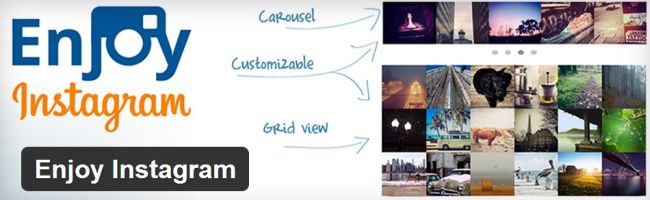Best Instagram Plugins for Your WordPress Blog
Being used for photo and video sharing, Instagram is rapidly gained its popularity as the most simple and, at the same time, addictive social networking service. This free software is almost four years old, but it has already boasted over 200 million users all over the world.
Instagram offers the fun and interesting way to share your life events with your friends and family. All that you need is to download Instagram to your device, register, take a picture and apply any filter you like. And of course post it into your personal page and share your photos on Twitter, Facebook, Tumblr or Flickr. Moreover, Instagram allows you to connect to the Instagram API and present the images on your website.
To put this list together, we selected for you the best Instagram plugins which can integrate with your WordPress site and engage your Instagram activity with your WordPress website or blog.
Main features:
- connected with your Instagram account;
- display carousels or image sliders;
- use Instagram hashtags;
- grid view customizable;
- optimized mobile devices, etc.
Main features:
- display Instagram images from a user ID or from a tag;
- widget and shortcode options;
- streamlined code for optimized plugin performance;
- useful feature set;
- simple instructions, etc.
Alpine PhotoTile for Instagram
Main features:
- present photos in a sidebar, post or page;
- multiple styles to allow for customization;
- widgets and shortcode options;
- lightbox feature for interactive slideshow;
- simple instructions, etc.
Main features:
- demonstrate images based on tags;
- set up frame rate, height and directions to adjust scrolling;
- responsive scrolling images
- social network links;
- Yakadanda Instagram widget, etc.
Main features:
- clean and beautiful Instagram feed;
- simple to set up;
- customize the width, height, number of photos and more;
- display multiple Instagram feeds;
- responsive and mobile ready, etc.
Main features:
- display Instagram profile information;
- show image/video feed or popular posts;
- easy installation;
- feed shortcodes and widgets;
- monitoring connection to the API, etc.
Main features:
- simple connection to Instagram;
- automatic posting of new images into blog posts;
- helpful feed of images in the admin screen;
- configurable post settings;
- option to manually set the last image in the feed, etc.
Main features:
- auto-post, moderate or private settings;
- ability to import one or more Instagram user accounts;
- map imported photos to a new or pre-existing Post Type;
- option to set all imported images to featured images;
- ability to unlink account to any time, etc.
Main features:
- comprehensive sidebar widget;
- options to set up Grid, Grid with paging and slideshow;
- to get started add Instagram widget to your sidebar;
- show your latest, tagged and favorite photos;
- display your feed and other users photos, etc.
Main features:
- advanced widget to showcase Instagram photos on your site;
- for your own photos or a hashtag feed;
- thumbnails or slideshow;
- wide range of custom options;
- easy installation, etc.