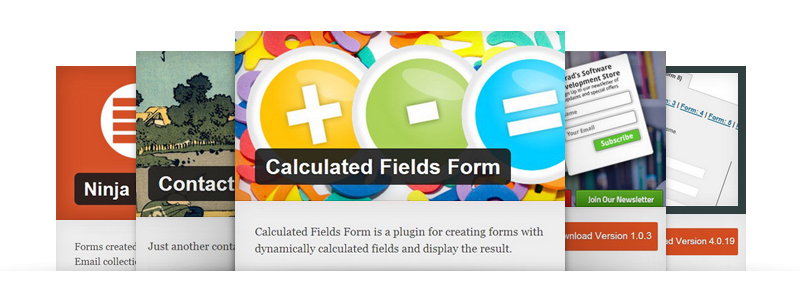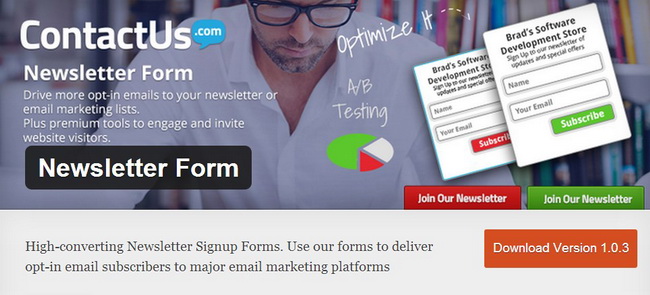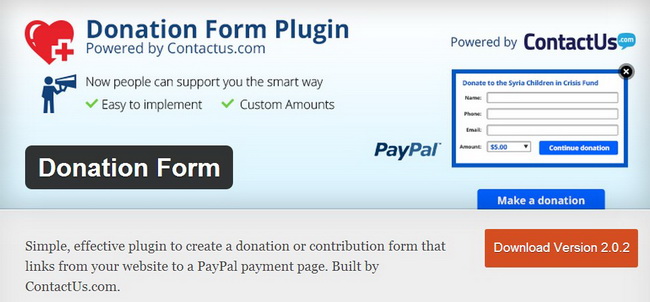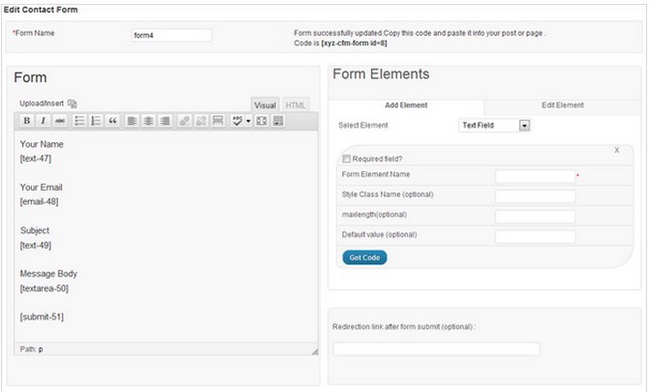As we know, WordPress isn’t just for blogging and can perfectly function as a platform for any kind of website. With the help of various plugins we can add more functions to the site and improve it by the new features and capabilities. That’s why there’s a great number of WordPress projects on the web, starting from personal portfolios to business websites and ecommerce stores. But no matter what kind of website you are running, you can’t manage without implementing different custom forms. They help you to improve your website as well as getting users to interact with it.
The easiest way to build the forms for your WordPress website is using different plugins which have user-friendly interfaces and all necessary options to make the customization process fast and hassle-free. You don’t need any additional HTML coding skills, now any user can set up even complex forms. Though form plugins can have varied installation procedures, we made for you just a brief description of how to create different forms for your WordPress website:
1. Installation
Go to your WP dashboard > find the category Plugins > Add new plugin > Use the search field to find the necessary plugin > Install > Activate it
or
Upload your plugin’s folder to the /wp-content/plugins/ directory;
2. Customization
Edit all necessary fields in the form;
3. Adding the form to your site
Create a new page > Edit it > Publish
In this blog entry you will find different plugins which help you in setting contact forms, email collections, blocks automated spammers, job applications, file uploads, calculated fields forms, newsletter and donation forms. Most of them are free, but some plugins are premium. Let’s get a clue about each form plugin, so you can choose which one will suit your requirements the best.
It is one of the most popular free plugins which helps you to create multiple contact forms as well as customize the form and the mail contents. Contact Form 7 supports Ajax-powered submitting, Captcha, Akismet spam filtering and so on. It is flexible, simple and can be easily edited directly from the dashboard.
If you are looking for the advanced approach for your website, implementing Gravity Forms will be the right choice. This quick and easy form-building let’s you select the necessary fields, configure your options and embed forms on your site using special tools. It has free and paid add on’s.
This ultimate solution for your WordPress website provides you with easy form creation, customized field options, entry management, export & import options and a ton of hooks and filters for developers. It is available for free, but pro version (with multi part forms and front-end posting) is paid. Great support, premium extensions and lightweight editing.
Using this plugin, you can create forms with automatically calculated fields for all your needs, either it is general or specific (calorie, finance, service) calculators. It consists of a form builder for editing different field types, including one or more calculated fields based in the data entered in other fields.
This great plugin allows to create all kinds of forms for your website without any additional PHP, CSS or HTML code skills. You can make all necessary modifications in a single click by using the drag and drop feature. Visual Form Builder comes with antispam protection.
With the help of this plugin your visitors can send you email as well as the meeting request to talk over phone or video. Fast Secure Contact Form includes such important features as multiple forms, confirmation emails, no templates to mess with, Captcha and Akismet support.
If you need to build your newsletter marketing list faster, we suggest you to apply this form developed by ContactUs.com. There are many free signup templates which made to fit in with your website color scheme and style, so you will be up and running with your Newsletter form in minutes.
With the simple drag-and-drop interface you can quickly set any form by choosing from the existing templates or add your own. You can manage and edit all your posts, pages and custom posts types with the forms straight from the front-end panel. Formidable is integrated with reCaptcha and Akismet for the proper spam control.
This plugin adds a simple donation tab and payment form integrated with PayPal onto your WordPress installation. You can apply it to track donations, communicate with donors and use advanced web analytics.
Contact Form Manager is one of the most downloadable plugins that supports a wide range of contact form elements such as text field, email field, textarea, dropdown list, radio button, checkbox, date picker, captcha, file uploader and others. Using shortcodes, you can modify different forms and embed the into your WordPress site.