Every blogger knows that quality content is extremely important to attract a great amount of target users and make them loyal ones. However, no one can resist that design is another essential thing which you apparently can’t ignore when starting to run a blog on the Web.
We can say design is an ever-evolving “phenomenon” ’cause it has to be regularly updated to get your website stay current and let you keep up with the times. Luckily, you don’t have to be a designer or web developer to update the feel and look of your blog without an effort. In this post we’ll distinguish the steps required to give your blog a great makeover absolutely for free, it’s fun.
1. Brush Up the “Key Areas”
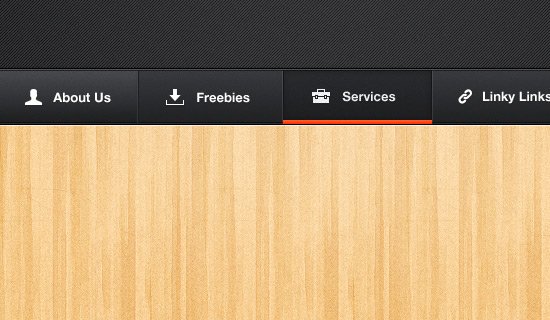
Your navigation menu, footer area, sidebars and widgets should be always kept in order. Make sure you regularly update links and widgets as time is getting on, check out what information is featured in the mentioned above areas and make sure it is up to date and relevant.
Showcase related posts, recent news, popular articles, and other related information in your footer, update your newsletter widget, keep your Instagram feed clean and current, and so on. Just make sure you don’t feature any spare and out-of-date data in your website’s key areas.
2. Update Useful Content

Sometimes your old posts are great enough to stay relevant for a long time and continue attract your readers, but… you’d better update them on a regular basis. For instance, if you wrote a post about the ways to increase a website traffic or you made a guide on how to create a modern Photoshop effect, this information would become irrelevant later. The mentioned effects won’t be popular any longer and the ways to attract more visitors to your website would appear to be not as efficient as they were a year ago.
If there is any new information you can add to your older user’s guides or if you can complement your posts with new subtitles and bullet points including important data on the subject, don’t hesitate to do it as soon as possible. Search spiders love to see you refresh up your content and keep it current.
3. Review Your Images

Make sure that photos you’ve uploaded a few years ago make sense with your current online presence. If you had the photos of your staff on the About page, may be it makes sense to update the uploaded ones, if your featured images are created in the old fashioned color scheme, maybe it’d be better to replace them with newer ones, and so on.
4. Update Your SEO Plugins

If you run your blog on WordPress, visit wordpress.org to check out the latest SEO plugins which will help you optimize your website in the highest possible level. If you have some older SEO plugins installed, and they aren’t helpful enough to properly optimize your content for the search engines, delete them and install the newest ones, all plugins are available on the official website of WordPress. Review them and choose the best one for your particular needs.
5. Speed It Up

3 seconds is the maximum loading time that your website should have. It’s inadmissible to have the 10-60 seconds loading time for your blog, and it is obvious. Users won’t wait for such a long time until your website’s content loads. Fast websites are more popular on the modern Web, and only fast ones get as much visitors as possible.
There are special online services helping to check out your website speed, find out what are the things that slow your site down, and eliminate all factors preventing you from making your blog faster. Change your hosting, enable browser caching, optimize your images, reduce server response time, and make everything you are able to keep the highest possible speed of your site.
6. Revamp It!

Think about changing a theme for your blog. If you use WordPress, you can check out free WP themes on the official website or you can review the premium WP themes carefully crafted by our team of experts.
Revamping is necessary if your design is old-fashioned or you consider it to be out of trend. Review the websites of your competitors, compare your blog design with their ones, find some useful information about the latest design trends and check the readymade WP themes to select the best one for your blog.
7. Add Features for Your Visitors
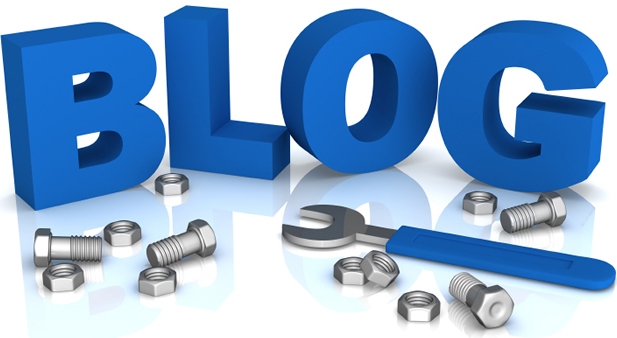
Improve your visitor engagement to increase your traffic, it’s important. Your readers are those who make your blog popular, competitive, and attended. Next and previous post features, popular, breaking and featured widgets, beautiful custom headings, attractive slider, breaking news feature, and other interesting features will come in handy in this case. Encourage your readers to leave the comments, answer their questions in the comments section, ask them about what they would like to read in your next publications, and more.
Conclusion:
All of the mentioned above tips allow to improve your blog absolutely for free and without any specific knowledge and skills. Of course you can address a SEO expert or content manager to revise your blog up to your needs, but nevertheless it won’t take much time and effort to make your blog meet modern standards and stay interesting for your target readers.
