For all of you looking for a modern and stylish presentation for a website, our GT3 team has created a great new product which we would like to present you for free! It is Pure WordPress Theme that will perfectly show your project in a favorable light.
Actually, designing any website can be a complicated process: you need to choose an appropriate layout, well-balanced color scheme, an overall look and structure of your future website. That’s why our professional designers and developers want to help you and bring this ready-made solution to save your time and money. Our contemporary Pure Theme has a minimal design and pure look which will give your visitors the air to breeze, paying their attention on the content at the same time.
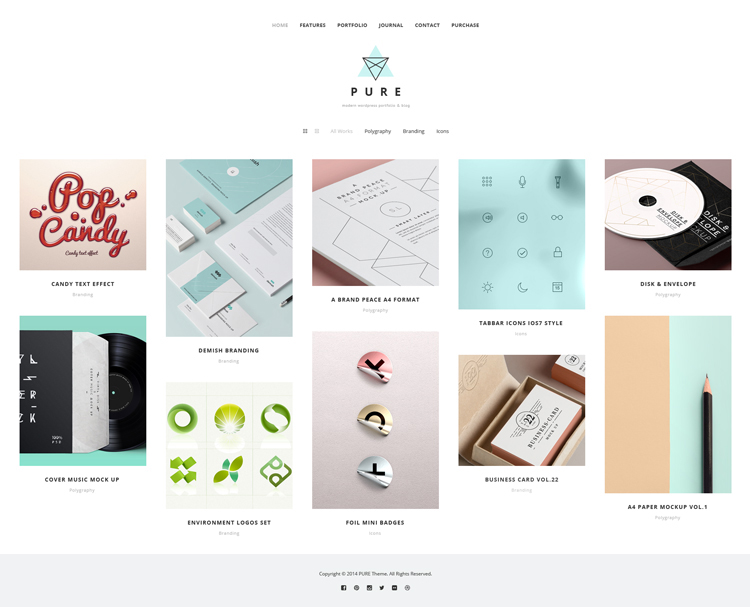
Running on WordPress, our Free Pure Theme has all necessary components which will give you maximum freedom while customizing it. Home, Journal, Portfolio and Contact pages will place all your data by nicely arranging it in a well-defined layout. Such necessary shortcodes as Gallery, Blog Posts, Icon Boxes, Testimonials, Promo Text and much more will assist you in implementing all your design ideas in life.
You can hardly find more suitable WordPress theme for your online project, so use your chance and View Demo!
Theme Features:
- Latest WordPress Compatibily
- Drag & Drop GT3 Page Builder
- Easy to Use and Intuitive System
- Tons of Shortcodes/Modules
- Create Different Page Layouts
- Drag & Drop Page Modules
- Custom Settings in Modules
- Time Saving System
- Fully Responsive
- Retina Ready
- HTML5 & CSS Code
- Coded with SEO in mind (Yoast and all in one SEO pack support).
- One Click Demo Import
- Custom Translator
- WPML Supported (.po, .mo files)
- Easy Color Management
- Google Font Support 600+
- Advanced Theme Settings Panel
- Different Header Layouts
- Different Taglines
- Different Page Layouts
- Custom Menu (enable/disable via admin panel)
- Custom backgrounds for modules (color, images)
- Simple Gallery (photo/video)
- Custom Modules
- Custom Shortcodes
- Custom Widgets
- Recent Post
- Flickr
- Post Formats Support (youtube and vimeo support)
- Portfolio Pages (1,2,3,4 columns)
- Non-ajax Portfolio
- Unlimited Sidebars
- Working Ajax Contact Form (spam protected)
- Mailchimp Plugin Support
- PSD Files Included
- Extended Documentation
- And much more…
Important:
Please note that the images are not included in the source zip file.

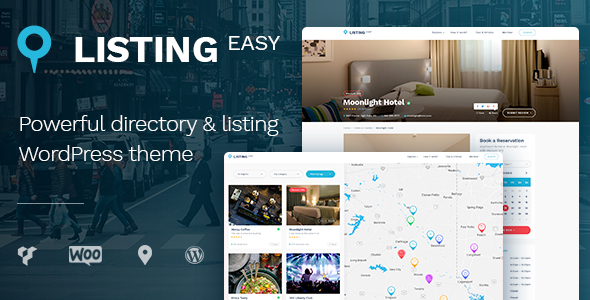
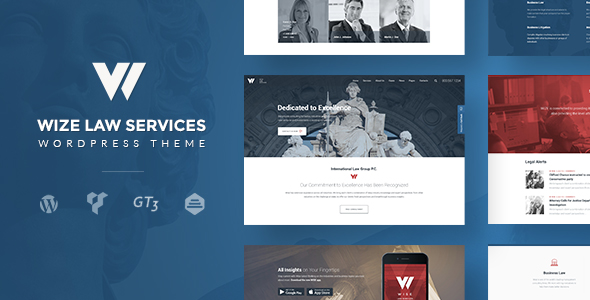
Hi! I am using the Pure theme. Why doesn’t the Gt3-builder work? For example I can not delete or change the icon. Thanks!
Hi! I love this theme. However I am a complete novice with javascript. Can someone PLEASE help me figure out the Google Maps on Contacts, it’s driving me mad. The Pure HTML help just says: After page publishing you will find Google map, please add the map code.. But I have no idea how to get the API code.
https://console.developers.google.com does not help one bit!
Michelle
Hi! I love this theme. However I am a complete novice with javascript. Can someone PLEASE help me figure out the Google Maps on Contacts, it’s driving me mad. The Pure HTML help just says: After page publishing you will find Google map, please add the map code.. But I have no idea how to get the code.
https://console.developers.google.com does not help one bit!
Michelle
HI!
I’m so happy with Pure Theme, I really like working into it.
But I have a problem and I don’t know how to solve it! Featured images from each portfolio post, don’t go to their own post. They don’t go anywhere….
That’s my web: http://www.raquelpastor.com
I would be glad for your help, thanks!
I have two sliders, the GT3 slider and a third party slider. The third party slider keeps going to the right column. I was wondering if anyone found a solution to this. Please let me know! Thanks! Aside from this, the theme has been easy to work with.