It’s about time that we start reviewing all of our new products here in our blog to make it easier for you to get an insight on their most remarkable features. Photo WordPress Theme – Grand Folio is the latest product we released and this is a beautifully crafted photography portfolio design which is sure to meet your most exacting expectations.
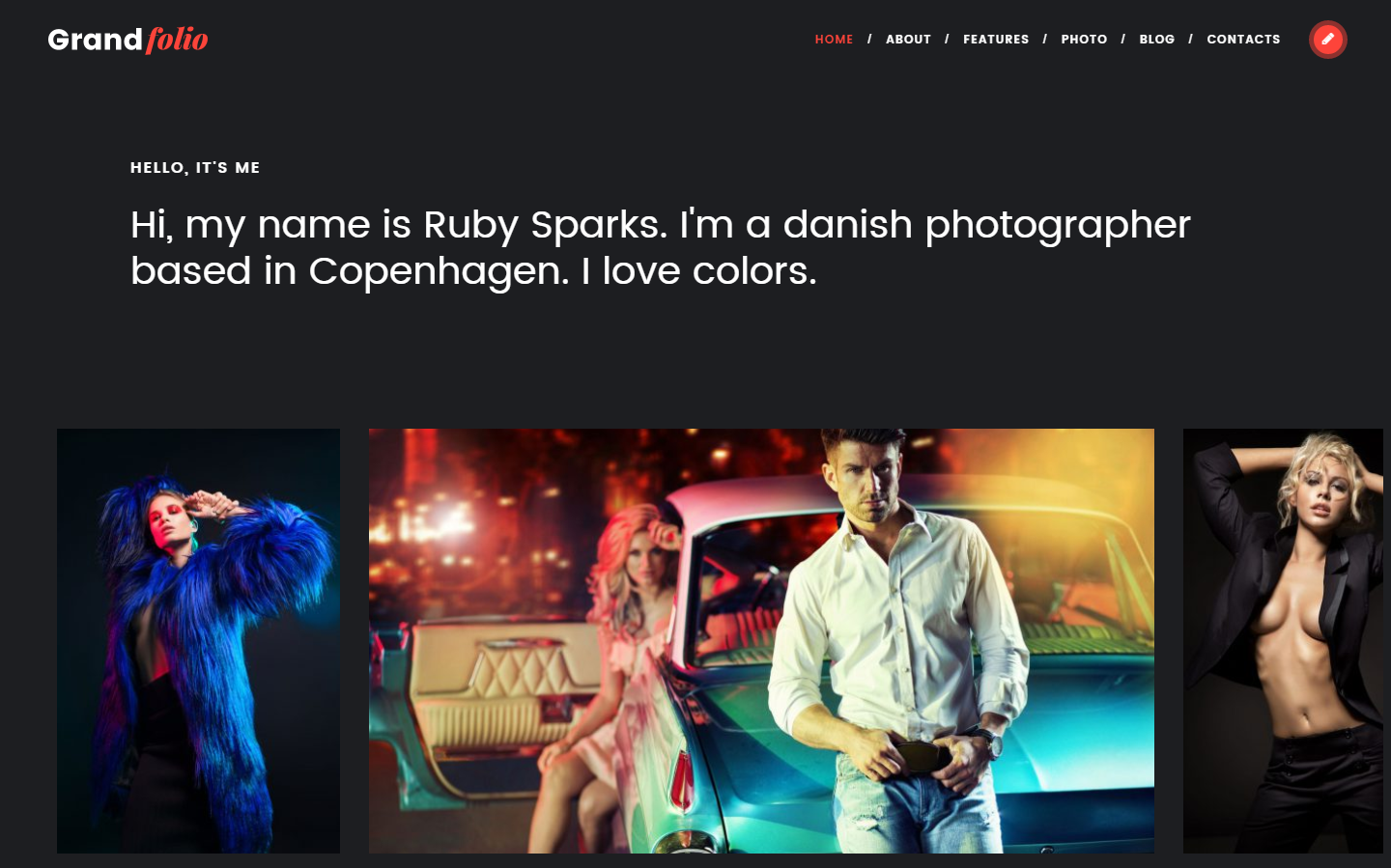
The theme totally justifies its name so you can go ahead and choose it right away to create your perfect and mighty portfolio to showcase your best works to the public. Grand Folio is designed in black and red shades and all of its elements (including logo, CTA buttons, main menu, etc.) are located on the dark self-colored and matted background which looks really stylish.
This WP theme includes a number of fully functional pre-configured web-page layouts which you can easily fill up with your content and make your website look as you want it to. Use the About page layout to introduce your company or your personality in detail, show off your photography works in the Photo section or keep in touch with your customers on the Contacts page.
Display Your Photos in a Very Attractive Way
Grand Folio is one of the numerous WordPress themes which is extremely easy to customize. In addition, it comes with the intuitive drag-and-drop Page Builder plugin allowing to create unlimited custom page layouts. As the plugin includes a number of modules with their own settings, you can click any of them either to display gallery from existing gallery list, add simple heading, add advanced and flexible progress bar, or manage any other elements on the page. Just choose the module, adjust your own settings and preview the page to see the result.
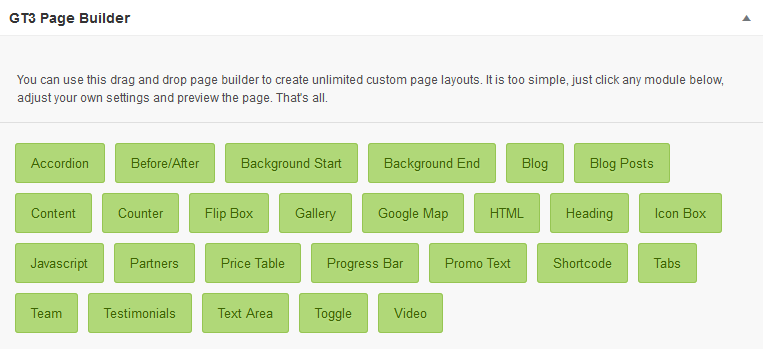
Use the main WP menu and GT3 Page Builder plugin to easily setup a gallery and create gallery albums to showcase your photos in a very engaging manner. Check out the theme’s comprehensive documentation to review the step-by-step guide on how to create a gallery page and choose either Masonry or Grid gallery type to display your photos as you require.
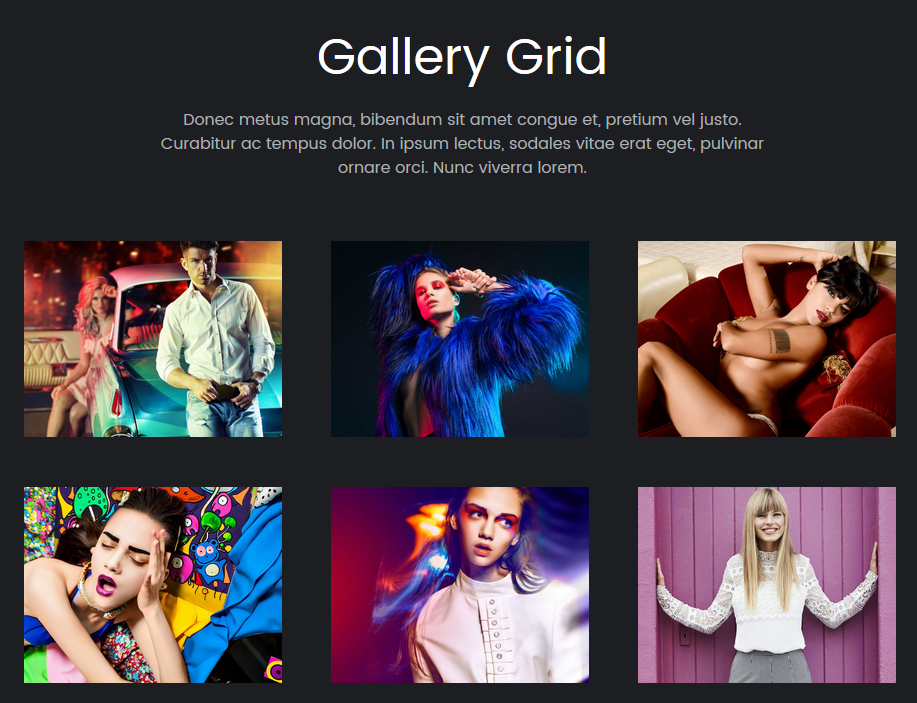
Your photos will look amazing no matter what type of slider you choose to demonstrate them. Select either Fullscreen, Portrait, Ribbon or Kenburns slider to show off your works in the best possible way and stay in trend.
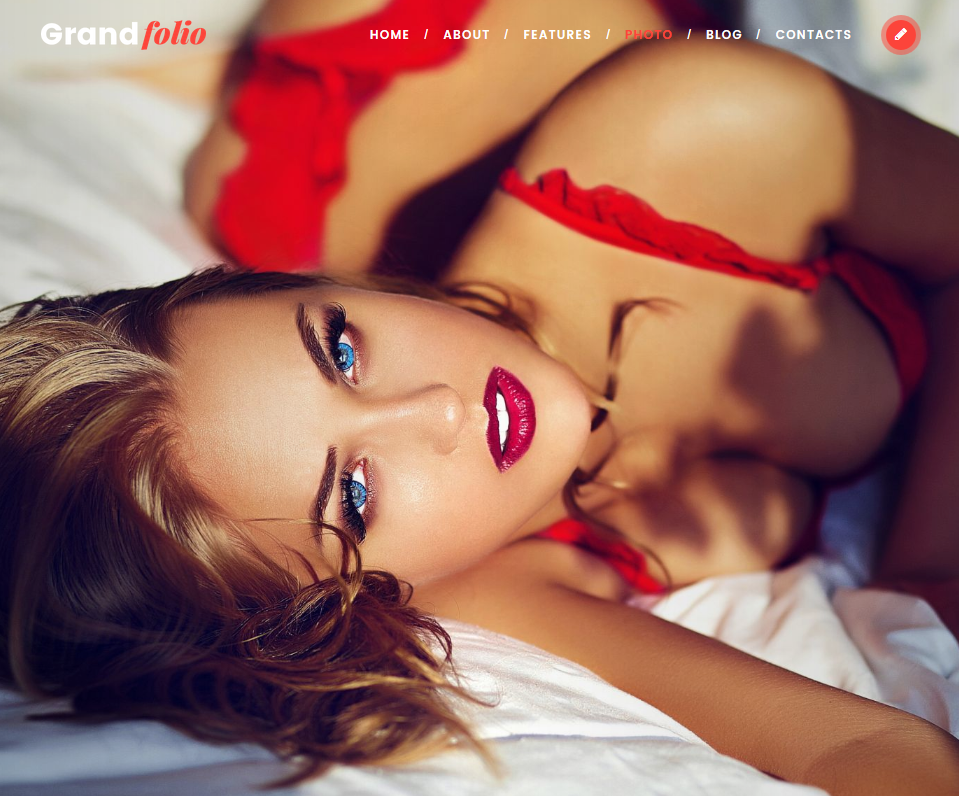
It’s also exceptionally easy to create gallery albums page with your main WordPress menu and GT3 Page Builder and select either Albums Grid or Albums Slider to define the look of your album. After all necessary pages are created you can upload unlimited amount of photos to get your visitors and future customers admire them.
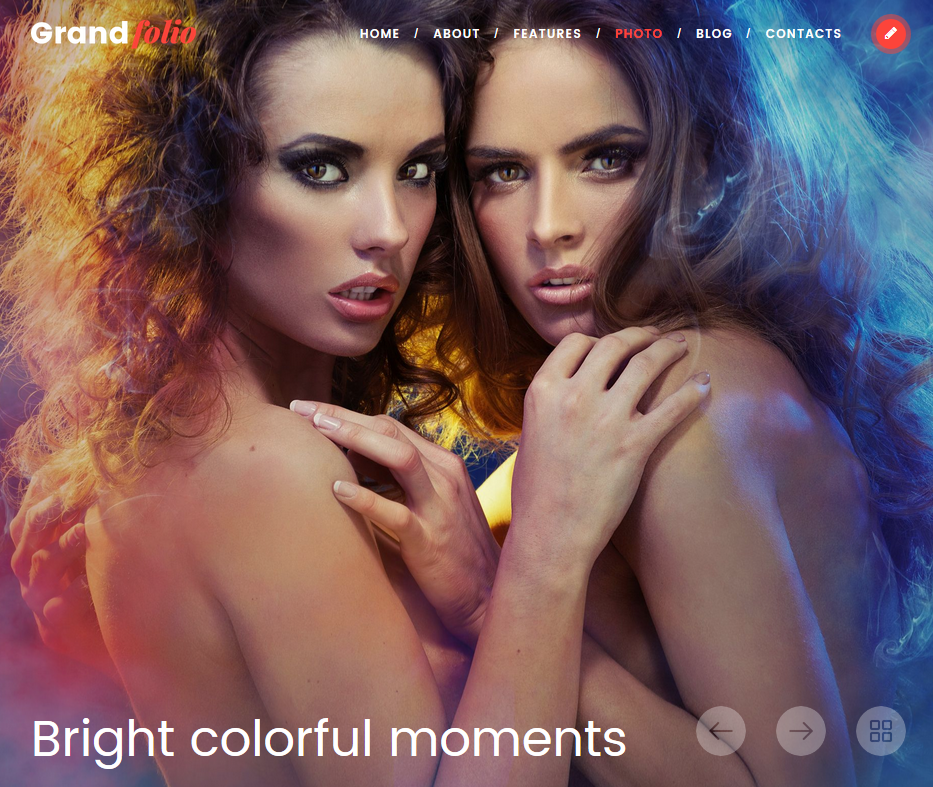
Run Your Blog and Stand Out
WordPress is a user-friendly platform allowing you create any new pages within a matter of minutes without any coding knowledge, and blog page is no exception. Use the main WP menu to create a new post and choose either Standard, Image or Video post format out of the available types.
After the post is created and all necessary content is uploaded, it’s time to create a blog page. You can select either a Fullwidth Blog, a Blog with Left Sidebar or a Blog with Right Sidebar. There is also a Blog module included in the GT3 Page Builder so add it after the page is created.
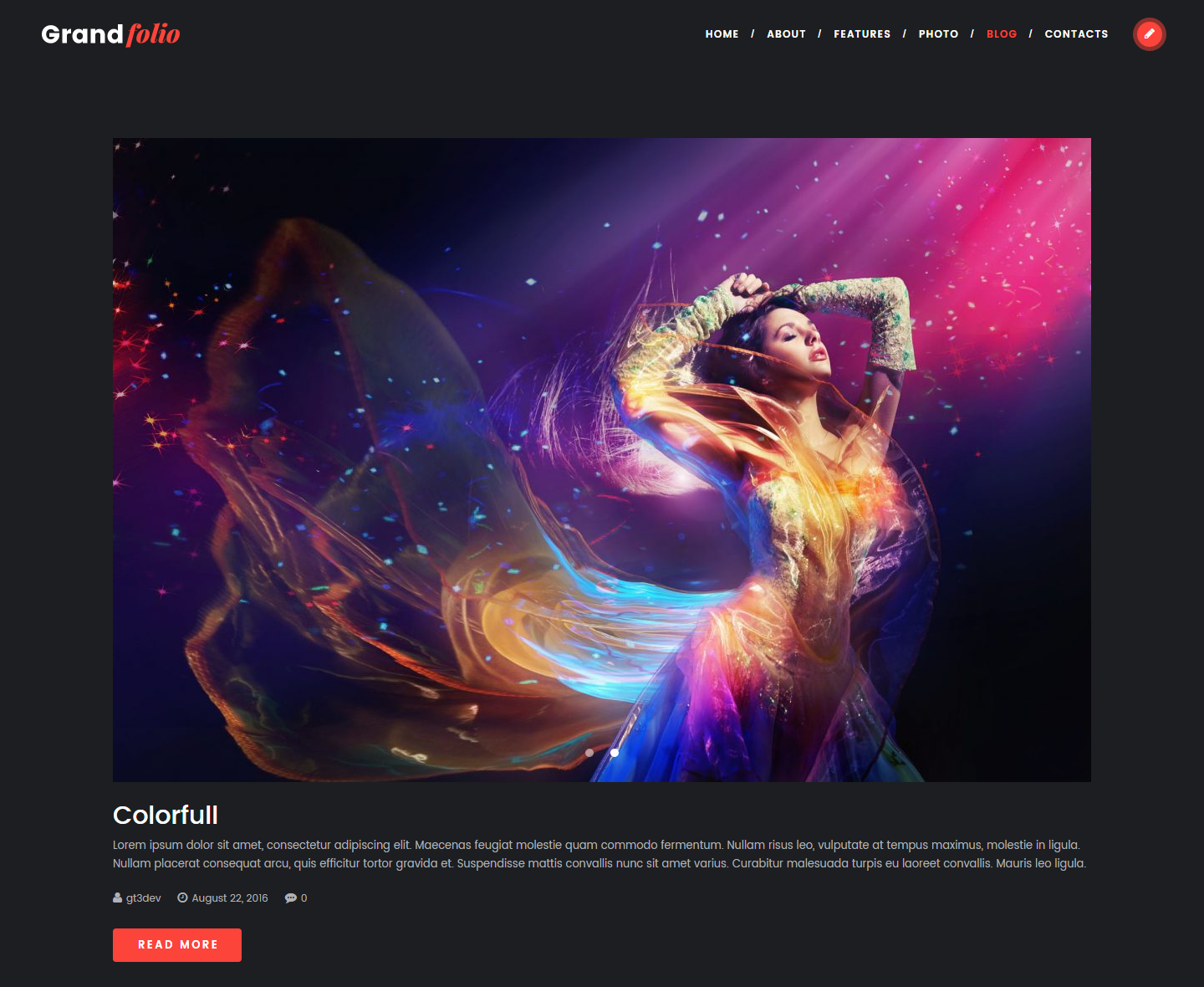
Features of the Theme
It’s important to note that Photo WordPress Theme – Grand Folio comes with an easy-to-use Theme Options Panel allowing to manage general options, create sidebars, choose necessary fonts, add social links and adjust theme color options.
As the theme uses Google Web fonts, you can use the Theme Options Panel to choose the desired font for content. Grand Folio boasts perfect typography, so you can be sure that your headings, paragraphs, blackquotes, dropcaps, and other pieces of text will look absolutely amazing and engaging.
You can find the pre-made tabs, dividers, progress bar, counters, icon boxes, price tables, and other custom shortcodes which will significantly simplify the process of building your pages.
We have also added a Coming Soon Page layout which will be helpful to announce your visitors when your website is ready while it is under construction. Page 404 layout is designed for you to notify your users of the wrong URL if they mistype your website address. By the way, you can find here the password protected page layout which you can use to display the content you want to protect with the password.
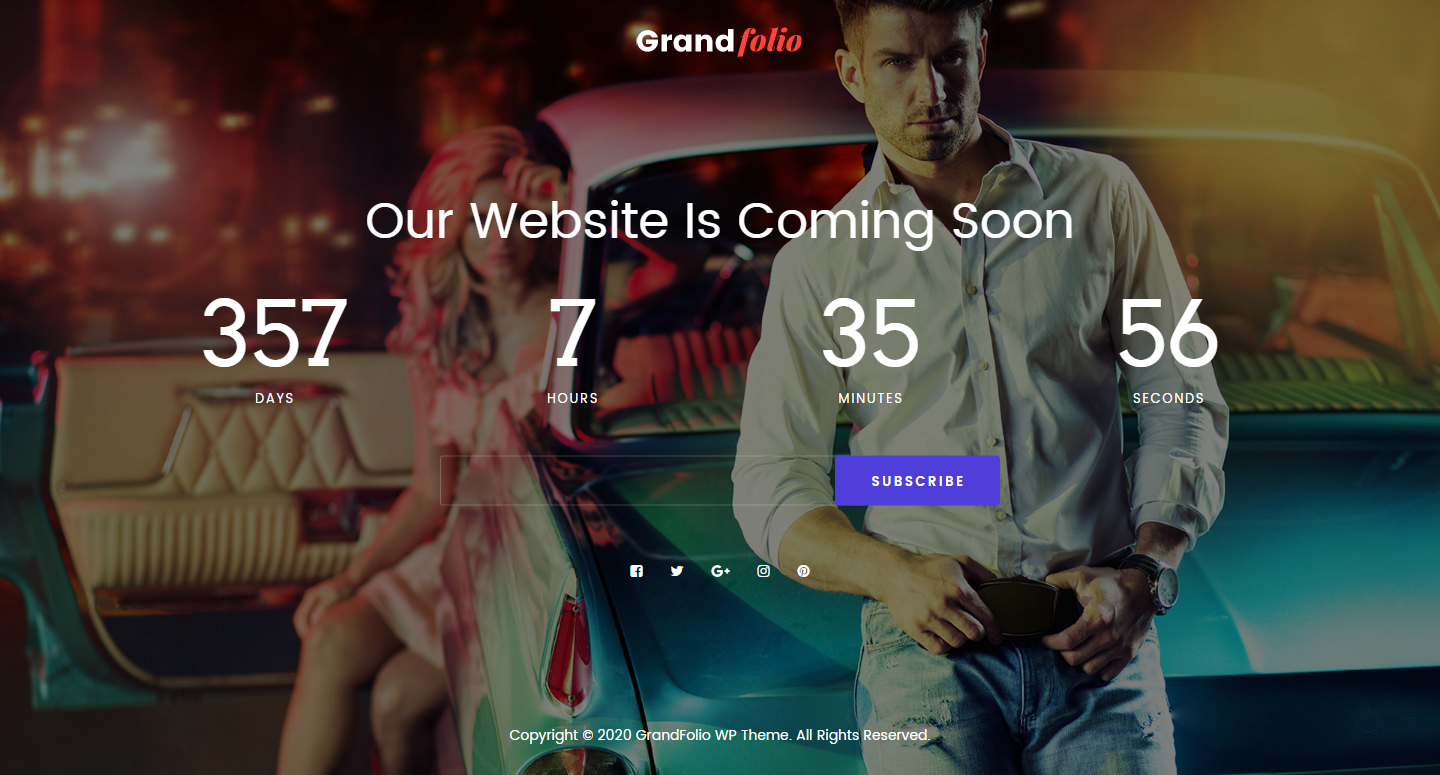
Watch the demo to check out all of the theme’s advantages and don’t hesitate to buy the theme today to provide your visitors and customers with unrivaled user experience.
