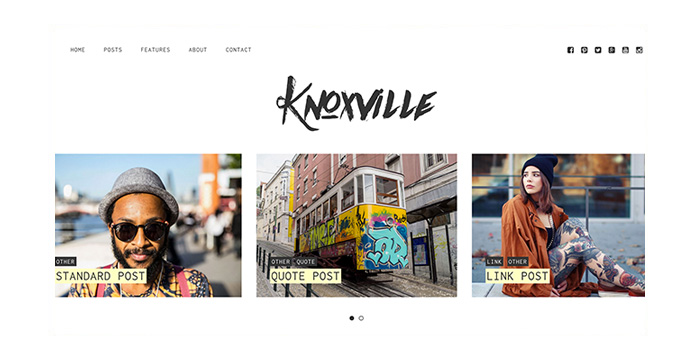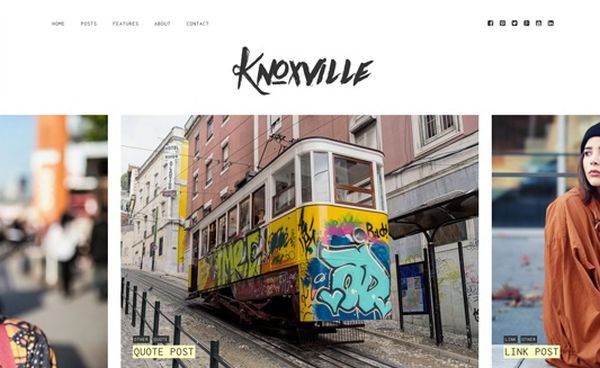Blogging is one of the easiest ways both to share your opinion or expertise in any subject and build a kind of “community” of interested readers. If you run a business, blogging is a great way to get more customers and various benefits.
Thousands of people start their blogs every day no matter the age or occupation and most of them can bet it is a very easy practice. If you are just about to create your blog, there are many aspects to consider, and design is one of the most essential ones. There are several ways to create a unique design for your personal blog:
- hire a freelancer;
- collaborate with a web designing company;
- find a ready design solution for a selected blogging platform.
Of course you can find the required experts and get your project done in a few months. But if you wish to save your costs and get your blog ready within a few days it is better to choose a ready-made design for your website. Such theme is a complete solution for the website’s front-end styling and it is always easy to edit and customize.
A Great Design Solution for Your Blog
If you prefer WordPress as a platform for creating your debut blogging website, there are numerous beautiful themes developed for it, and Knoxville is not an exception. You can easily activate this responsive WordPress blog theme via the dashboard and edit it in its native customizer to preview changes once they are made.
When you purchase a Knoxville theme you also get the step-by-step guide on how to work with the theme. And here you can get an insight on how to install the theme.
Feel free to click the image below to see the details on the theme and preview the live demo.
Select Your Best Blog Layout
Create a new page either with Grid, Masonry or Slider layout to give your blog a splendid look.
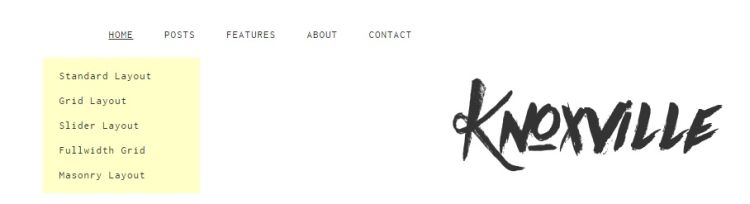
When you manage the page settings for a chosen layout, you can:
- either hide or show the title;
- choose the definite sidebar position (left, right, without sidebar);
- choose widgets you want to be located in the sidebar;
- enable or disable the top slider;
- choose the slider posts sorting type;
- select the slider posts count (the number);
- define slider categories (all or several ones);
- select the number of posts per page.
All of these settings are available after the page with the selected layout is published. Don’t forget to save the changes after every step is complete. Check all the settings on the page before publishing.
The theme functionality also allows to select a necessary post type.
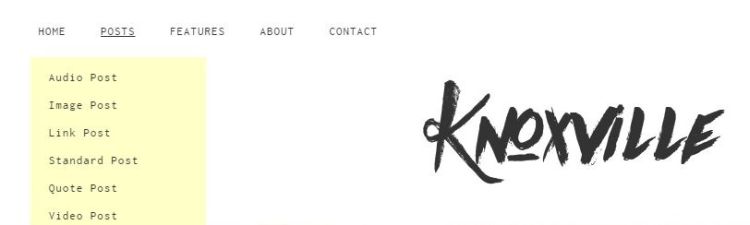
The available post types include:
- standard;
- image video;
- link;
- quote;
- and audio ones.
When the post type is selected, you can create a blog page with the posts, upload a featured image or manage other available page settings.
Customize Your Theme!
We’ve added a lot of options to the native Knoxville WordPress blog theme customizer. They include a custom logo, different header layouts, color options and much more. Open a customizer right from the Appearance – Customize section of your dashboard and make any necessary changes to preview them on the front-end.
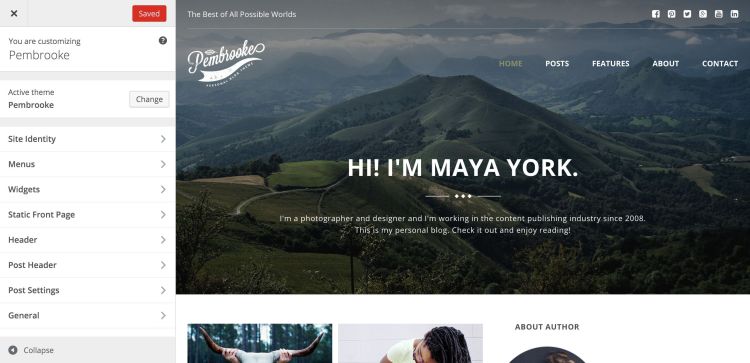
The key features of the customizer allow to:
- change the title and tagline text in the Site Title and Tagline section;
- select the menu type in the Navigation section;
- display all added widgets in the Widgets section;
- decide whether to display a static page or your latest blog posts on the front page and select front and blog pages in the Static Front Page section;
- change logo, add Copyright and social icons in the General section;
- choose a necessary Google web font from the drop down menu in the Fonts section;
- set the main and second color as well as footer, footer links and footer border color in the Color section.
Watch this video to see how you can manage the customizer options in action.
Some Useful Plugins
When the theme is activated, there are several plugins to be automatically installed into WordPress:
1. Contact Form 7. This is an Ajax-powered flexible WordPress plugin for managing multiple contact forms.
2. Instagram Slider Widget. This is a widget for WordPress which shows the images uploaded during the last 24 hours by a public Instagram user.
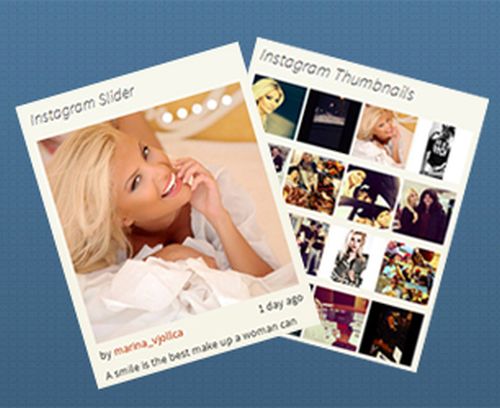 3. Mailchimp. This is a useful plugin which allows to add a signup form as a widget on your website.
3. Mailchimp. This is a useful plugin which allows to add a signup form as a widget on your website.
4. If you were the owner of another blog before, you can install the WordPress Importer plugin to import the blog posts and comments from another blogging platform.
You can also install some additional plugins if necessary.
More Theme Advantages
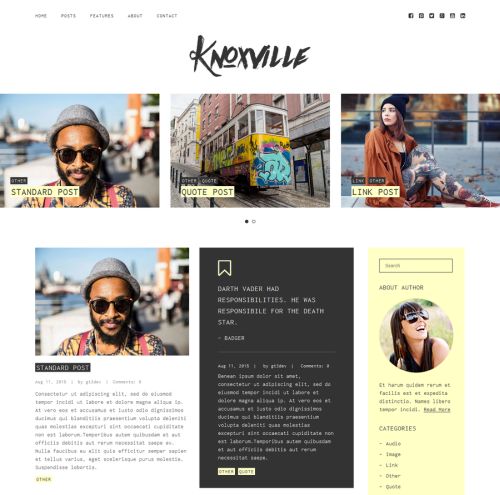
- Knoxville theme comes with .po and .mo files which allow to translate the theme into your own language.
- It is a high speed and extra optimized template which has been coded with SEO in mind.
- The Knoxville theme is delivered with the source files in PSD format. You can edit the PSD files with Photoshop to redesign the pages if required. If you make any updates, get a code written for you to make the changes come to life.
As you can see from the theme review it is quite easy to use and customize the Knoxville WordPress theme without any specific knowledge. Discover the power of GT3themes products.