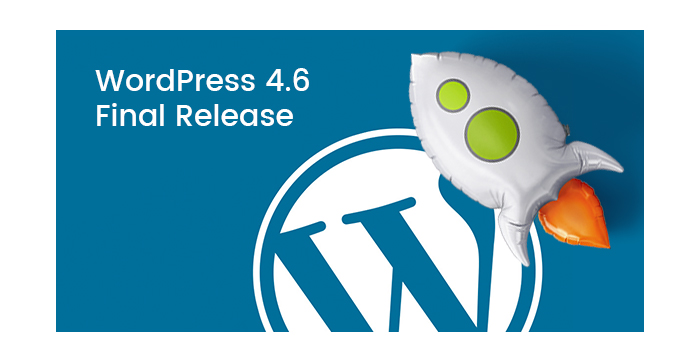WordPress 4.6 Pepper Version is Ready for Download
Tuesday, August 16, has come and WordPress 4.6 Pepper version, named after jazz baritone saxophonist Park Frederick “Pepper” Adams III, is ready for download since 15 pm (New York). So what updates of the platform are the most significant? Let’s review them:
WordPress 4.6 Introduces Shiny Updates
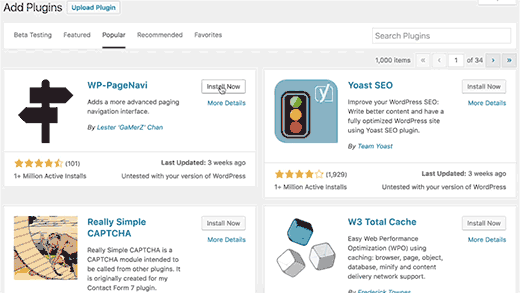
Now it is extremely easy to update and install plugins and themes, just hit the button and you are done. You won’t be redirected to the progress bar and you won’t see any pop-ups any more, downloading and updating becomes simpler and more exciting.
Native System Fonts in Admin Area
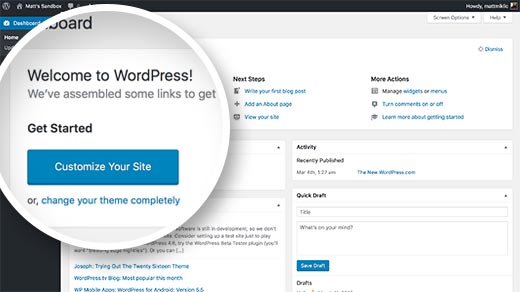
Native system fonts are now available in WordPress admin area, no need for Open Sans any more. This means the platform reverts back to using system fonts instead of relying on third party sources like Google Fonts. This will increase the speed and reduce load times.
This change refers to the UI elements of the admin area and doesn’t affect content areas like post editor using the certain theme’s editor stylesheet for fonts.
Fonts that will be used in the updated WordPress admin area on various platforms and environments are as follows:
- BlinkMacSystemFont for Google Chrome on macOS;
- Segoe UI for Windows;
- Roboto for Android and Chrome OS;
- Apple-System for Safari and Firefox on macOS and iOS;
- Helvetica Neue on macOS prior to 10.11;
- Oxygen-Sans for KDE;
- Ubuntu for Ubuntu;
- Cantarell for GNOME;
- Sans-Serif, the standard fallback.
Modifications to Editor
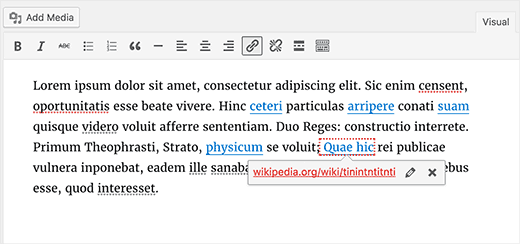
Usually users spend more time on post editor than any other admin screen on their website. That’s why improving post editing experience is a priority in every new release.
1. Now Users are able to restore posts from browser backups and autosave them even when their revisions are disabled.
2. As you type an URL, WordPress will recognize and highlight the broken one, and this is another useful update.
3. Plenty of updates were made for the devs.
HTTP Requests

As it is allowed to make only one HTML request at a time, a new PHP library now supports parallel requests, so this will help developers save their time.
Standardized Metadata Registration
register_meta() function is brought by WordPress for the registration of meta keys and works like register_post_type() function. Plugins and theme developers will be able to use a standardized way to work with metadata stored with comments, term object types, users and posts.
New WP_Post_Type Class is Available
The new WP_Post_Type class changes $wp_post_types to an array of WP_Post_Type objects. This update provides techniques to handle post type supports, rewrite meta boxes, rules, hooks, and taxonomies.
WP_Term_Query Class is New
A new WP_Term_Query Class will provide an improved structure for generating term queries.
WP_Site_Query and WP_Network_Query Classes
The new WP_Site_Query and WP_Network_Query classes allow to query websites and networks with lazy loading so this is a great update for WordPress multisite networks.
Pre-Instantiated Widgets Registration
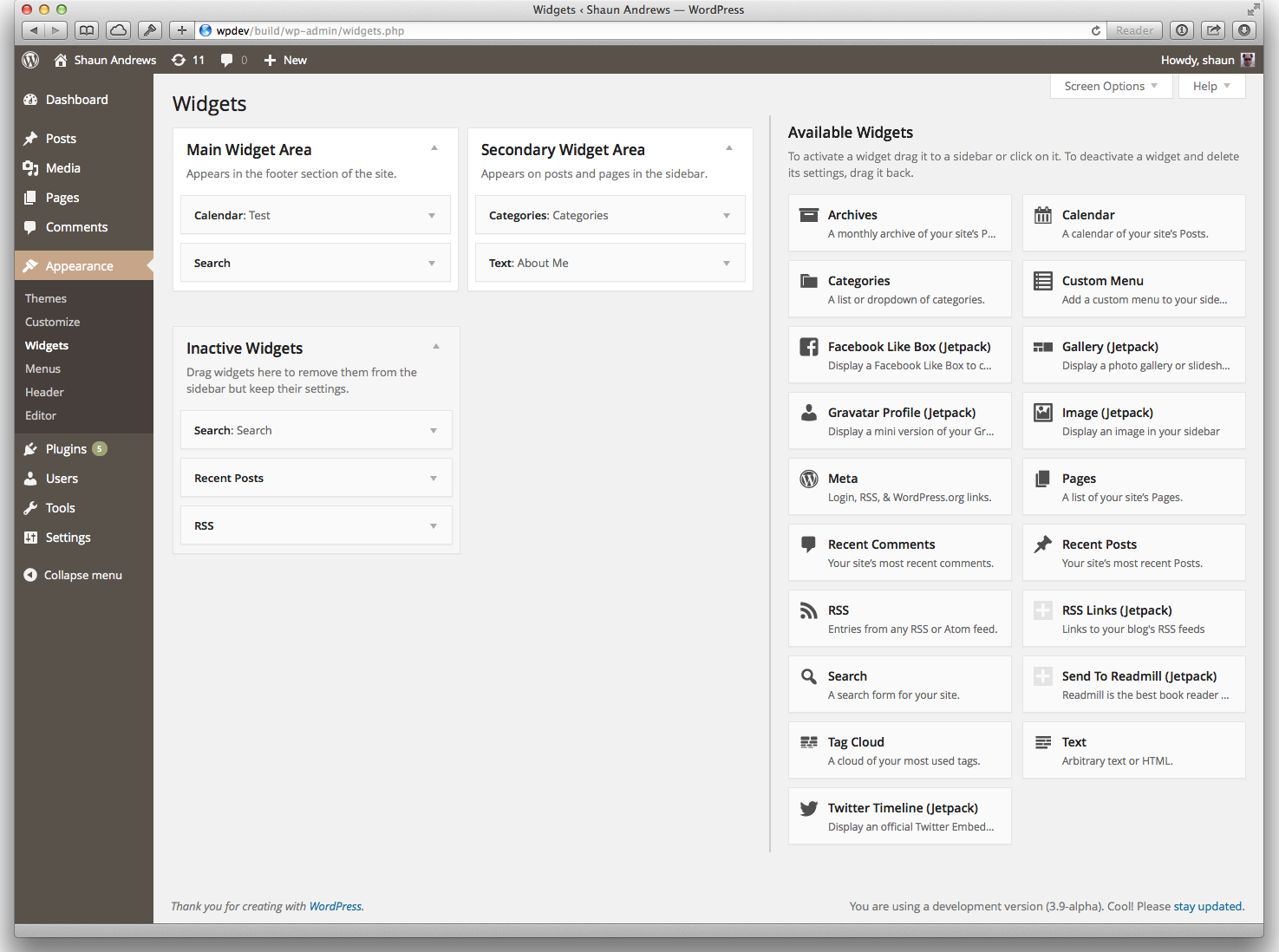
Widgets can now be instantiated and registered with constructor dependency injection. New widget types can now be added dynamically.
Customizer APIs
Customizer APIs for setting validation and notifications are also updated. All modified settings are validated up-front before any of them are saved. If any setting is invalid, the Customizer save request is rejected: a save thus becomes transactional with all the settings left dirty to try saving again. Validation error messages are displayed to the user, prompting them to fix their mistake and try again.
Check out the WordPress Codex to find out more about the 4.6 updated version. Download the newest version of WordPress at wordpress.org.