Free Business WordPress Theme – GT3
-
Requirements:
Latest WordPress -
Theme Description:
Absolutely free premium WordPress theme which will perfectly suit for creating either business website, gorgeous portfolio website or a second-to-none blogging page. If you choose the theme to represent your brand, product or service, you can rely on the most professional way of promotion. If you prefer to choose this free WordPress theme for your debut portfolio page, you get the opportunity to showcase your best works in the most engaging way.
Progress bar, message boxes, dividers, promo text, and many other useful features are included in this WordPress theme to help you build the excellent functionality. Select from several blog and portfolio page layouts to make your website look perfect and match the best design trends. You can also choose from a few types of home pages to convey interest of your visitor once they get on your website. Clean and modern design as well as user-friendly navigation of this ready-made free WordPress theme is sure to impress your target visitors.
Complete your name and email to receive free item.I agree with the Terms & ConditionsThe download link will be sent to your email address. Feel free to use this item for a personal project. For commercial use, please contact us.Get Download Link
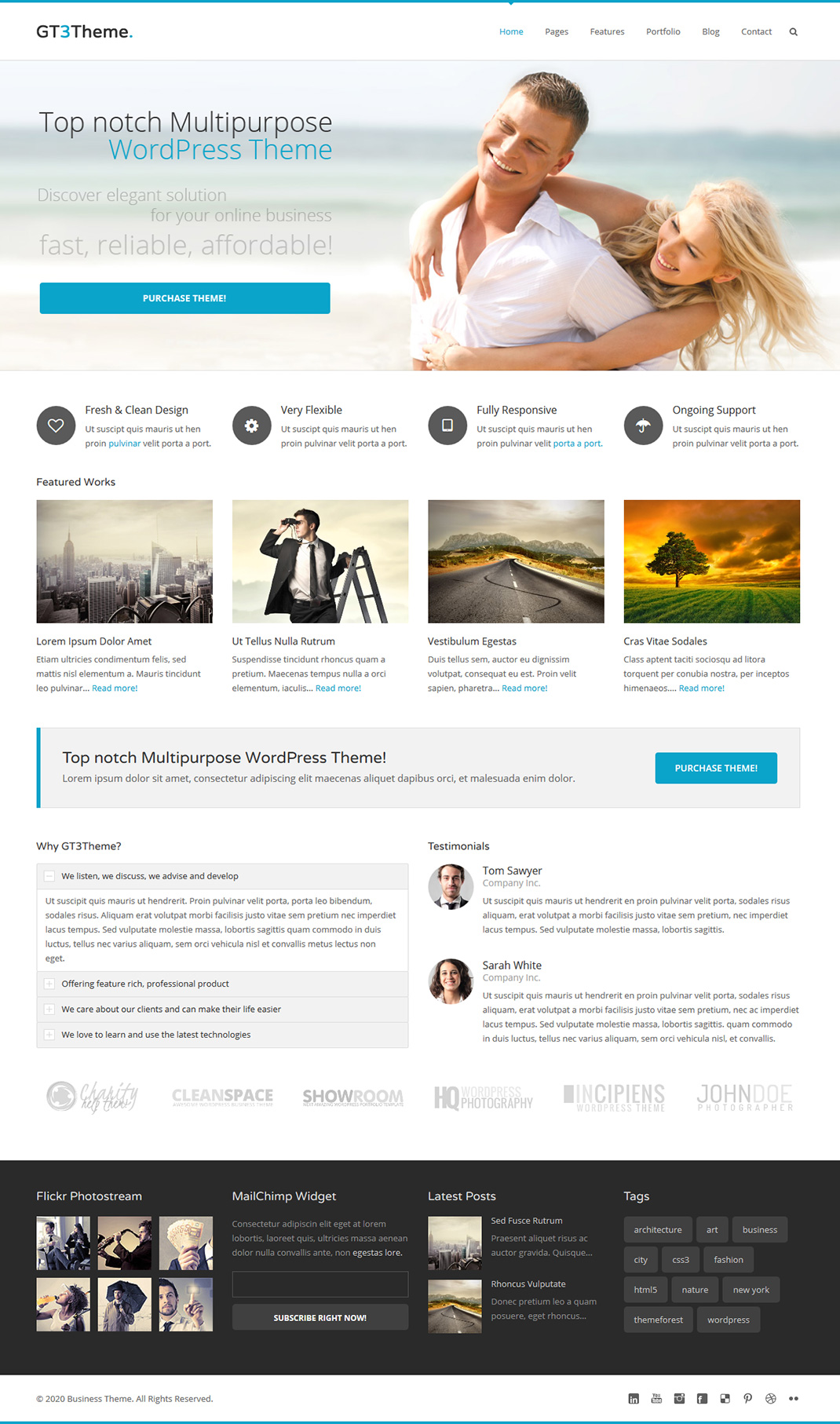



how can I add facebook to this website?
Hello! Please be more specific.
Specifics would be for example – your wanting to embed your profile /timeline comments. create a badge, Likes links with FB icon etc etc. There are many different ways of the above. GT3 respond to everyone so am just helping you move things forward xD
Bang up theme! Not seeing how to implement cool fullwidth “background” module. Was it removed from the page builder plugin? http://gt3demo.com/wp/gt3theme/background-module/
Hello! The download version has the same functionality like on the demo page.
Thanks for the quick response! So where is the background module? Also, I just saw you have a forum… happy to move things over there.
Hi, can`t install the theme. The message is “The uploaded file exceeds the upload_max_filesize directive in php.ini.” How can I solve?
Hi there!
Do not upload the entire zip file, only theme one, unzip it and you will find it right there.
Yes, I do exactly whay you told, and that is the reason I ask your advice. So ?
This issue is caused due to the upload file size set by your server. You have to overwrite it by creating a php.ini in your website’s public_html directory. Then, you have to add this upload_max_filesize = 512M into it.
Hi, it’s possible to have a full version version of thi theme? Thanks
Hi,
I have purchased this theme nearly 3 years ago via mojo-themes. I was creating a w new website but had to drop the project only to renew it now. I had made some css code changes in order to accommodate some personal preferences and the site is 99% finished. However, now I see that the GT3 page builder is no longer working as it used to (version 1.1). Can you please let me know how I can update the plugin without losing the information I have already set up?
Thanks,
Peter
Hello Peter!
You can contact our support team and we will take a look.