Neverland – Free Personal Blog WordPress Theme
-
Requirements:
Latest WordPress -
Theme Description:
Highly performance Free WordPress Theme with premium quality and tons of features. You can use this WordPress theme for any personal and commercial use. Discover the power of GT3themes products. Enjoy this theme.
You can check our tutorial on How to Setup Neverland Theme
Complete your name and email to receive free item.I agree with the Terms & ConditionsThe download link will be sent to your email address. Feel free to use this item for a personal project. For commercial use, please contact us.Get Download Link- Clean & Minimal Blog
- Fully Responsive Design
- Different Blog Layouts
- WordPress Native Customizer
(preview the changes in real time)- Custom Logo Upload
- Favicon Upload
- Site Title & Tagline
- Custom Widgets
- Easy Font Selection
- Theme Color Management
- And More…
- Blog Post Formats
- Standard
- Image
- Video
- Audio
- Quote
- Link
- Retina Ready
- HTML5 & CSS Code
- High Speed & Extra Optimized
- Coded with SEO in Mind
- One Click Demo Import
- Translation Ready (.po .mo files)
- Google Font Support 600+
- Awesome Slick Slider
- Contact Form 7 Support
- Mailchimp Support
- Instagram Slider Widget
- PSD Files Included
- Extended Documentation
- Free After Sale Help (forum and ticket system)
- And much more…

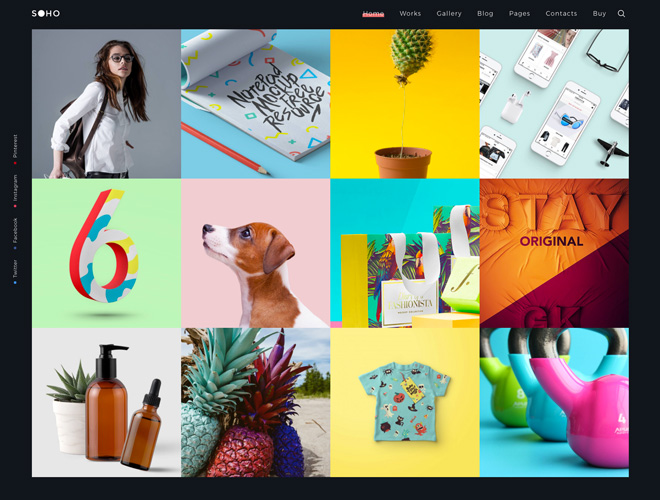
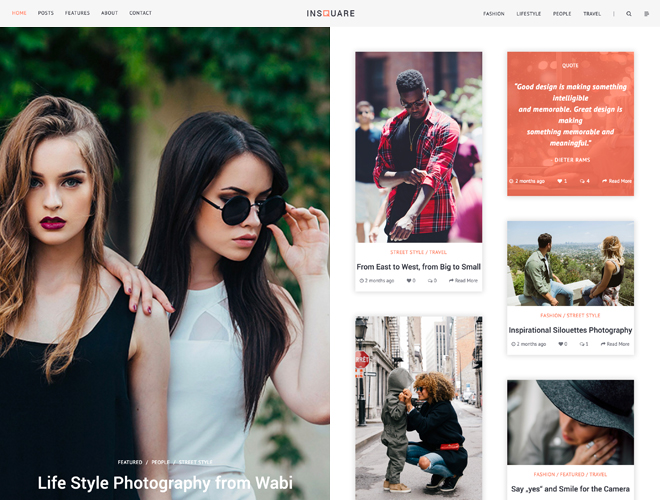

There is a bunch of white space under my header image, on the mobile theme, can you please help me solve why this is happening?
What whitespace are you referring to? Any link to your site?
Hi I love your theme. I have a few questions :
(1) Is there a way I can hide the post date and tags? Or at least move them at the bottom of the page?
(2) Also, how can I edit / customize the social media icons appearing top right on the home page
(3) How do I edit the site icon / favicon?
Thank you so much & great product!
Hello!
1. Yes, you can hide them either via css or remove them from the code.
2. Its a simple HTML code, you can modify it to your needs.
3. You can do that in the theme settings.
Whenever I try to install a theme into my wordpress I get a “missing style.css” error. Any clue why? all other Themes from wordpress work fine
Hi! I’ve been using and love this theme! But I can not get the pagination to work on the static homepage, help!!! (www.theoddgirl.com)
@kristydalman:disqus Hi! I’ve found you have solved the problem. Can you tell me how have you done it? Than You!
Hi Arthur! I haven’t solved the problem, even when clicking to older posts the page shows the same posts no matter what the page URL says. I have 5+ years of posts there so that’s not that. Any ideas?
As far as I can figure the problem is either with the static homepage and/or the grid layout. If you set it to latest post the pagination works fine but then you’ve lost your grid layout, which is why I got the theme. I’m not php savvy enough to troubleshoot the functions.php file to see if its there or elsewhere. I’d really love help :/ I’d rather not have to get another theme
That’s an issue caused by WordPress https://core.trac.wordpress.org/ticket/35344
Hello!
That’s WordPress related issue, you can find the solution here https://core.trac.wordpress.org/attachment/ticket/35344/35344.2.diff
Thanks! I’m not a php pro, do you replace the red with the green in the code?
nevermind! The ticket post explained it, I didn’t see the tiny link before asking. Thanks again!
Hi ! Just installed the theme but the homepage won’t appear as grid pagination ! what should i do ? I just get that (photo)
help !