Neverland – Free Personal Blog WordPress Theme
-
Requirements:
Latest WordPress -
Theme Description:
Highly performance Free WordPress Theme with premium quality and tons of features. You can use this WordPress theme for any personal and commercial use. Discover the power of GT3themes products. Enjoy this theme.
You can check our tutorial on How to Setup Neverland Theme
Complete your name and email to receive free item.I agree with the Terms & ConditionsThe download link will be sent to your email address. Feel free to use this item for a personal project. For commercial use, please contact us.Get Download Link- Clean & Minimal Blog
- Fully Responsive Design
- Different Blog Layouts
- WordPress Native Customizer
(preview the changes in real time)- Custom Logo Upload
- Favicon Upload
- Site Title & Tagline
- Custom Widgets
- Easy Font Selection
- Theme Color Management
- And More…
- Blog Post Formats
- Standard
- Image
- Video
- Audio
- Quote
- Link
- Retina Ready
- HTML5 & CSS Code
- High Speed & Extra Optimized
- Coded with SEO in Mind
- One Click Demo Import
- Translation Ready (.po .mo files)
- Google Font Support 600+
- Awesome Slick Slider
- Contact Form 7 Support
- Mailchimp Support
- Instagram Slider Widget
- PSD Files Included
- Extended Documentation
- Free After Sale Help (forum and ticket system)
- And much more…


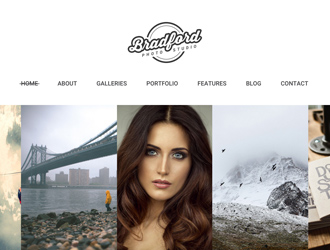
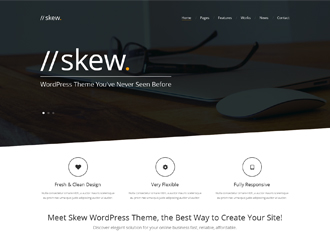
Hi! I am having difficulties with my header. It is the recommended size, however it is zoomed in on my site and the whole header doesn’t fit in.. The same issue on my mobile (even more zoomed in) 🙁
Hello. Can you tell me how to get the about author image and text to show?
I left a comment yesterday and now its not showing. My about author image is not showing. Can you tell me how to fix it? Thanks.
Hello! If its not available on the demo then it was not integrated in this theme design.
What should the size be for featured image? My pics keep getting cropped and I can’t fix it!
Hi there!
What is the link to your website?
Soverymerry.com
Sure, if you use for example portrait image, it will cropped and resized.
Other images simply resized, like this one http://soverymerry.com/wp-content/uploads/2016/07/10things-1-1170×880.jpg
Ok I’m still not sure how to resize the images so they’re not cropped. This happens even with square images.
Please help! I finally got the thumbnail to look normal (even though I’d rather it be larger) but the image is still cropped when you click on the page. I really need to know how to fix this.
Please provide your wp-admin details and we will take a look. You can use the contact form on our website.
hello, thanks for the amazing theme 🙂 i’m a newbie around here and I have some doubts!!
1. in your demo the instagram slider is static, but mine slides through the 8 images and I would like to stop it, I just don’t know how;
2. are psd files for the social icons available? and how to you add different icons to the ‘socials’ in the header?
1. You have to limit the number of items to display in the widget settings
2. We use fontawesome, you can check the full list of available icons here http://fontawesome.io/icons/
I have limited the number of items to display in the settings and it stills doesn’t work