Skew – Creative One Page & Multipage WordPress Theme
- 59
-
Requirements:
Latest WordPress -
Theme Description:
Want to create online store? Need WooCommerce Pack? Get it Now!
If you are wondering how to bring your business projects into life on the web, focus on the attractive design and enhanced functionality. Produced with this idea in mind, our modern Skew WordPress Theme will become your timesaver and a great headstart for your website.
Elegant execution of this theme is achieved by the great combination of classy style with refinement. White background with the skewed dark patterns are contrasting between each other, making the whole composition more effective and well-defined. One page design allows you to place all necessary information into a single layout. The nicely arranged icon boxes and stylish typography make the header of the theme really striking and good-looking. As for the content part, it is divided into several parts, presenting Home, About, Blog and Contacts pages to your attention. Skew WordPress Theme has all essential design elements on board: image gallery, portfolio and blog posts, promo texts, testimonials, message boxes, progress bars, map, subscribe form, socials, etc.
Skew is also defined by its simplicity in usage and flexibility. The great functionality of GT3 Page Builder plugin allows you to create a website with the regular structure as well as turn it into one page design. Due to the professional approach, customization of this WordPress Theme will not take you a lot of time. Besides, Skew Theme provides you with the perfect responsive experience as the overall design can be scaled and resized depending on the device your website is viewed on.
Summing up, you can check that this Skew WordPress Theme has more than enough advantages which make it a perfect start point for any web project.Theme Features
- Latest WordPress
- Drag & Drop GT3 Page Builder Plugin
- Fully Responsive
- Retina Ready
- One Page Design
- HTML5 & CSS Code
- Coded with SEO in mind (Yoast and all in one SEO pack support).
- One Click Demo Import
- WPML Supported (.po, .mo files)
- Easy Color Management
- Google Font Support 600+
- Advanced Theme Options Panel
- Different Page Layouts
- Custom backgrounds for modules (color, images)
- Simple Gallery (photo/video)
- Wall Gallery
- Custom Modules
- Custom Shortcodes
- Custom Widgets
- Portfolio Pages (1,2,3,4 columns)
- Non-ajax Portfolio
- Unlimited Sidebars
- Contact Form 7 Plugin Support
- Mailchimp Plugin Support
- PSD Files Included
- Extended Documentation
- And much more…
Please note that the images are not included in the source zip file.
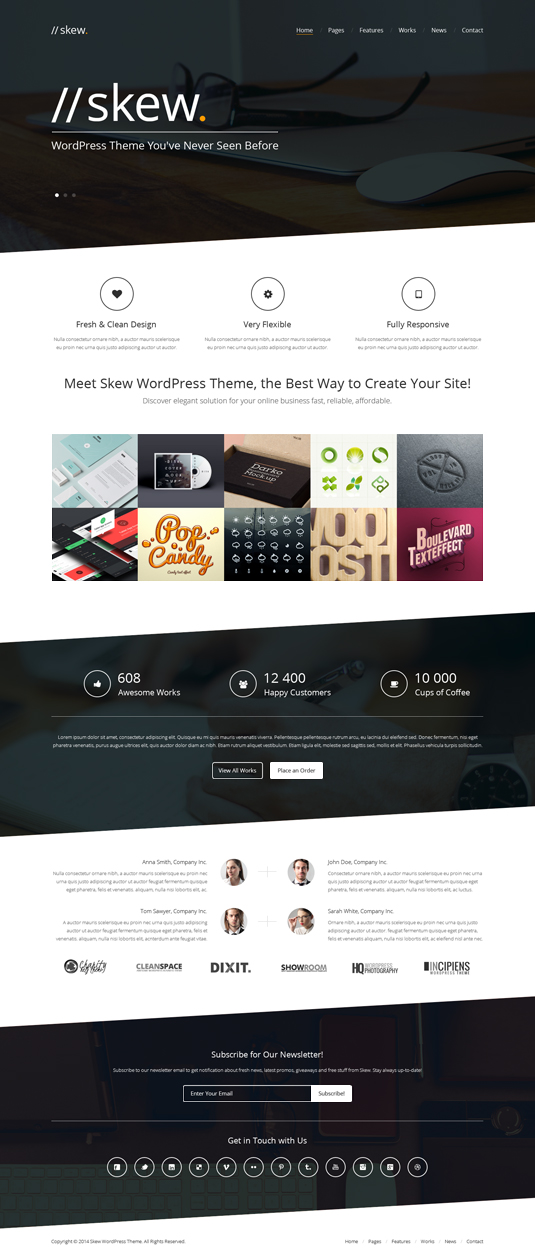
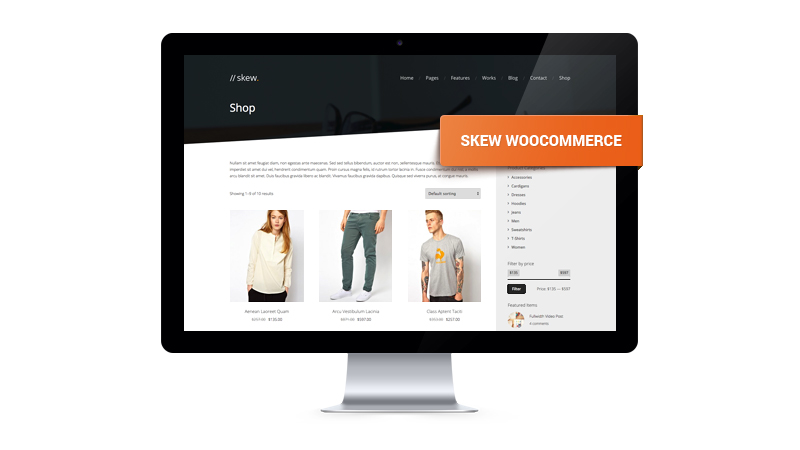

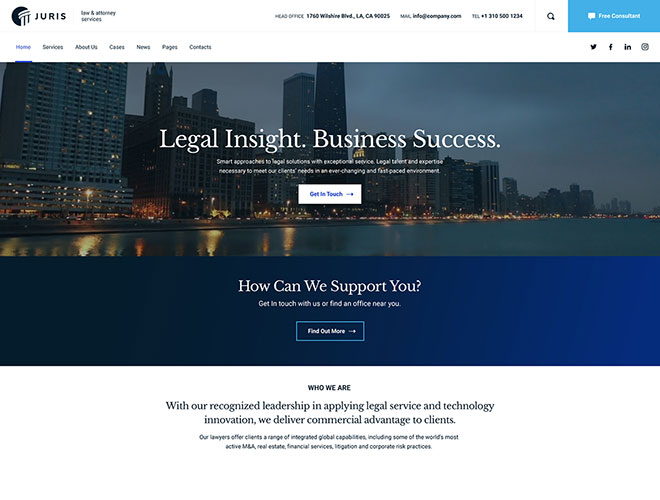
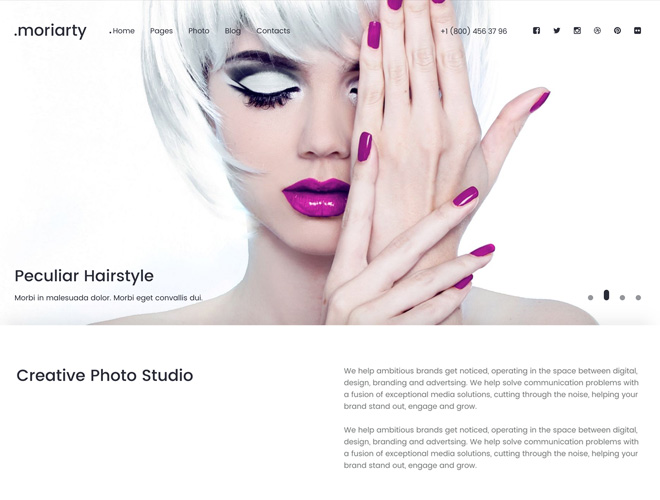
Just bought The Skew Theme. How do I get the demo content? I like the layout as is and don’t want to recreate the wheel. I will not use any of the imagery I just need it as placeholders that I will replace.
Hi there!
Please read the documentation that comes with the theme on how to import the demo content. If you still have some questions, please contact us directly and our support team will assist you https://gt3themes.com/contact/
Hello, I m happy with this Theme for years now. but I’ve got one question. How can I erase the Hover Effect in the portfolio Section an the blog Section.
https://tierretter.de/blog-with-sidebar/
https://tierretter.de/einsaetze-recherchen/
Thank you!!
How to insert revolution slider in home (single page version) page, i update rev slider to new version 6 and i dont see the slider
Thank you
Hi there!
To get assistance, please send your inquiry via a contact form on our contact page.
Does anyone know if this theme is compatible with PHP 8?
Hello!
Yes, it’s fully compatible with PHP 8.2 if you have the latest version.