Neverland – Free Personal Blog WordPress Theme
-
Requirements:
Latest WordPress -
Theme Description:
Highly performance Free WordPress Theme with premium quality and tons of features. You can use this WordPress theme for any personal and commercial use. Discover the power of GT3themes products. Enjoy this theme.
You can check our tutorial on How to Setup Neverland Theme
Complete your name and email to receive free item.I agree with the Terms & ConditionsThe download link will be sent to your email address. Feel free to use this item for a personal project. For commercial use, please contact us.Get Download Link- Clean & Minimal Blog
- Fully Responsive Design
- Different Blog Layouts
- WordPress Native Customizer
(preview the changes in real time)- Custom Logo Upload
- Favicon Upload
- Site Title & Tagline
- Custom Widgets
- Easy Font Selection
- Theme Color Management
- And More…
- Blog Post Formats
- Standard
- Image
- Video
- Audio
- Quote
- Link
- Retina Ready
- HTML5 & CSS Code
- High Speed & Extra Optimized
- Coded with SEO in Mind
- One Click Demo Import
- Translation Ready (.po .mo files)
- Google Font Support 600+
- Awesome Slick Slider
- Contact Form 7 Support
- Mailchimp Support
- Instagram Slider Widget
- PSD Files Included
- Extended Documentation
- Free After Sale Help (forum and ticket system)
- And much more…

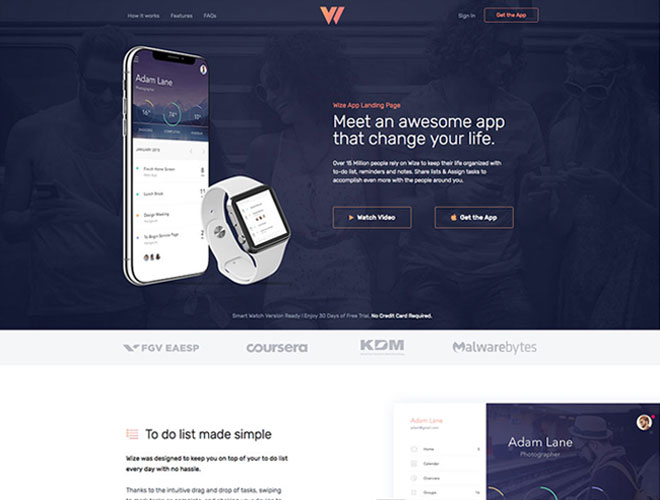
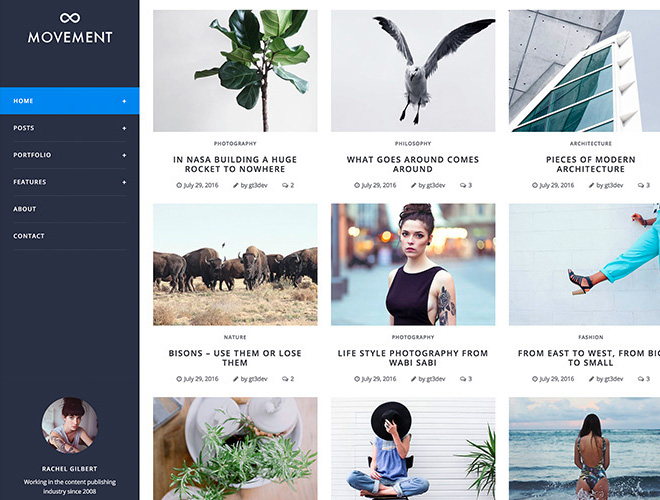
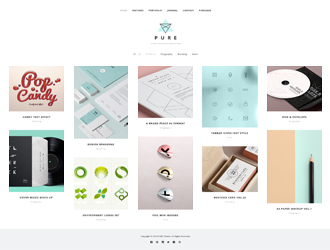
Hey GT3, great theme – really beautifully put together. Just a quick question: How can I remove the display of comments completely?
I don’t want to see “0 Comments” or any mention of comments at all anywhere on the site. Thanks for your help!
Hello!
You can do that by editing the single.php file.
Thank you! I actually found a workaround with CSS.
What was the CSS workaround to no show comments? I would like to do the same since I have disqus installed. All the ones I’ve tried haven’t worked.
Hi guys,
Probably a dumb question but I’m a WordPress newbie, how do I change the Neverland header title to my own logo?
Hello Team,
How can I make the about me section.Is there any documentation.
Thanks
Hello!
simply import the demo content. The documentation is right in the main zip file.
Hi there! First of all; I LOVE this theme, you guys did such an awesome job!
I was wondering if there is a possibility to turn off the comment sections. They are at every page and I would like to turn them off. Second of all, is there some kind of theme documentation for this theme? I can’t seem to find it in Help > Documentation. Thanks in advance!
Hello!
You can disable them in the wordpress dashboard.
You ca’t handle an address as: kristian@adolfsson.photo