Neverland – Free Personal Blog WordPress Theme
-
Requirements:
Latest WordPress -
Theme Description:
Highly performance Free WordPress Theme with premium quality and tons of features. You can use this WordPress theme for any personal and commercial use. Discover the power of GT3themes products. Enjoy this theme.
You can check our tutorial on How to Setup Neverland Theme
Complete your name and email to receive free item.I agree with the Terms & ConditionsThe download link will be sent to your email address. Feel free to use this item for a personal project. For commercial use, please contact us.Get Download Link- Clean & Minimal Blog
- Fully Responsive Design
- Different Blog Layouts
- WordPress Native Customizer
(preview the changes in real time)- Custom Logo Upload
- Favicon Upload
- Site Title & Tagline
- Custom Widgets
- Easy Font Selection
- Theme Color Management
- And More…
- Blog Post Formats
- Standard
- Image
- Video
- Audio
- Quote
- Link
- Retina Ready
- HTML5 & CSS Code
- High Speed & Extra Optimized
- Coded with SEO in Mind
- One Click Demo Import
- Translation Ready (.po .mo files)
- Google Font Support 600+
- Awesome Slick Slider
- Contact Form 7 Support
- Mailchimp Support
- Instagram Slider Widget
- PSD Files Included
- Extended Documentation
- Free After Sale Help (forum and ticket system)
- And much more…

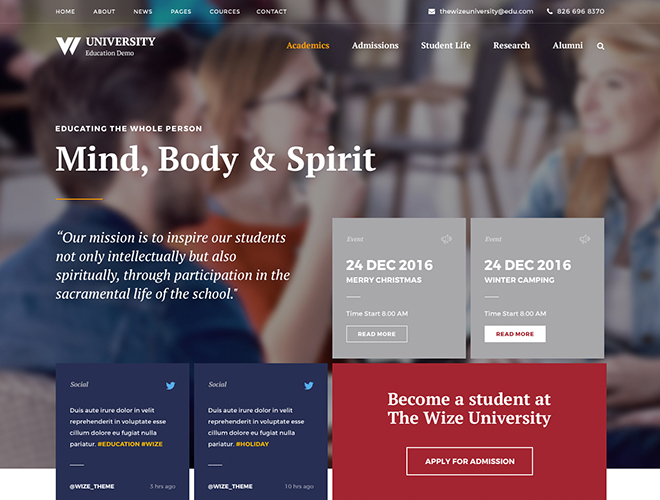
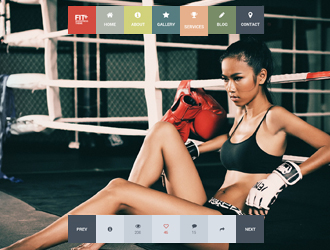
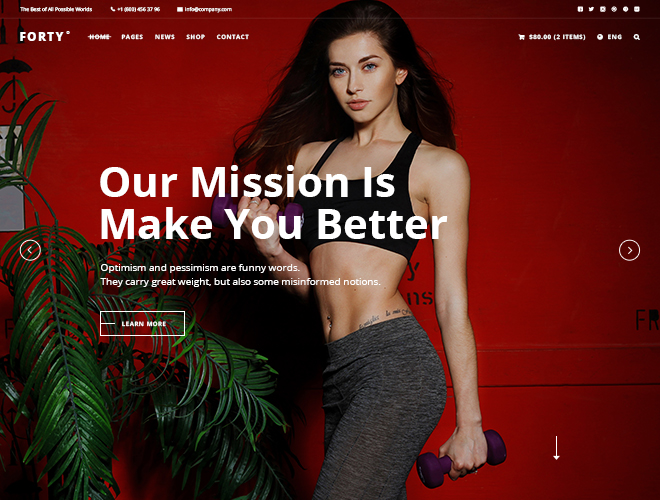
Hi! This theme is just the thing I’ve been looking for! Do you have any documentation on how things work? For example I’ve only seen the template option for the blog-grid on a page layout, not a post layout, but I can’t find that the grid option when the home page is latest posts, it’s only showing up as the standard format. Also I installed the instagram slider and inserted the shortcode (which was the same as the default code) to the customizer but at the bottom of my blog it just says “Not found”. Lastly When i direct the blog to have the sidebar on the left, none of my widgets show up on the home page, it does on the right side and also for the left on a post. my blog is a few years old so demo content won’t work in these. my blog is http://www.theoddgirl.com. thanks!
I’ve figured out most of this but the instagram widget is still “not found” thanks again!
just saw your website, how did you figure out the grid layout on a latest posts homepage?
besides frustration? 😉 I created a page titled Home and in that page’s options under Neverland settings told it to hide the page title, sidebar left, number of posts per page 8 and posts in rows 2, then under discussion unchecked the “allow comments” box. Then on page template set it to blog-grid. I then set my blog to a static homepage directing it to that new home page. phew!
thanks for sharing, i didn’t think about making the blog post page the home page, great idea! also, i don’t have much on instagram yet but if i can’t figure out that part of the theme can i ask you for help again? ^_^ i had the same not found before
happy to be helpful, Hazel! I hope it solved your problem too. The theme suggested installing the “instagram slider widget” and after installing if you go to your widgets page there’s a special spot for it labeled with instructions. If you do it and use your user name instead of hashtag don’t put the @, I think that was my problem at first.
you helped me so much and saved me time! Do you know how to set the featured image for a post?
It can be changed manually in the theme code.
You have to choose image post format.
happy to have been helpful! The mod suggests the Image post format but for me, not every post is an image post, but every post has an image. I already had Auto Post Thumbnail PRO installed which assigns the first image of a post as the featured image if you don’t specifically assign one (which I often forget to do) so that fixed it for me as well as having the featured image on the portfolio page you can turn on thru jetpack & settings. HTH!
hey!! You have been really helpful in getting the instagram slider working!! I have on doubt, I don’t want it to slide through images, I just want the images static. I checked your website and your instagram slider is exactly how I want mine to be. Could you tell me how to? I’ve tried setting the slider time to 0 milliseconds, turning of the slide navigation and nothing seems to work :/ thank you so much in advance!
Hi Hazel! You seem like a pro! I love this theme, but am struggling as a newbie. I’m following your post above, but do not see where I can enter “posts per page” or “posts in rows.” I also do not see (under Page Attributes) a “Template” row as they have here: http://prntscr.com/94wkep. Do you know what I’m doing wrong?
got that working too. not sure what i changed though
Hi is there a way to make the featured image smaller, once i click on the blog post the featured
image is at the top of the post and it is huge
is there anyway to apply the grid format to my portfolio page? http://www.theoddgirl.com/portfolio
My mobile menu does not take up the full width of the screen and also pushes my logo and social icons down. Have you had this issue and if so how do I resolve this?
We do not experience such issue on our end.
Hmm ok.. I havent changed any of the code since the download, so I wonder why my menu looks so different from the demo menu? Thanks for your quick response!
I have exactly de same problem, and i havent touch the code… =S
Yo can see it at http://www.en-blanco.es
This popup may cause the issue http://d.pr/i/16nt5
No, this is happening from the beginning, before i installed that.
And I disabled the plugin and the problem continue.
Its really strange, if you provide your wp-admin and ftp details we will take a look. But please note that it may take some time because its a free product. You can send those details to support at gt3.zendesk.com Do not forget to mention the issue that you have.
Ok, thank you
Sorry, but i cant see the website you sent me, the website only shows me “{“error”:”Couldn’t authenticate you”}”
Could you give another solution?
It was email support at ….
at where?
support[at]gt3.zendesk.com
I can’t enter in that website, when I try I can only see this message: {“error”:”Couldn’t authenticate you”}
Could you give me another option?
Its email, not a website, you have to send your email to support[at]gt3.zendesk.com Please note that [at] – its a @ which is used in the email. We do not wish to post the email to avoid spam.
Ok, thank you very much and sorry
Hi! I love this theme, but when I downloaded it and uploaded it into my site, it said: “The package could not be installed. The theme is missing the style.css stylesheet. Theme install failed.” What does that mean?
Hello!
Do not upload the entire pack, you have to use only the theme one. The main zip file includes PSD and other files…
I see now! Thank you!!
Thanks for choosing our product.