Neverland – Free Personal Blog WordPress Theme
-
Requirements:
Latest WordPress -
Theme Description:
Highly performance Free WordPress Theme with premium quality and tons of features. You can use this WordPress theme for any personal and commercial use. Discover the power of GT3themes products. Enjoy this theme.
You can check our tutorial on How to Setup Neverland Theme
Complete your name and email to receive free item.I agree with the Terms & ConditionsThe download link will be sent to your email address. Feel free to use this item for a personal project. For commercial use, please contact us.Get Download Link- Clean & Minimal Blog
- Fully Responsive Design
- Different Blog Layouts
- WordPress Native Customizer
(preview the changes in real time)- Custom Logo Upload
- Favicon Upload
- Site Title & Tagline
- Custom Widgets
- Easy Font Selection
- Theme Color Management
- And More…
- Blog Post Formats
- Standard
- Image
- Video
- Audio
- Quote
- Link
- Retina Ready
- HTML5 & CSS Code
- High Speed & Extra Optimized
- Coded with SEO in Mind
- One Click Demo Import
- Translation Ready (.po .mo files)
- Google Font Support 600+
- Awesome Slick Slider
- Contact Form 7 Support
- Mailchimp Support
- Instagram Slider Widget
- PSD Files Included
- Extended Documentation
- Free After Sale Help (forum and ticket system)
- And much more…

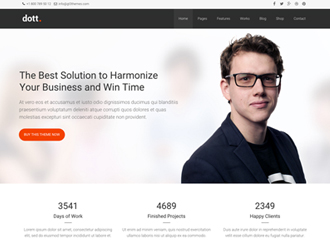

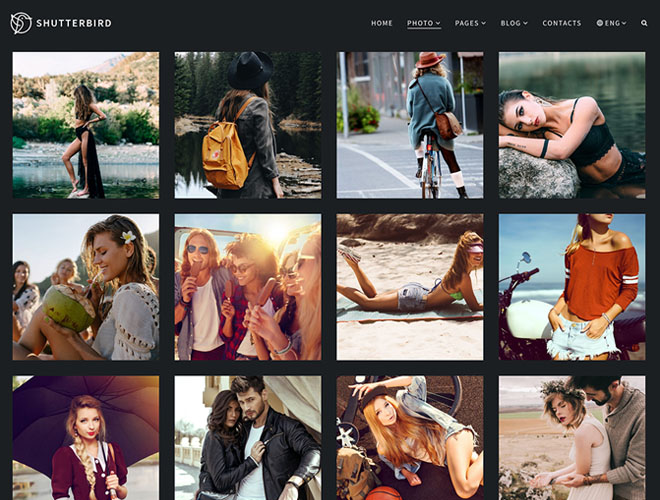
hi, nice theme, i would like to know how is it possible to have the fullwidth grid layout for the “latest posts”? i already read all the comments and i found out how to assign this to a “page” inside the page attributs but this isn’t what i am looking for….i want to add this layout to the latest posts not a page. Maybe you can tell me which page i should edit inside the editor? i can do it alone if you tell me! Thank you
Hi!
There is no way to have such layout within the posts.
thanks for the fast reply! but it isnt within the posts it’s on the page ” your latest posts” … can you just tell me which is the page inside the editor that represent the ” your latest posts” please? Thank you
You can modify the single post php file.
Dear @gt3themes:disqus Team,
I’ve installed the Theme and i like it a lot. I’m just unable to install the grid display on the first page. So when I go to the start Page, it dont show up in grid’s.
If i change it to static page it wont show the sidebar and it wont change to page 2 or 3.
I would appreciate your help!
Thanks!
http://www.cherrypolishlove.lima-city.de
Hello!
Please import the demo content, it will ease your life while configuring your site.
Thank you!
I did, and can see what to change, but it wont affect the first page 🙁 just subpages
Hi,I love the theme and have it all setup, i changed my font and the normal weight is just too light and small, how can I change the font weights and increase the default size a bit. I am just learning wordpress,so having a hard time figuring out how since it is not built into the customizer. Appreciate the help.
There are a couple questions I have:
1.) How can I set an image as a featured image (to show on the blog landing page) but not have it show up on the blog page itself (above the title)?
2.) On mobile devices, the hamburger menu pushes down the logo and social and does not look like the demo. I didn’t change any code so can you please offer a solution?
The file won’t upload because it says that it’s missing the style.css stylesheet
I tried uploading just now as well and got the same error message. Help please?
Hey!
Do not upload the main zip file with the PSD and other files inside. Unzip it and upload only the theme.