Pure Free Portfolio WordPress Theme
-
Requirements:
Latest WordPress | PHP: 8.0-8.4 -
Theme Description:
Very concisely and appropriately named, Pure WordPress Theme effectively underlines our main idea to help you display the elegant web presentation on the clean canvas without any distractive elements.
This ready-made solution is specially designed for creating beautiful portfolio or blog projects which will compare favorably with the rest. Simplicity of this theme shows the way modern and professional website should be displayed. Transparent style and refined look compose the perfect minimal concept of the overall design. Intuitively, your visitors will pay more attention on the content which is organized in a well-defined structure.
Speedy, fully functional and, at the same time, flexible, this Pure Theme is powered by WordPress software which gives the great potential and strong capabilities to this item. And you can prove it by checking the Live Demo and see our theme in action. Home Page opens with the dropdown navigation menu and catching header which you can replace if you want. We set Portfolio in the content part and it’s arranged in the grid layout, though you can choose other filters (Photo listing grid, All, Branding, Polygraphy, Video) to view the page. In Journalyou can post your blog entries in different styles, such as Grid, Masonry, fullwidth, single image, single slider, single youtube or single vimeo.
Concerning the main features of the Pure WordPress Theme, we should mention about stylish typography, included About Page and 404 Error Page.
During the editing process, you may need some good designer’s stuff for customization. So you will find icons boxes, portfolio posts, accordion & toggle, blog posts, gallery, promo text, tabs, testimonials, partners, message boxes, progress bars and custom buttons within this theme.
Being fully responsive and retina ready, Pure WordPress Theme will bring a new sense of style, creativity and purity into your web project. And what can be more effective than a perfect blend of elegance and powerful functionality all-in-one product? If you love good design, Pure WordPress Theme is made right for you!
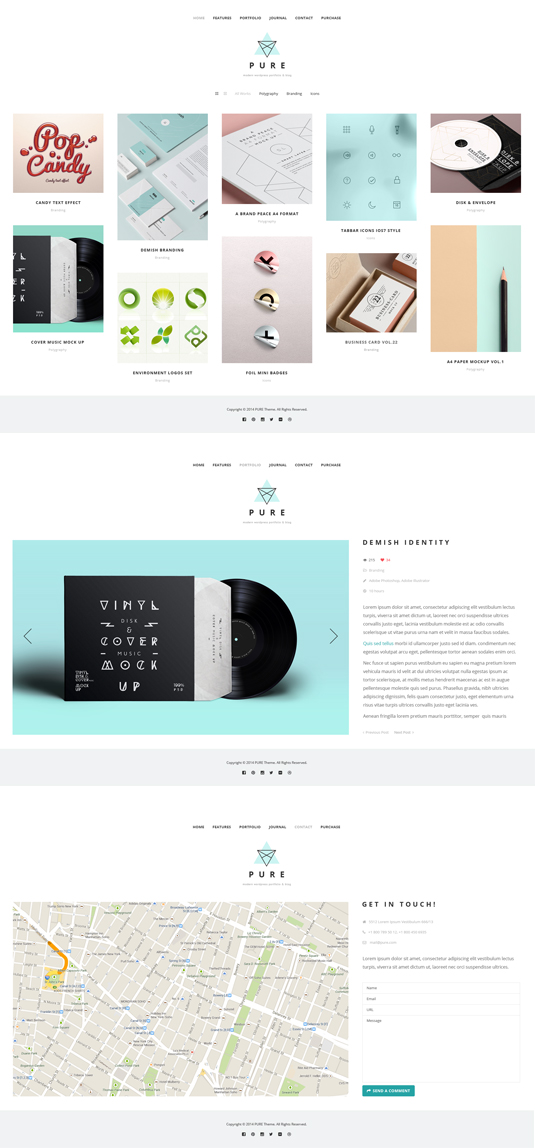

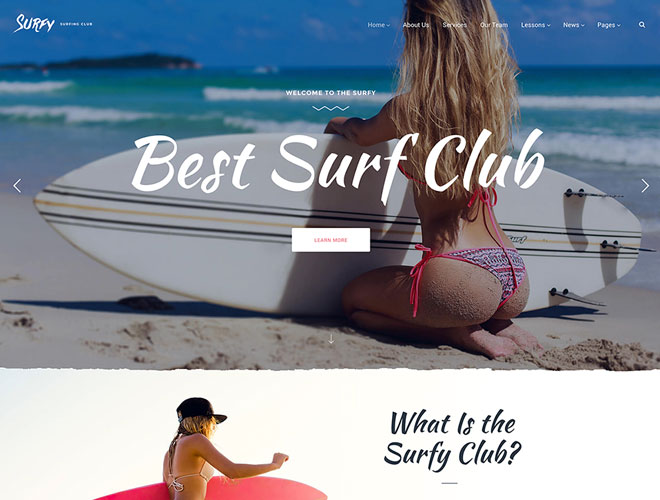
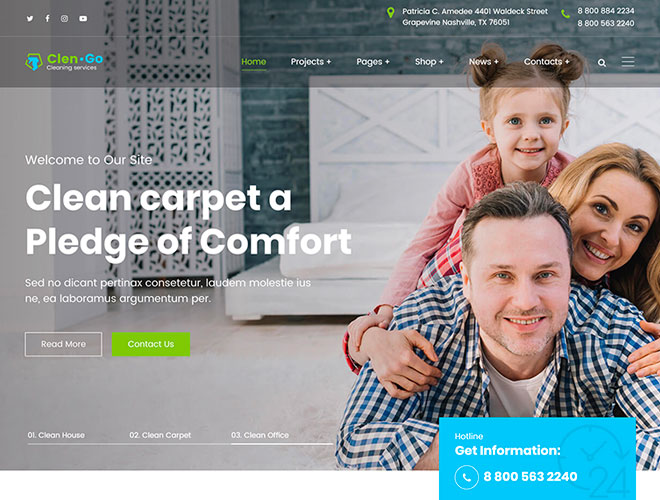
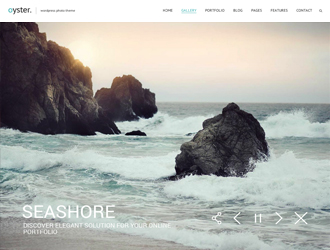
I am new to WordPress and Pure, so excuse me for being a bit stupid. Could you please explain how I add a portfolio (post)? Do I first need to add a portfolio in WP and then use your GT3 portfolio button, or how do I start?!
Hello!
1. Add the portfolio posts.
2. Create a new page and add the portfolio module to. It will display the added portfolio posts.
Thanx for your reply, but I still can’t make it work. It doesn’t display any pictures…Were shall I add portfolio posts – under Media/New Portfolio page/New page? And how does the module’s 1/4 – 1/1 effect the page – is it the size of it? Sorry for these questions, or do you have a written guide somewhere?!…
Please read the documentation for obtaining information.
Hi! Thank you so much for this theme! I’ve been looking for something like this for a long time. I really like it and find it very easy to manage with great graphic results.
I have a doubt, though. I’m mainly using the filterable portfolio page and it works perfectly… if each portfolio item is linked to one and only one category. I have some works that belong in several categories (for instance: illustration and traditional media or comic and digital media). Is it normal that those items linked to several categories disapear whenever I chose one of those tags in the firterable menu, and only appear in the “all” category? If that’s the case, is there a way to solve this issue?
Thanks again for your time!
You can link the item to more than one category.
If I do, in the porfolio page those items only appear in the “all” category and disappear when filtered by the categories they’re supposed to belong.
What is the link to your site?
Here’s the link to the portfolio: http://clavinia.esy.es/arts/pf/
It filters only the items that have already been loaded on the site.
The items I’m getting problems with are loaded in the portfolio, though, as seen in this screencap…
Then, there is something with the settings, it requires additional investigation.
Should I send you a WP admin account access data to my site?
You can send, but we do not guarantee that you will be assisted shortly because the theme is free.
I love this theme and I’m really thankfull it’s free. I understand you give a minimun support, it’s only logical. Regarding this matter, there’s no hurry at all, the portfolio works. The thing is it could work better, so if you have a moment to check it out, it would be great. Where should I send the admin data?
you can use the contact form on our site
Because I have exactly the same issues with the categories, I would like to ask, if it’s possible to post the solution here, if you have an answer from GT3, Carmen. That would be perfect! Thank you.
Of course! I’ll post the reply when I get it, Thom.
To give you guys an update, after crossing some mails, they’ve opened a support ticket about this issue. They’re letting me know when there’s a fix so, for now, still waiting.
Hey, thanks for your update! I’ll be still patient.
I have the same problem, dit you you get it done?
You can also send your site credentials and we will check it.
Not yet, still waiting for a reply.
hi any answers to the problem yet, portofilo filter not working
Nothing yet. I’ve resigned myself to use only one category for each portfolio item for now…
Hi Carmen, It seems that GT3 updated the theme. Now it works fine for me. The category-problem seems to be solved.
It is a pity that such updates are not announced by GT3 on this website.
We will take it into consideration and post the next theme update change logs.
Thanks you so much for telling! Now everything seems to work fine for me too. I’m glad the issue was solved!
I’ve got the same problem. Help would be great!
I have the same problem. It appears when you add more than four categories. And I do not know how to fix it ((
We will check it.
hey realy nice theme!
but regarding view and like counts, can i hide them from the portfolio?
I love the site!! Thank you! I am having a problem with links though. When I enter a link to another website there’s a 404 error bc no matter what it starts with http://www.mydomain.com/ then the website information I’m trying to link to. Is there a simple quick fix that I’m missing here? Thanks
hi, very nice theme!!!
but regarding view and like counts, can i hide them from the portfolio?
thank you a lot!