Pure Free Portfolio WordPress Theme
-
Requirements:
Latest WordPress | PHP: 8.0-8.4 -
Theme Description:
Very concisely and appropriately named, Pure WordPress Theme effectively underlines our main idea to help you display the elegant web presentation on the clean canvas without any distractive elements.
This ready-made solution is specially designed for creating beautiful portfolio or blog projects which will compare favorably with the rest. Simplicity of this theme shows the way modern and professional website should be displayed. Transparent style and refined look compose the perfect minimal concept of the overall design. Intuitively, your visitors will pay more attention on the content which is organized in a well-defined structure.
Speedy, fully functional and, at the same time, flexible, this Pure Theme is powered by WordPress software which gives the great potential and strong capabilities to this item. And you can prove it by checking the Live Demo and see our theme in action. Home Page opens with the dropdown navigation menu and catching header which you can replace if you want. We set Portfolio in the content part and it’s arranged in the grid layout, though you can choose other filters (Photo listing grid, All, Branding, Polygraphy, Video) to view the page. In Journalyou can post your blog entries in different styles, such as Grid, Masonry, fullwidth, single image, single slider, single youtube or single vimeo.
Concerning the main features of the Pure WordPress Theme, we should mention about stylish typography, included About Page and 404 Error Page.
During the editing process, you may need some good designer’s stuff for customization. So you will find icons boxes, portfolio posts, accordion & toggle, blog posts, gallery, promo text, tabs, testimonials, partners, message boxes, progress bars and custom buttons within this theme.
Being fully responsive and retina ready, Pure WordPress Theme will bring a new sense of style, creativity and purity into your web project. And what can be more effective than a perfect blend of elegance and powerful functionality all-in-one product? If you love good design, Pure WordPress Theme is made right for you!
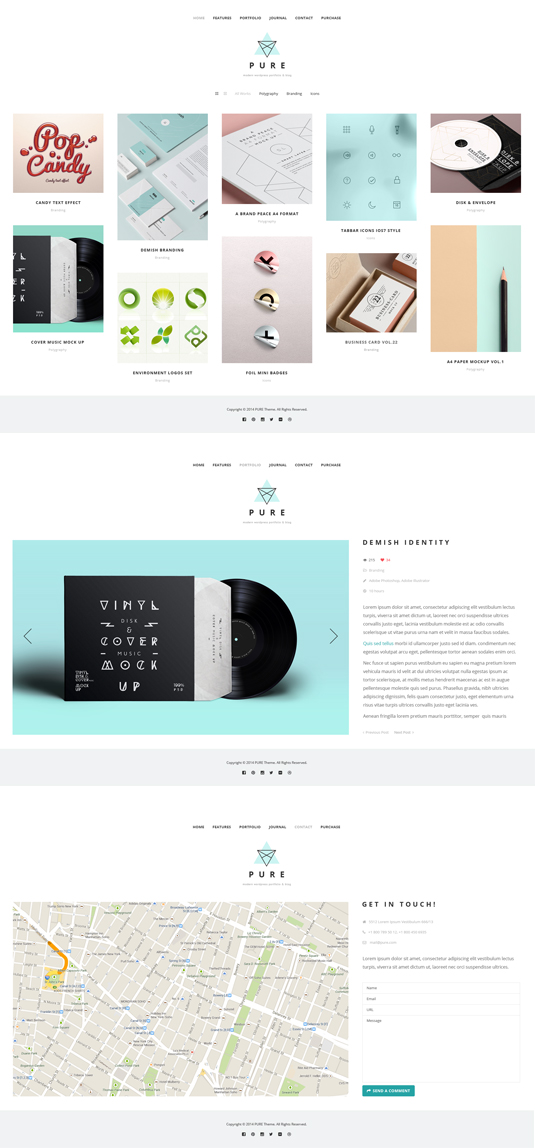


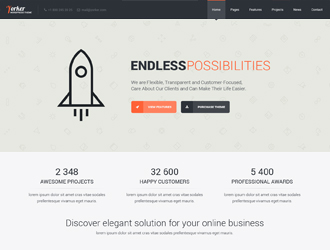
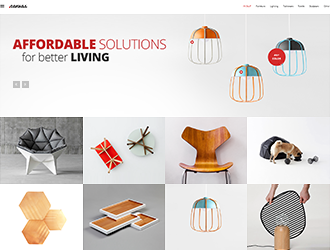
screenshots
Hello!
I want to add a tag to portfolio, but there is no input field.
How do you display it?
Hi! Updating my battle against slow page loading times. Pure functions in the following way: For each featured image uploaded, a few resized images will be generated automatically, and some of them will be several times larger than your original image. To generate the thumbnails for our portfolios, masonry, grids, etc; the theme will often use make the user load very large files. (this can be seen in the http://tools.pingdom.com/ test I ran both on my site AND the Pure Demo. There are several 1170×1170 files being loaded for no reason. )
This means you could have to load huge images every time a page is visited just to view 200×200 thumbnails. This makes no sense and raises drastically the number of people who will give up viewing your site (because the portfolio page – specially if it is your homepage – is taking too long to load).
Also, the more works you upload into a single portfolio page, the worst it gets, since there is more content waiting to be loaded.
One suggestion would be to find the function that makes thumbnails use the full images and change it so it loads smaller images instead. I have no idea how to do that though, but I’d love to see people tinkering with this.
I know Pure doesn’t offer any support for this theme (I’ve even sent a few messages inquiring about paid support, but haven’t received any replies), but maybe other users will be able to help with this. I really don’t want to change themes, this one is lovely and very functional.
Update: After a lot of tinkering and unanswered-emails in which I inquired GT3 about a possible Premium Pure version in the future, I gave up and installed another theme. The load times were instantly faster and I couldn’t be happier.
Hi Ane, thanks for sharing your experience! I’m fighting against the same issue and it’s getting really hard to reduce load times. Can you tell me which new theme have you installed? Did you have to build your entire site again or you managed to migrate your current portfolio page to the new theme? Thanks!!
[my former comment had the plugins and theme links, but then it was detected as spam]
Hi! I’ve been using Gallery, by Dessign, and it is great. You will lose your posts under the “Portfolio” category (if you return to the Pure theme they’ll still be there, though!), but you won’t lose other kinds of posts. You can try moving one portfolio post from Pure to another category, changing theme and seeing if it is showing up. If I recall correctly I’ve used a plugin to convert my portfolio posts from Pure into normal blog posts.
This is optional, but I learned how to install a local server using XAMPP and tested all drastic changes there before going live. Some steps can be tricky but I highly recommend this process before doing anything. If I’m not mistaken i’ve then copied my entire real site to a folder in my desktop using the plugin Duplicator, and put it inside XAMPP’s directory.
Also, before doing anything drastic backup your *whole* site using a plugin or downloading the whole thing from your server’s FTP.
Hi! The theme looks great! Is it woocommerce ready?
What am I doing wrong? I wanted it to look like the demo
they’re tiny and messed up, one title on top of another
you can download and import the sample data. pure > general > down to IMPORT DEMO CONTENT
and the you can replace the sample images etc. with your own stuff step by step.
Thank you but i already tried it. It was “importing demo content” for hours and never ended
oh yes. i remember that i had the same problems. i think i deleted all of my content (sites, images…) and tried it again. it worked.