Skew – Creative One Page & Multipage WordPress Theme
- 59
-
Requirements:
Latest WordPress -
Theme Description:
Want to create online store? Need WooCommerce Pack? Get it Now!
If you are wondering how to bring your business projects into life on the web, focus on the attractive design and enhanced functionality. Produced with this idea in mind, our modern Skew WordPress Theme will become your timesaver and a great headstart for your website.
Elegant execution of this theme is achieved by the great combination of classy style with refinement. White background with the skewed dark patterns are contrasting between each other, making the whole composition more effective and well-defined. One page design allows you to place all necessary information into a single layout. The nicely arranged icon boxes and stylish typography make the header of the theme really striking and good-looking. As for the content part, it is divided into several parts, presenting Home, About, Blog and Contacts pages to your attention. Skew WordPress Theme has all essential design elements on board: image gallery, portfolio and blog posts, promo texts, testimonials, message boxes, progress bars, map, subscribe form, socials, etc.
Skew is also defined by its simplicity in usage and flexibility. The great functionality of GT3 Page Builder plugin allows you to create a website with the regular structure as well as turn it into one page design. Due to the professional approach, customization of this WordPress Theme will not take you a lot of time. Besides, Skew Theme provides you with the perfect responsive experience as the overall design can be scaled and resized depending on the device your website is viewed on.
Summing up, you can check that this Skew WordPress Theme has more than enough advantages which make it a perfect start point for any web project.Theme Features
- Latest WordPress
- Drag & Drop GT3 Page Builder Plugin
- Fully Responsive
- Retina Ready
- One Page Design
- HTML5 & CSS Code
- Coded with SEO in mind (Yoast and all in one SEO pack support).
- One Click Demo Import
- WPML Supported (.po, .mo files)
- Easy Color Management
- Google Font Support 600+
- Advanced Theme Options Panel
- Different Page Layouts
- Custom backgrounds for modules (color, images)
- Simple Gallery (photo/video)
- Wall Gallery
- Custom Modules
- Custom Shortcodes
- Custom Widgets
- Portfolio Pages (1,2,3,4 columns)
- Non-ajax Portfolio
- Unlimited Sidebars
- Contact Form 7 Plugin Support
- Mailchimp Plugin Support
- PSD Files Included
- Extended Documentation
- And much more…
Please note that the images are not included in the source zip file.
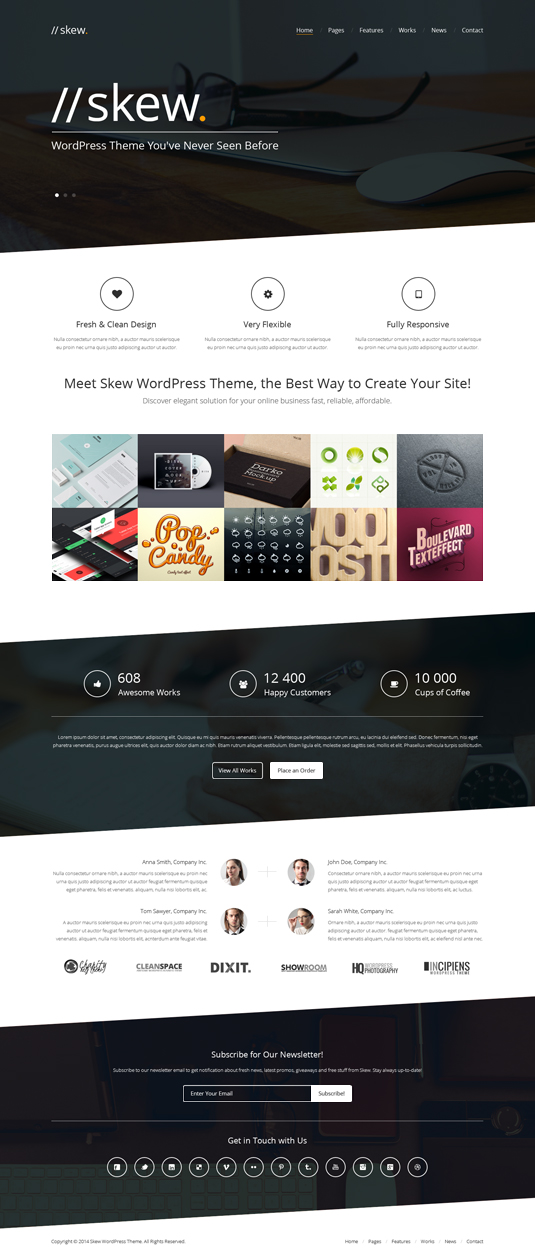
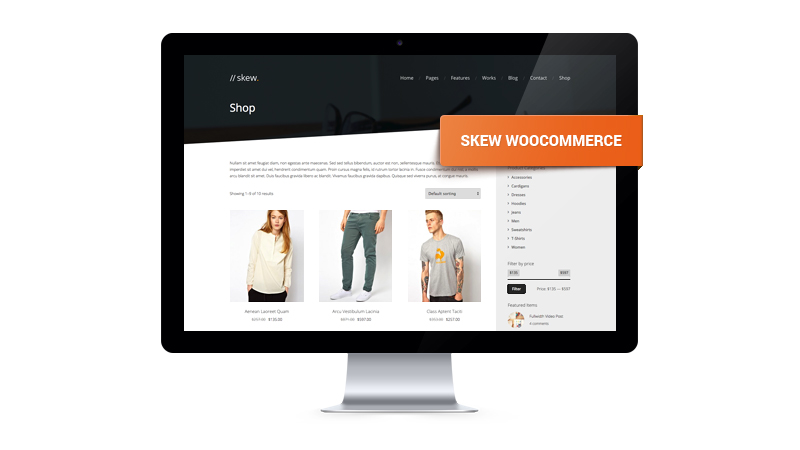
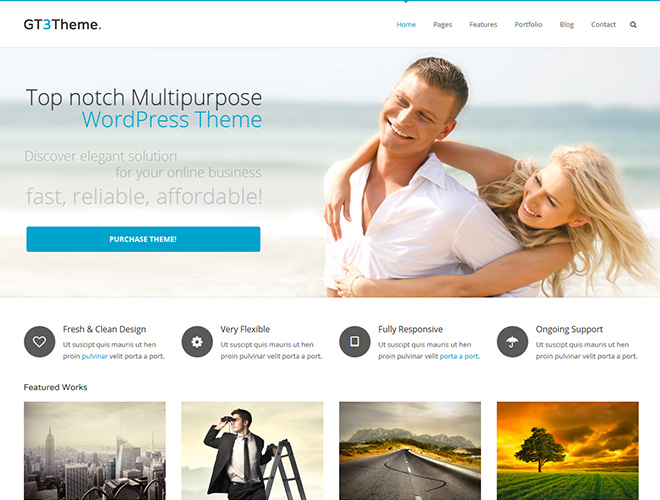

Hello!,
Great theme and easy to setup! But I have a bug or I did something wrong. I need help. I bought the theme in mightdeals. I´m using WordPress 3.9. I followed instructions to install and I upload the theme at the right folder. In the documentation you specify to install GT3Page Builder plugin… but no plugin in the purchased and dowloaded files. Continue reading the documentation it says not necesary, and yes everything seems to work great. I even get to work the demo content.!
And now the trouble.. when I´m starting with my content I realice that it doesn´t show up the icons in the regular editor or HTML editor in the GT3Page Builder plugin.
See pic. This happens in the pages and post..please help. I disable all plugins in case some trouble, but nope! still the same..¿shpuld I have to install the GT3Page Builder plugin or not?
Well, well,… there was no answer to my topic in this comments, but I should say I found the answer in your forum. It was all about having the latest WordPress version 4.0.. I had 3.8.X and didn´t want to update because I wasn´t sure the theme version I bought at mightdeals was the last one.. But everything work! Thanks to the forum. http://forums.gt3themes.com/viewtopic.php?f=51&t=3265
Hi, I bought the Skew theme with Mighty Deals. I like it so far but I have a problem with getting the captions to show up in the gallery. I have tried different things but not one seems to work. Any idea?
Which version of Woocommerce is ready?
It supports the latest woocommerce
I purchased Skew a few months back. I was recently contacted by my Web host and told to update or deactivate the Premium Revolution Slider Plugin included in Skew as it represents a major security (http://blog.sucuri.net/2014/12/soaksoak-malware-compromises-100000-wordpress-websites.html). Assuming you paid for the appropriate license for the Slider, when will you update the theme so we can actually use it? Thanks.
Hello!
What version of the slider do you have?
Loving the theme! I can’t seem to edit the sidebar any. In the “Skew” menu—when I ad a new sidebar—it just says the title of my sidebar; no ability to click the title or anything.
Is there a separate section to edit sidebars? I’m confused.
Ok found it! I’m sure it’s pretty commonplace for most people, but for anyone else who couldn’t figure it out—Once you make a sidebar in your themes custom edit menu (IE Skew, Oyster, etc), then edit it in the Widgets menu (Appearance > Widgets). Your sidebars will show up on the right!