SOHO – Fullscreen Photo & Video WordPress Theme
- 55
-
Requirements:
Latest WordPress -
Theme Description:
We are excited to announce our new Photo WordPress theme – SOHO. This wp theme combines new technologies with the custom functionality developed by our team. We always try to improve our products in the terms of quality and design, thats why you can find this theme is very simple, minimalistic but with the great number of features and capabilities. The main idea of this wordpress theme is to cover different niches, like photography, videography, personal portfolio or any website which aims to present the products in the best way. The Soho photography theme is very easy to setup and manage. You can check our videos to make sure that that’s the right solution for your next or current project. Discover the power of GT3 themes products.
Main Theme Advantages:
- Latest WordPress
- Fullscreen Layout
- Drag & Drop GT3 Page Builder Plugin (built-in)
- Responsive & Retina
- High Speed & Extra Optimized
- Coded with SEO in Mind
- One Click Demo Import
- Translation Ready (.po .mo files)
- Color Management
- Google Font Support 600+
- Advanced Theme Settings Panel
- Custom Portfolio Templates
- Custom Gallery Templates
- Different Blog Layouts
- Custom Pages
- Contact Form 7 Support
- Mailchimp Support
- PSD Files Included
- Extended Documentation
- Free After Sale Help (forum and ticket system)
- And much more…
Video Tuts:
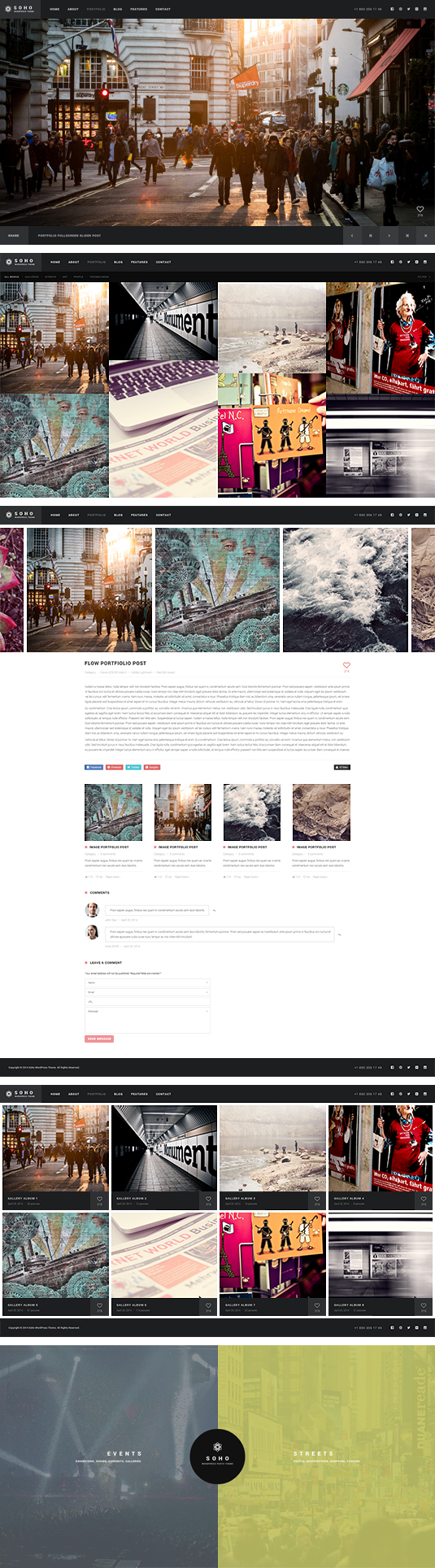

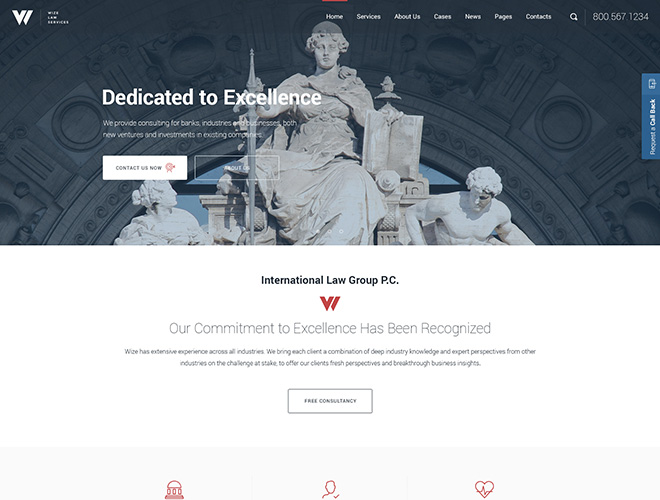
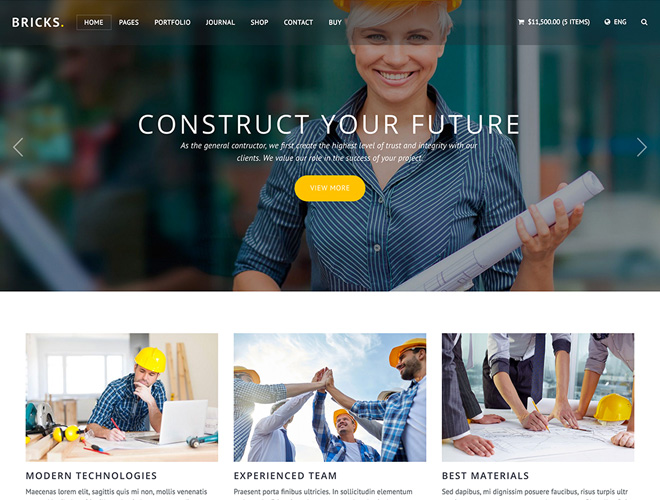
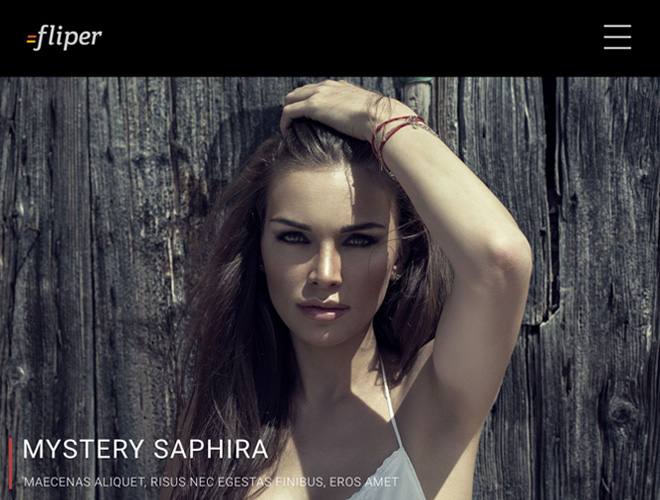
SohoPRO Version: 1.1 and currently at WordPress 5.6.1 and still experiencing the problem. ANY link clicked pops up the overlay (including the menu), and nothing happens until you refresh the page or press escape (which most visitors won’t know). Suspect out of date jQuery or something similar. Suggest you review rather than attack the customer. Also, please note your documentation links no longer work (https://gt3themes.com/helpdesk/documentation/), the forum links all led to a non-existent domain (https://forums.gt3themes.com) so there is clearly a larger issue.
Hi there! Please submit a support request and our team will check it https://wp-help.zendesk.com/hc/en-us/requests/new
Hey Designers,
iam very interessted in that theme, did you have any experience with implementing zclick paywall on that theme?
Thanks in advice
Kai
Hi there!
Are you referring to this plugin https://wordpress.org/plugins/zlick-paywall/ ?
yes, thats correct!
Yes, it works with our theme https://tppr.me/fMsr3N
perfect, thanks a lot 🙂
You are welcome!