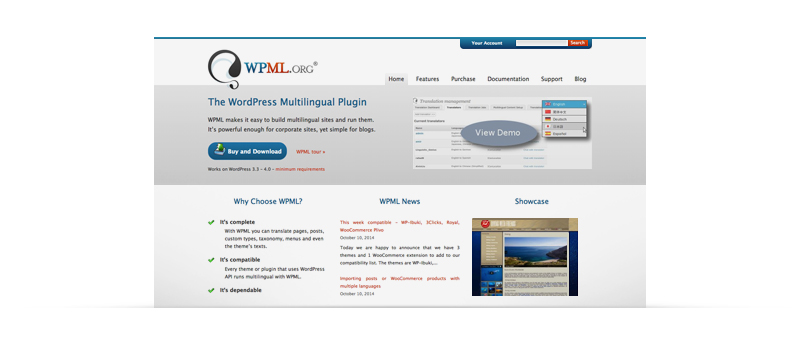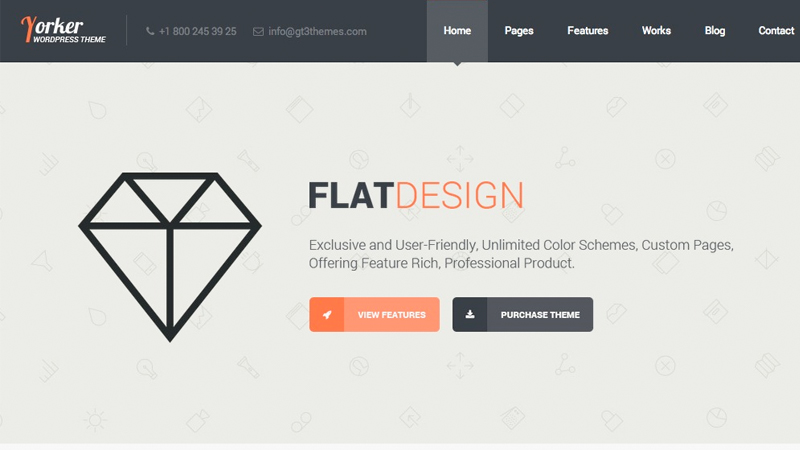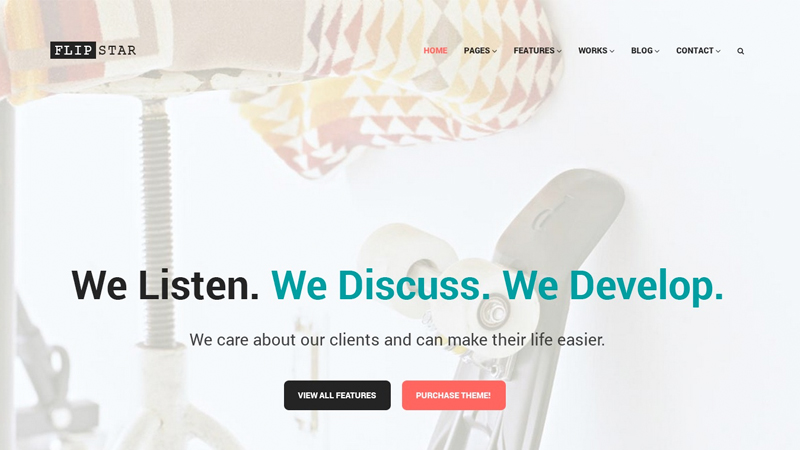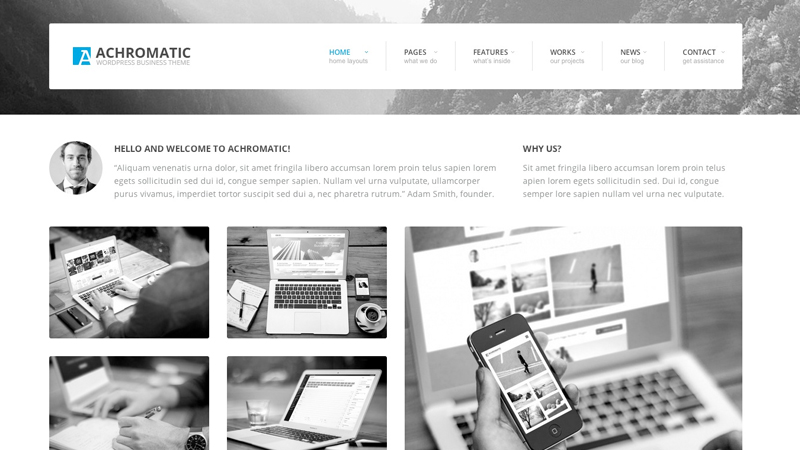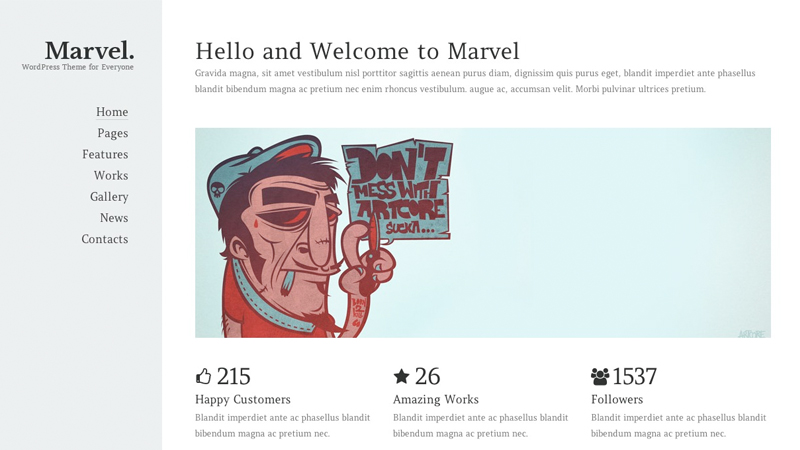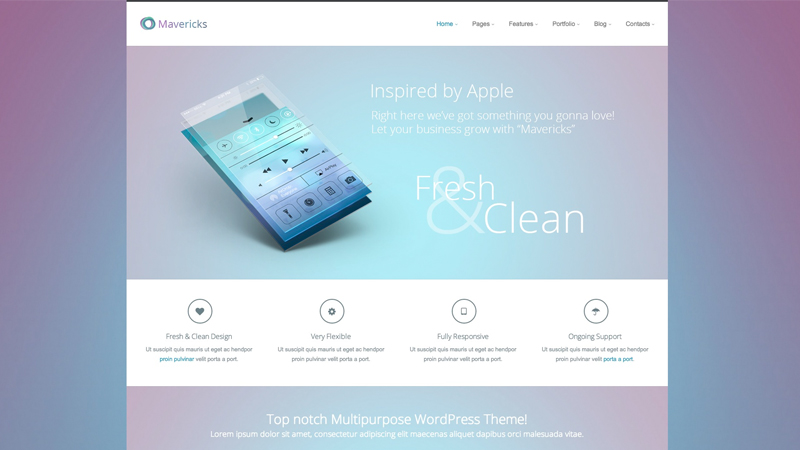WPML Tendency – Multilingual Support For WordPress Themes
Nowadays, the tendency of having a multilingual website is constantly growing and this is absolutely logically. The web market is expanding year by year and the level of competitiveness gets higher. Actually, the web space is the same international as our world, so the necessity to make the appropriate translation of the content is really essential.
Even if you are running your WordPress website in English, for some people it can be difficult to understand the meaning of some words, especially if they are looking for something specific. As the result, your visitors may be confused and leave your website.
And if you are thinking about to start your online store, ignoring the importance of multilingual support is imprudently. It can affect your income and lead to a decline in sales. So if you don’t want to limit the number of your potential clients, the multilingual support is a must-have point for any eCommerce website.
WooCommerce + WPML = Multilingual eCommerce Site
As usually, with WordPress everything is much easier than you think. Earlier you needed to add to WordPress functionality eCommerce and multilingual plugins, but now the process became as simple as ABC: becasue of merging the two most popular plugins (WooCommerce and WMPL), you can download WooCommerce Multilingual plugin and get all in one – fully multilingual e-commerce site. It’s a really smart ‘glue’ plugin which allows to solve two goals at once. You can find more detailed information about WooCommerce Multilingual plugin from wordpress.org:
WPML – the Best Plugin for Multilingual Site
But let’s get back to the topic about high necessity of implementing multi language supoport in websites, especially online stores. Referring to statistics, over 400,000 online stores running WPML – the WordPress Multilingual plugin that makes it easy to build multilingual sites of any size and scale as well as simply maintain them. WPML is the best option to translate your website as it doesn’t require to add anything in the code of your theme. The only thing what you need to do after installation is to make sure that you are using a WPML-compatible theme. Basically, the default install comes with over 40 languages, so you can choose your language and start translating content. You can find all necessary documentation, step by step instructions, support forum and Blog at the official website:
In order to bring you more examples of WordPress themes which are supported WPML plugin, you can have a look at the following designs from GT3Themes:
Yorker Business WordPress Theme
Flipstar Creative Business WordPress Theme
Achromatic Business WordPress Theme
Marvel Creative Portfolio WordPress Theme
Mavericks Business Portfolio WordPress Theme
Besides professional translation management, with WPML you will get the following advantages which allow you to run a professional online store:
- choose the currency and check the price of a product or service;
- easy count of the international tax rates;
- you can do SEO for each language separately as your website will have multiple URLs for each language;
- visitors will enjoy a fully localized purchase process;
- reliable plugin’s support when you need it;
- current updates.
Final Thoughts
Though WPML is a commercial plugin, but it is worth the price. It has three versions in different prices (starts from $ 29). So if you want to provide your customers with the appropriate well-translated website, but don’t want to rack your brains, the choice is obvious. Reliable, stable, compatible – it’s all about WPML. Moreover, you can implement this powerful plugin to unlimited sites, also you will get full support and 30 days money-back guarantee. So why not try it? With WPML and WooCommerce, running a multilingual e-commerce site is the same simple as running it in one language. Check this out for yourself!