Portfolio Bootstrap HTML Template – WhiteSpace
- 39
-
Requirements:
Any HTML Editor -
Theme Description:
It’s always better to have a clean and minimal web site. That’s why we decided to create something special, to pay attention to the details. To attract visitors eye to the most important things like portfolio. Hope that we did it in the right way and you will find it awesome.
- Clean and Sharp Design
- Different Page Layouts
- Bootstrap Based
- HTML5 and CSS3 Valid Code
- 40 HTML Codded Files
- 12 Stunning and Unique Home Pages
- 37 PSD Properly Named Files
- Coded with SEO in Mind
- Based on 1170px / 320px / 768px Grid System
- 4 + Header and Footer Variations
- Fullscreen Header Layouts
- Left Side Header
- Easy to Customize Files
- Advanced Typography
- Multiple Components
- Replaceable Blocks
- Working Ajax Contact Form
- Revolution Slider
- Free After Sale Help (forum and ticket system)
- And much more…
Important:
Please note that theme does not include the images in the source zip file.


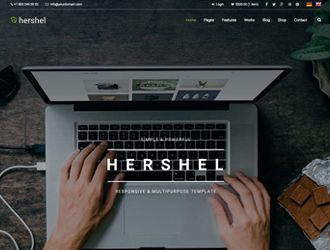
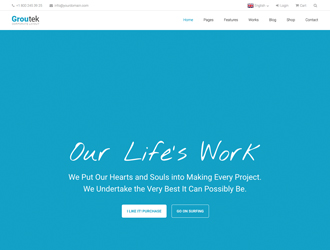
I just bought White Space and it has no instructions for a majority of its use. The docs include 1 page of poor grammar that does nothing more than point out where the image is in the HTML and where the link is. There’s no “How” at all.
The Demo has a youtube video and all I need to do is insert a Vimeo but there is not even a reference to connecting video in the docs. I’ve figured out how to do it but its not working because there are obviously other settings buried somewhere in the dozens of pages of code that I will have to randomly search through because of the lazy developer who couldn’t put aside an hour to cover the basics, but I’m sure he will find the time to spend my money.
If anyone can help tell me how turn on the vimeo. I have already swapped out the Youtube data on these: (but the page goes white)
data-vimeoid=”146143767″
data-videoattributes=”title=0&byline=0&portrait=0&api=1″
i would like to buy this template … how do i create an account and do this?
Hello!
There is a “purchase” button at the very top.