eClipse Photo Portfolio WordPress Theme
- 59
-
Requirements:
Latest WordPress -
Theme Description:
Surfing the Internet, you can see a great variety of well-crafted portfolio websites which are corresponded to the best web practices, possessing original design along with high potential. Starting your own professional website can be quite complicated because the level of competition is very high. So if you are faced with this challenge we can offer our help to solve the issue.
Meet our brand-new Photo Portfolio WordPress Theme that will become your lifebuoy in this stormy ocean of the web world. Whether you are a designer, illustrator, photographer or just a freelancer, you definitely need to showcase your works online to other people, expressing your creativity on the one hand and approving your professionalism and reliability on the other hand. This theme represents a perfect blend of awesome design and developing techniques.
The main advantage of this really flexible WordPress Theme is a wide range of homepage layouts, image, video, pattern and color backgrounds which will simplify your customization work. There are Stripped Page, fullscreen Masonry Portfolio, Kenburns Gallery, fullscreen Masonry Blog and fullscreen video patterns. To better reflect your portfolio’s style, we included two-color option so you can choose between light and dark skins.
Moreover eClipse Photo Portfolio WordPress Theme comes with all features on board: drag & drop GT3 Page Builder Plugin, easy Font and Color Management, advanced Theme Settings Panel, Contact Form 7, Mailchimp and WPML support.
So pick up this full-rate WordPress Theme and present your portfolio website in the best light.
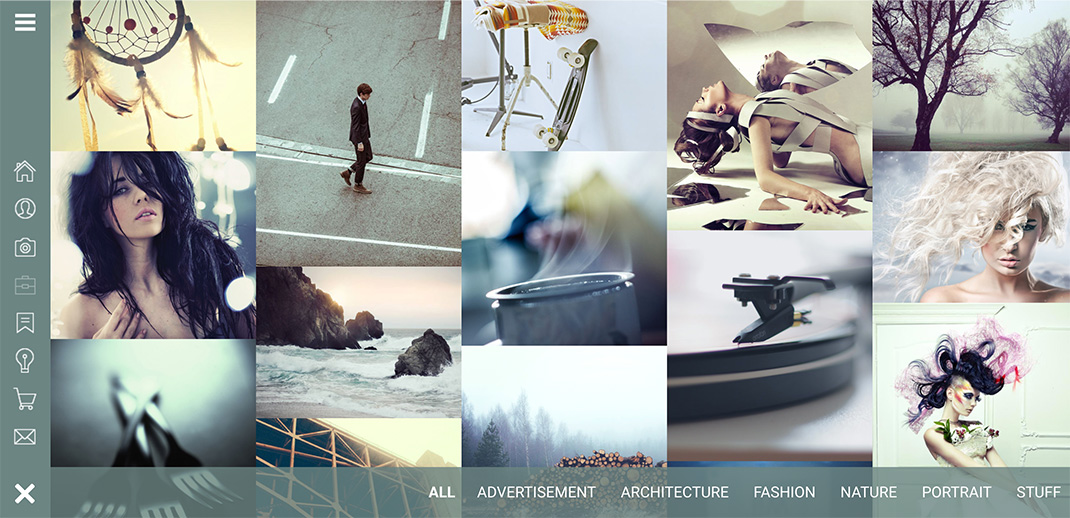
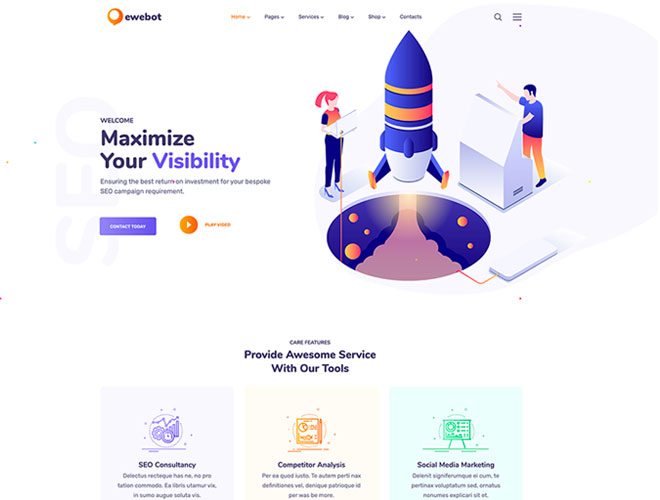


Hi! I have purchased this theme time ago but I can’t find the option for put the gallery like this! can any one help me please?
Can you please let us know the gallery you are referring to?
Hi, good morning, I think there is something wrong in my Slide Gallery, It doesn’t work, the others, Masonry, Kenburns,etc… works perfectly. I bough the theme trough envato, and also yesterday I updated to 2.5 version… I don’t know what to do
Hi again, I think I have resolved the problem, I was using very high resolution images, can you tell me which one is the maximum resolution this gallery can support? Thank you very much!
We recommend to use not higher than 2000px by width.
Yeah, thank you very much!
Hi, The Slide mode on Galleries doesn’t work, I set this mode and any image appears, others like Grid, Kenburns, Masonry those ones works perfectly. One more question, Can I set the velocity of the slides in those modes?
can I add a drop down categories menu on the Grid in light version of the Eclipse theme so that the photos in the grid changes with the category the user chooses?
Hello!
Sure, you can add the categories to the main menu.
I can’t find the function, how can I do that?
What function do you mean, please be more specific?
From where can I add this categories drop down list over the portfolio? no on the main menu, but seperately
Are you referring to this page? http://www.gt3themes.com/wordpress-themes/eclipse/portfolio-grid/
yes, I’m going to categorize the posts on this page. Then use a categories dropdown list so that the user can see posts that belongs to each category using that drop down list
Simply enable the filter http://prntscr.com/5lwdnh
Hi! I just spotted an error in the theme. In Safari, e.g. on this page: http://www.gt3themes.com/wordpress-themes/eclipse_dark/portfolio/nisi-tempor-mollis/ when you click the next image, the image is cropped and stays the same size as the first image in the gallery, works as intended in Chrome – screenshots attached.
I’m not sure if you know about the error, but a fix would be highly welcome!
Thanks!
I created the main menu in wordpress, and it appears on the site, but it doesn’t expand when I click on the stripes on the top of the menu as usual