Photography WordPress Theme – Geographic
- 59
-
Requirements:
Latest WordPress -
Theme Description:
This photography WordPress theme is a portfolio and personal blog template with unique, responsive and retina-ready design which is easy to edit. This premium quality theme comes with plenty of features allowing to easily customize custom pages to create a perfect presentation of your art works in your creative portfolio. The theme is a great ready-made solution to showcase your works in the best way. Enjoy!
- Latest WordPress
- Unique Design
- Custom Page Templates
- Drag & Drop GT3 Page Builder Plugin (built-in)
- Built into the Theme
- Installed Automatically
- Simple and Intuitive
- Easy to Use & Modify
- Tons of Modules/Shortcodes
- Build Custom Page Layouts
- Drag & Drop Page Modules System
- Custom Settings in Modules
- Time Saving System
- And Much More …
- Responsive
- Retina Ready
- HTML5 & CSS Code
- High Speed & Extra Optimized
- Coded with SEO in Mind
- One Click Demo Import
- Translation Ready (.po .mo files)
- Color Management
- Google Font Support 600+
- Advanced Theme Settings Panel
- 3 Landing Pages
- Photo Album Grid
- Photo Album Flow
- Photo Album Ribbon
- Kenburns
- Fullscreen Slider
- Portrait Ribbon
- Portrait Slider
- Ribbon Gallery
- Flow Gallery
- Gallery Albums
- Shifting Portfolio
- Grid Portfolio
- Unlimited Number of Custom Portfolio Item Pages
- Isotope Support in Portfolio
- Coming Soon Page
- Password Protected Gallery
- Standard Blog (left/right sidebars)
- Custom 404 Page
- Contact Form 7 Support
- Mailchimp Support
- PSD Files Included
- Extended Documentation
- Free After Sale Help (forum and ticket system)
- And much more…
Important:
Please note that theme does not include the images in the source zip file.

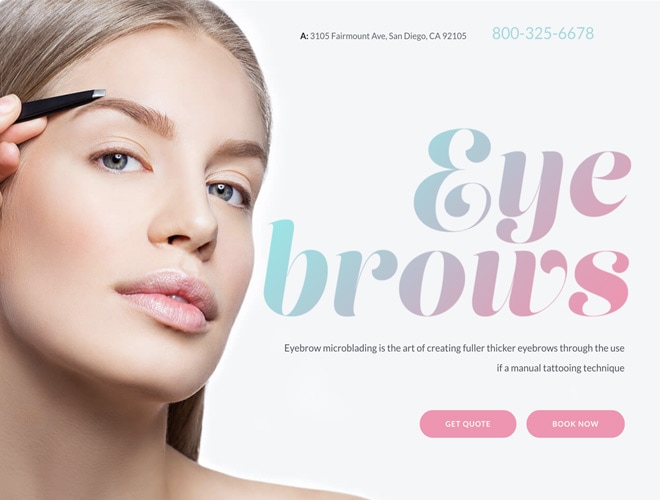
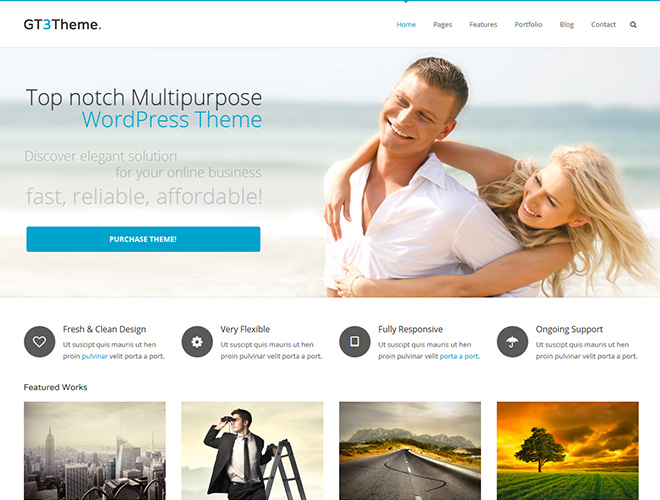
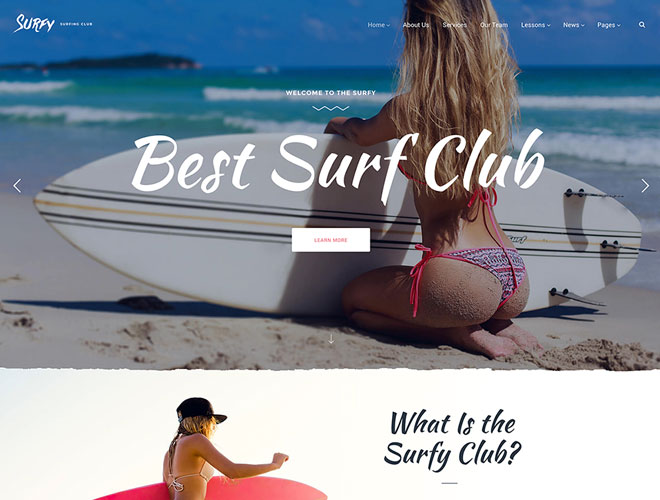
hello,
I visited your theme ”
Photography WordPress Theme – GEO ”
and i like it very much, i downloadded and install on my domain, but can you explain how to have the same page like you, photos and so on ?
If i open the link, i have only that : leblog.ericrouyer.com/
Thx for your answer.
I wish you a very good day
Eric
Hello Eric!
Please read the documentation that comes with the theme, in the main zip file.
Not keen on how the social media links are handled (hidden behind a share button) or the icons used (which look slightly blurry, especially the YouTube icon)
Is there another way to place them that’s built into the theme?
If not, how would you best recommend to modify the social icons section?
Hello! Please be more specific, which ones are you referring to?
When in the theme options in the GT3Themes builder plugin, you turn on social media, many of the icons look squished and blurry.
e.g https://uploads.disquscdn.com/images/7950421424a35a07fb54909b8058ea2b795b55ea04142a8bb177b8e9e3016be6.png
I also don’t like the display method of the icon commonly used for meaning “Share” being used as the icon for social media, I think I’d prefer the V which transforms to Λ style.
Or the fact that on small screen sizes the social media menu disappears entirely.
https://nimbus.everhelper.me/client/notes/share/549401/2mazzbsvch7qbuqpmy0x
I think, if I remember rightly, Youtube has an alt logo for small sizes which is simply the play symbol in the Youtube screen shape https://cdn2.iconfinder.com/data/icons/social-18/512/YouTube-2-128.png
In your theme installation directions, it says to download files from theme forest but I downloaded this for free from creative market and am worried I don’t have the latest update. There’s nowhere for me to go to get the newest zip files. I have version 1.2. And I’ve tried to update the plug-in but it only updates back to version 1.2, not 1.6 as is in your video on the installation page. I think it’s because of this that I don’t have any pages pre set? If that’s wrong, please correct me. But also please let me know if I need to update further. And if so, where I can find that file. Thank you!
Hello! 1.2. is the latest version, if you downloaded it from CM, then you can download it again in your account.
Okay, thank you!
Is there any shortcode list?
Yes, there is a list of shortcodes you can use directly in your content area.
I think I’ve done something very wrong. But I’m not totally sure what I did. Is there a way I can contact you to ask you a more in-depth question(s)? Or is there a way to reset your theme to its original presets?