SOHO – Fullscreen Photo & Video WordPress Theme
- 55
-
Requirements:
Latest WordPress -
Theme Description:
We are excited to announce our new Photo WordPress theme – SOHO. This wp theme combines new technologies with the custom functionality developed by our team. We always try to improve our products in the terms of quality and design, thats why you can find this theme is very simple, minimalistic but with the great number of features and capabilities. The main idea of this wordpress theme is to cover different niches, like photography, videography, personal portfolio or any website which aims to present the products in the best way. The Soho photography theme is very easy to setup and manage. You can check our videos to make sure that that’s the right solution for your next or current project. Discover the power of GT3 themes products.
Main Theme Advantages:
- Latest WordPress
- Fullscreen Layout
- Drag & Drop GT3 Page Builder Plugin (built-in)
- Responsive & Retina
- High Speed & Extra Optimized
- Coded with SEO in Mind
- One Click Demo Import
- Translation Ready (.po .mo files)
- Color Management
- Google Font Support 600+
- Advanced Theme Settings Panel
- Custom Portfolio Templates
- Custom Gallery Templates
- Different Blog Layouts
- Custom Pages
- Contact Form 7 Support
- Mailchimp Support
- PSD Files Included
- Extended Documentation
- Free After Sale Help (forum and ticket system)
- And much more…
Video Tuts:
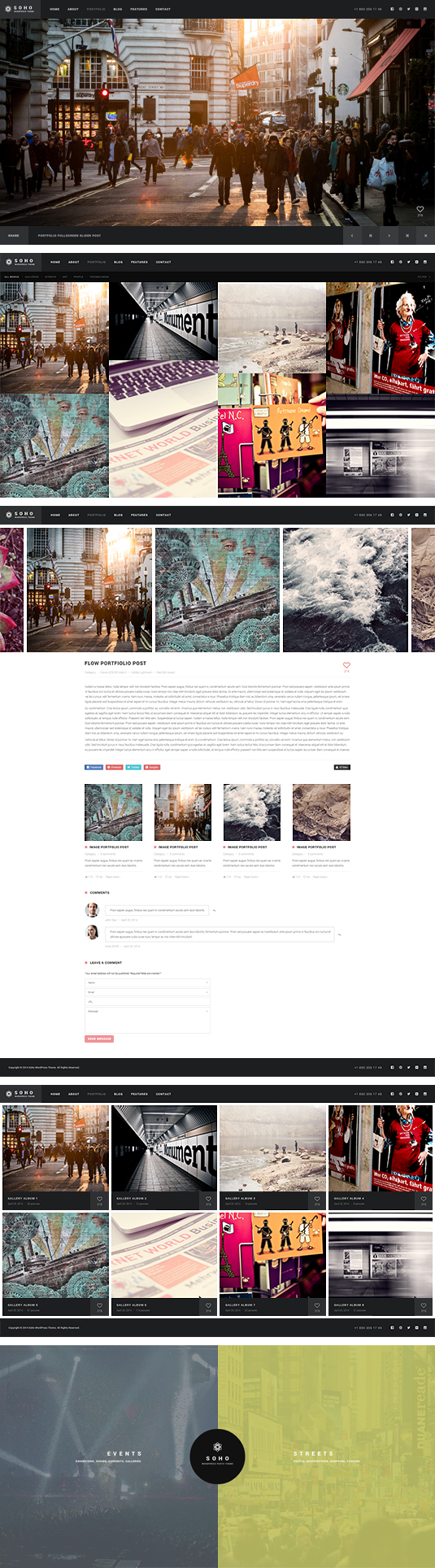


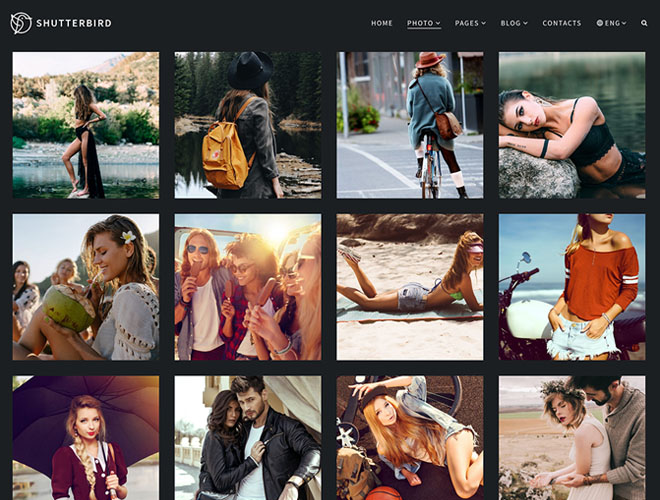

Hi, I’m already using this Theme and I’m trying to get the portfolio page where all the portfolio post are running. I get the page running but the post do not appear. I did it like you did it in your video on YouTube. Do you have any suggestions?
Hello!
What page are you referring to http://www.gt3themes.com/wordpress-themes/soho/ on our demo?
I sm referring to the Portfolio Grid with Margin page.
http://www.gt3themes.com/wordpress-themes/soho/portfolio-grid-margin/
It does not help, please send your wp-admin details to help at gt3themes dot com
Maybe we can continue our conversation via email. So you can send me exactly what you need.
My emal is admin@aroth.at
We’ve mentioned our email above, it is help at gt3themes dot com
I tried making abou 20 portfolio posts. But it didn’t work. Do you have any suggestions based on the screenshot?
If you’re working with video and some other media clips, you need to set a “Featured Image” to create the thumbnail used in portfolio.
And choose the post format, image or video
hi,
how do i use this theme? i do not find any doc anywhere, and the ‘easy theme setup’ video, i get stuck after 12 seconds…
the green bar gets stuck…
The documentation comes with the theme, you can check other videos here https://www.youtube.com/playlist?list=PLjzPsBewXSSM_Vxtj-MGMhkXBSiF0wpyG
Hello, I’m new at wordpress and I would like to know if this theme has a demo content (like joomla) and if I can edit all texts, change pictures, etc. Thank you
The theme looks great and I just purchased it – but the wordpress install failed. Here’s the message: The package could not be installed. The theme is missing the style.css stylesheet. Thanks in advance for your help
HI. I am new in wordpress. I bought SOHO full, in ThemeForest. I need your help to get the files and documentation for Shop page and also the 404 error page, which is not what I received . There is nothing documentation or guide I received from themeforest. I am following the steps clearly explained on your website gt3theme.
i wait for your answer . my ID purchase 13794559. PD. sorry about my english.
Carlos!
Please post this request on our help forum http://forums.gt3themes.com/
Once the woocommerce installed, all you have to do is:
Please go to your WordPress Dashboard, open WooCommerce Settings and do the following. Product Image Sizes (WooCommerce settings)
– Catalog Images 270×270 px + Hard Crop
– Single Product Image 565×485 px + Hard Crop
– Product Thumbnails 140×140 px + Hard Crop