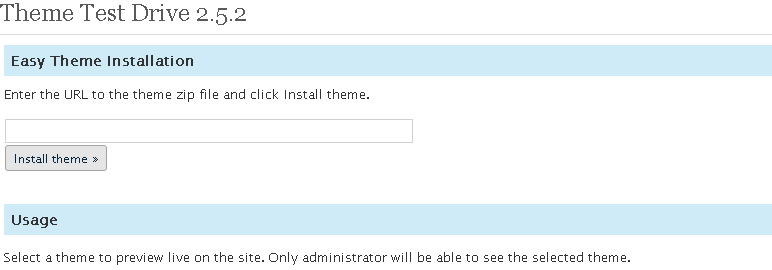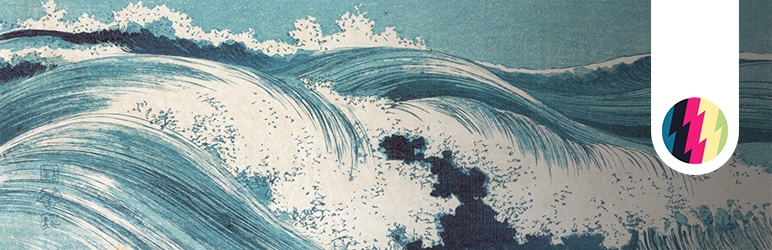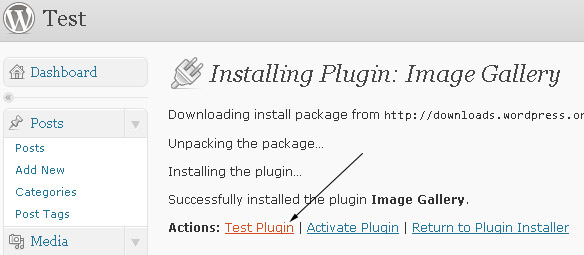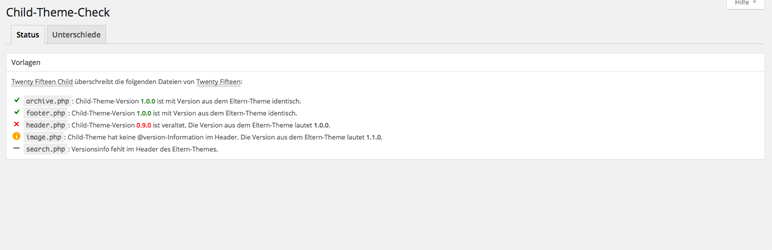The Best WordPress Plugins to Test Your Theme Before Activation
If you are planning to revamp your website and you need to test your new theme before you activate it, the following free plugins for WordPress are going to help you check out and test your new design while your visitors see the old one when they enter your website. A lot of additional features and advantages are also available with each plugin.
Theme Switcha Free WordPress Plugin
A free WordPress plugin that gives you a consistent and quality theme-switching experience you can optionally share with your visitors. The plugin uses WP API and allows to switch to an alternate theme for preview or coding while visitors use the default theme. A user can switch and preview the theme on the front-end or choose their own theme instead.
Theme Test Drive Free WordPress Plugin
A free WordPress plugin allowing to safely test any theme on your blog as administrator while visitors use the default one. The process is transparent and a visitor doesn’t notice you use a different theme for your own needs. You also can set the testing theme options in the Admin panel while you are testing the theme.
WP Theme Test Free WordPress Plugin
A free WordPress plugin that allows only logged in users see and change the theme. The visitors see the old theme while you are testing the new one. The admin sees the new theme and can test it safely. Check out its features and install it with ease.
Neilo AB Testing Free WordPress Plugin
A powerful and versatile free WordPress plugin being a conversion optimization service for your platform. It helps to define, manage and keep track of AB testing experiments combined with powerful Heatmaps. The plugin is compatible with WooCommerce.
JaviBola Custom Theme Test Free WordPress Plugin
A free WordPress plugin enabling a custom theme when the administrator is logged in. The plugin is extremely useful for working with a new theme and regular users won’t see the changes being made to the new theme you test.
Plugin Test Drive Free WordPress Plugin
A free WordPress plugin allowing to take any plugin for a test drive and see if it suits your needs before installing and letting visitors experience it. You can set options for any plugin to see how it works before you activate it. You can test the chosen plugin functionality both in admin dashboard and front-end.
Theme Check Free WordPress Plugin
A free WordPress plugin which is an easy way to check your theme and make sure it’s up to spec with the latest theme review standards. The test runs through a simple admin menu and all results are displayed at the same time. This plugin will come in handy both for theme developers and regular site owners.
Child Theme Check Free WordPress Plugin
A free WordPress plugin helpful to check the updates in the parent theme to add the changes into the child theme. For full usage of this plugin your parent theme has to define the version of the template file in the header of the PHP file with the additional version info.
CampusPress Theme Check Free WordPress Plugin
A free extension of the Theme Check free WordPress plugin which has to be activated in your site to allow for using the CampusPress one. Check out the plugin’s features and notes concerning its usage, it is important.
Plugin Check Free WordPress Plugin
A free developer tool for scanning the plugin or application you specify or upload and determines if you undefined functions or methods in it. The plugin has a beautifully designed interface which is feature rich, user-friendly and absolutely functional.
Conclusion:
Feel free to check out your new design without any inconveniences. Review the features of the plugins and their terms of usage.