We are glad to begin this week with the post announcement of our new standalone plugin GT3 Page Builder – Lite Version! It comes with the useful features and multifunctional capabilities to provide you with the great potential for setting professional and reliable websites. Developing this plugin, we were focusing on making the editing process more time-saving and hassle-free for you. That’s why building unlimited number of custom pages becomes easier than ever. GT3 Page Builder – Lite Version allows you to make all necessary modifications without any difficulties, even if you are just a beginner.
So let’s have a detailed look at the following modules which are included in this plugin:
- Accordion – used to display collapsible text content panels for showing information in a limited amount of space;
- Blog – you can add as much Blog Posts for your website as you need. Also you can filter blog posts by categories;
- Blog Posts – displays the newest or random posts from blog list, so you can specify number of posts to show along with the number of posts per line to show.
- Content – using this module, you can demonstrate the entire content of the standard WordPress editor;
- Divider – simple horizontal line that helps visually divide content of the page and used to divide page section regions, also you can specify different divider types;
- Google Map – with the help of this module you can simply set the map to show your business address to the visitors and customers;
- HTML – html module adds block with the custom html code on a page;
- Heading – you can edit heading to any page area, highlighting the main idea of the text. Fill out the required fields, select necessary options and you can easily set it;
- Icon Box – allows to insert a short description of something you might want to present and allows to assign a custom icon to it along with the title and description;
- Javascript – this module helps you to add a required Javascript code and shortcodes into your content;
- Message Box – designed to display different kind of notification messages. Choose the desired icon, put the notification text into the text area, choose the notification type;
- Price Table – it will fit perfectly for promotion or displaying different kind of business offers; you can set name, price, description, add link, etc;
- Promo Text – allows you to display promo information that can be easily linked to your main article. Consists of main text, additional text and the button;
- Tabs – single content area with different panels, each one associated with a header title in a list. Placement can be horizontal and vertical;
- Text Area – with the help of this module you can edit text to any part of the page;
- Toggle – add simple toggle style with collapsible components;
- Video – allows to display videos from two the most popular video hosting services Youtube and Vimeo. You can specify Title name and Video Height if needed.
Also within Lite Version of GT3 Page Builder you will find the next shortcodes:
- Blockquote;
- Custom Buttons;
- Dropcaps;
- Divider;
- Icon;
- Video.
To better understand how it works, we prepared for you the helpful video that will show you the Lite GT3 Page Builder plugin in full power. Have a look:
In conclusion we would like to underline that taking advantage of this great plugin along with the WordPress functionality gives you a great opportunity to build your web project in a few tweaks as well as nicely arrange all content elements as you need.
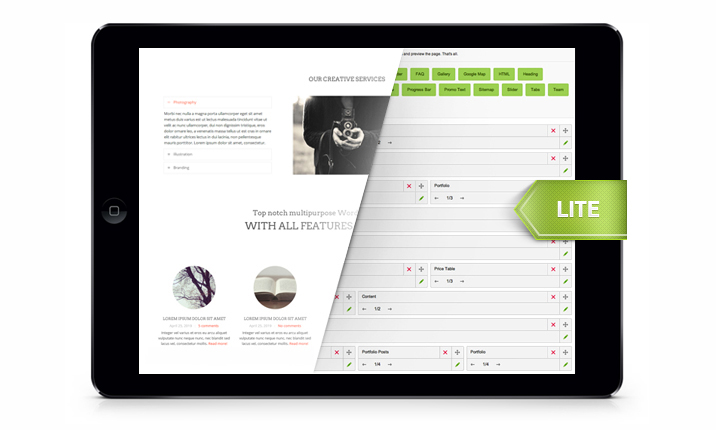

hello.. i like your page builder.. as a developer i want to make some modifications and add some features.. so i just want to know if i am allowed to modify the plugin & rebrand it to use in my premium and free themes? Thanks 🙂
The slider module is not available in lite version?
Hi!
A very cute instrument, use it with Pure theme. However, I try to make a post in portfolio section with a video, use GT3 page builder to make a layout. But it constantly put’s my video, text and other things to the right… Instead of full width…
What can the problem be?