Skew – Creative One Page & Multipage WordPress Theme
- 59
-
Requirements:
Latest WordPress -
Theme Description:
Want to create online store? Need WooCommerce Pack? Get it Now!
If you are wondering how to bring your business projects into life on the web, focus on the attractive design and enhanced functionality. Produced with this idea in mind, our modern Skew WordPress Theme will become your timesaver and a great headstart for your website.
Elegant execution of this theme is achieved by the great combination of classy style with refinement. White background with the skewed dark patterns are contrasting between each other, making the whole composition more effective and well-defined. One page design allows you to place all necessary information into a single layout. The nicely arranged icon boxes and stylish typography make the header of the theme really striking and good-looking. As for the content part, it is divided into several parts, presenting Home, About, Blog and Contacts pages to your attention. Skew WordPress Theme has all essential design elements on board: image gallery, portfolio and blog posts, promo texts, testimonials, message boxes, progress bars, map, subscribe form, socials, etc.
Skew is also defined by its simplicity in usage and flexibility. The great functionality of GT3 Page Builder plugin allows you to create a website with the regular structure as well as turn it into one page design. Due to the professional approach, customization of this WordPress Theme will not take you a lot of time. Besides, Skew Theme provides you with the perfect responsive experience as the overall design can be scaled and resized depending on the device your website is viewed on.
Summing up, you can check that this Skew WordPress Theme has more than enough advantages which make it a perfect start point for any web project.Theme Features
- Latest WordPress
- Drag & Drop GT3 Page Builder Plugin
- Fully Responsive
- Retina Ready
- One Page Design
- HTML5 & CSS Code
- Coded with SEO in mind (Yoast and all in one SEO pack support).
- One Click Demo Import
- WPML Supported (.po, .mo files)
- Easy Color Management
- Google Font Support 600+
- Advanced Theme Options Panel
- Different Page Layouts
- Custom backgrounds for modules (color, images)
- Simple Gallery (photo/video)
- Wall Gallery
- Custom Modules
- Custom Shortcodes
- Custom Widgets
- Portfolio Pages (1,2,3,4 columns)
- Non-ajax Portfolio
- Unlimited Sidebars
- Contact Form 7 Plugin Support
- Mailchimp Plugin Support
- PSD Files Included
- Extended Documentation
- And much more…
Please note that the images are not included in the source zip file.
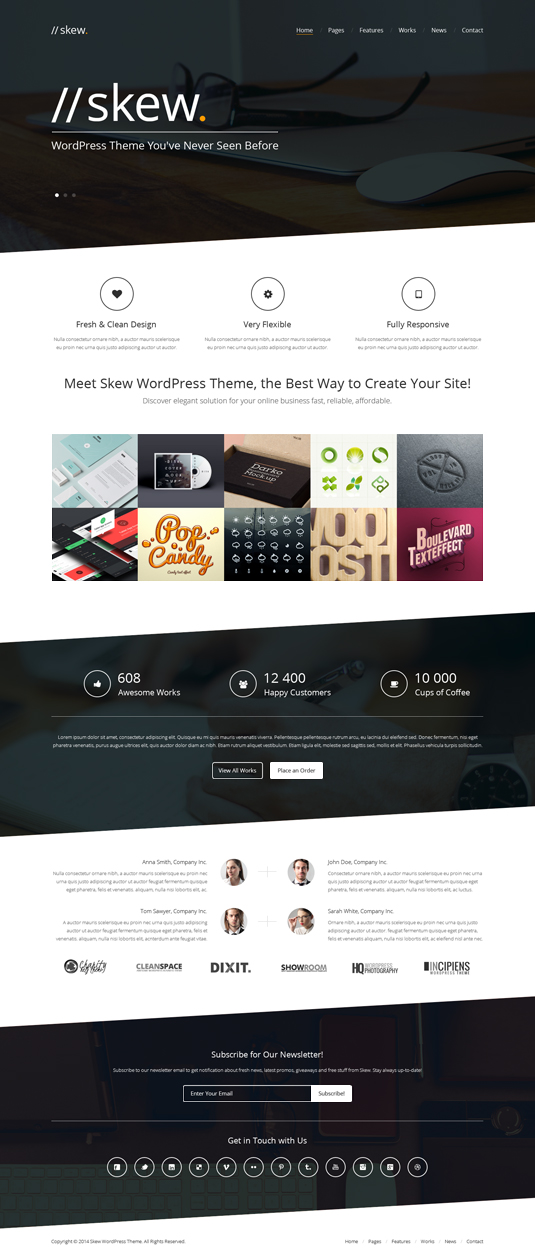
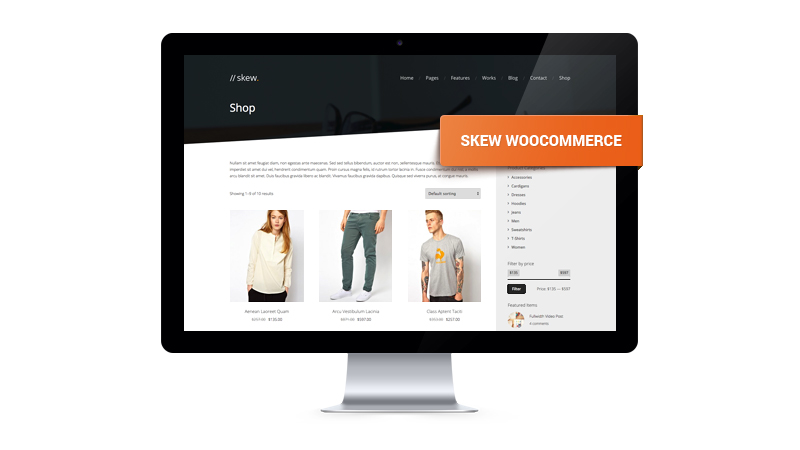
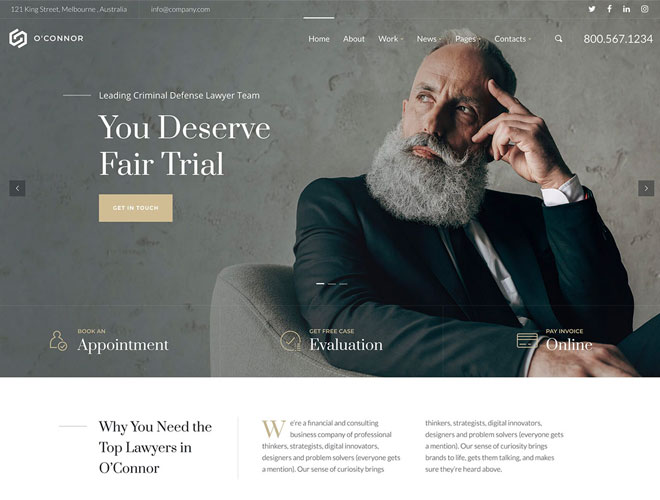

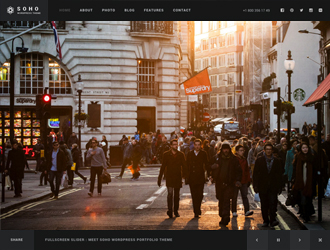
an update? Some months ago I purchased this.
I can not edit, help!
The them has been update, please contact us via a contact form on our site and we will send you the updated version.
where in this website?
You are on it at the moment 🙂
Hi! I purchased this theme yesterday directly form this page and I dont have a purchase code to register in the forum, what can I do? I need help because 1- the featured image does not show in blog posts and 2- the menu links add a # before the name of the page and beacause of that they don’t work.
Please advise
Hello!
Please use the contact form on our site.
Hi,
Is it possible to only show the header icon after you have scrolled and the header pops up? Especially on the front page when using the slider.
It looks a little odds having two icons on the front page
Thanks
What icons are you referring to?
Hi. Thanks for the quick reply!
The Header Logo to be more specific. In the theme config I specify two logos. The Header logo and Retina logo.
On the front page I want these logos to only appear when the header pops up after scrolling.
Thanks
But when you scroll the specified logo in the theme option panel appears. The retina logo needs to be uploaded in case when you look at your site using the retina display.
Hi, Yes and that works fine.
However, (and you can see it on the preview site too) on the frontpage when you use the slider plugin there are two logos visible. One on the slider and one on the header. Personally I would prefer if the header logo only appeared when scrolling.
I can try editing the it myself. I was really just wondering if there was some config parameter I could change.
Thanks
You can change the slider content 🙂 for example remove that logo or replace it with something else.
Hello I bought your theme last summer.
i have a problem with the size of featured images in posts. Seems I cannot find the proper dimmensions so it will look nice.
I tried several things, my photo gets distorted. please help..
Hello!
Please use the contact form on our website to provide your site details.
Always a problem to get help with you…
What problem are you referring to? Just provide your site credentials and our support staff will let you know what to do.
I did give you my credentials twice.
All I want to know is the proper size for featured pistures on posts. is it not possible for you to just write it down instead of going through all this again ?
Are you referring to the blog or portfolio posts?
Hello,
I bought your theme and the theme WooCommerce. However, the sidebar is not displayed in the products / product list. But on other pages not worry. I do not understand. How to do ? Best regards.
Hello!
Please use the contact form on our site http://www.gt3themes.com/contact/ to get in touch with our support team
Thanks for your answer. I contact.