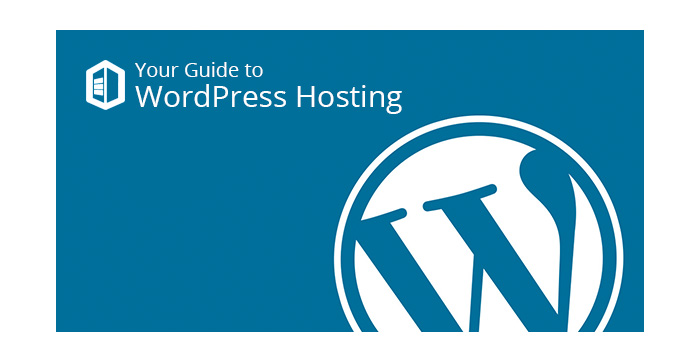How to Find the Perfect Host for Your WordPress Website
If you’re on the road to starting a website, then you know it’s not quite as easy as it sounds. You’ve done your research and decided to start a WordPress blog, but it’s not that simple. Now you have to find a web host before you can get your site up and running. A quality web host means a better site, which means improved SEO and more traffic.
It sounds like endless hours of research, but don’t worry. I’m here to help steer you in the right direction. Start with these tips to help you find the perfect host for your WordPress website.
Be Sure The Host Features One-Click Installs
If you’re not a computer whiz, then you’ll save yourself a huge headache by signing up with a host that features one-click WordPress installs. This will make the set-up process easy, and it means your host will offer full support for the WordPress software.
Most major hosting companies offer this option. The problem is when you find a lesser-known company and sign up with them only to realize you may not be able to use WordPress at all.
Avoid Free WordPress Hosting
While you can find free WordPress hosting, it always comes with a catch. For example, you can build a free website at WordPress.com, but you won’t get to use the full version of WordPress. You can’t install plugins with it, which means your site functions are limited, and you can’t control the ads that appear on your site.
If you see other options for free WordPress hosting, they’re either scams or unreliable. For example, someone in an online group or forum might offer you free WordPress hosting. Typically, this is an individual looking to resell some of his server space, and he earns money by placing banner ads on your site. The biggest problem? They’re unreliable. This person could stop offering their service, and you’ll lose control of your site.
If you’re serious about your website, then you should be willing to spend $5 or so per month for a reliable shared hosting package.
Avoid Hosts With Hidden Fees
While a web host may advertise $3 per month for hosting, you might get to the checkout only to realize there are domain name fees, setup costs, customer support fees, and more tacked onto the price. Some hosts also charge extra if you go over a set bandwidth limit.
Don’t get me wrong. You can find a reputable hosting package for the price of a cup of coffee, but the hidden fees can really add up, and you’ll end up paying more in the long-run.
Instead, look for a host that includes all the extras in the price of your service. You’ll want features like unlimited bandwidth and free customer support included so that you don’t run into those hidden fees. You’ll typically find these features with the more popular WordPress web hosts.
Choose a Host With Room to Grow
Most new WordPress site owners start with a cheap shared hosting plan. This is usually all you need to begin with. However, as your site grows, you may realize that you need more memory or better performance. In that case, you might prefer VPS or dedicated hosting solutions.
VPS (virtual private server) hosting is a type of shared web hosting that allots a certain amount of resources to your account rather than sharing them between everyone on the server. Dedicated web hosting means you’re the only user on that particular server, so you don’t have to share your resources.
Both options improve website performance and control, allowing you to build your website as your traffic swells. Choosing a web host with all of these options will make it easier to improve your site’s performance when you need it most.
Look For a Fast Host
Hosting plays a huge role in how fast your website loads. A faster server means a faster website, and a faster website means more sales and readers. Research shows that every second counts. Just a one second delay in page speed can result in 7 percent fewer conversions. So when you’re researching hosts, take a look at web hosting reviews to see how fast other users’ sites load.
Consider Managed WordPress Hosting
Although a shared web hosting plan with one-click installs will easily get you started with WordPress, it’s also worth considering a managed WordPress hosting plan. These plans are for people who know they want to use WordPress and only WordPress. They’re designed to host your WordPress site while the host takes care of site performance, security, backups, etc. They’ll even tell you if you’ve installed a plugin that’s negatively impacting your site.
Though these plans can be a bit more costly, they come with the benefit of being hassle-free, especially if you don’t want to deal with the technical side of things.
Managed WordPress hosting is not required to start a WordPress site, and not everyone needs it, but it is worth looking into if you’re not very tech-savvy.
Which Hosts Do I Recommend?
Some of the more popular web hosts for WordPress users include:
- SiteGround
- Bluehost
- HostGator
- InMotion Hosting
I recently wrote reviews for SiteGround and Bluehost, and overall, I felt they were both good options for WordPress users. Sites hosted on SiteGround tend to load faster, but do be aware that if you choose to pay monthly versus annually, they will charge you a setup fee.
With these tips in mind, I’m confident that you’ll find a web host worth working with. Do you have a particular web host in mind? Let me know in the comment section which web host you’re thinking about going with.