7 Ways to Speed Up Your WordPress Site
Nowadays the loading speed of any website is top priority. Whether you have a WordPress site, blog or online store, you need to provide your visitors and customers with a great user experience, starting from appealing design and easy navigation to fast load speed. To put it briefly, the main thing is to pay attention to the length of the content and the number of links while building the new web project.
Also website speed has become an essential factor for SEO purposes. Google proclaimed the page load speed as a ranking factor which should take into account all websites’ owners who don’t want to lose their visitors and have good traffic. Otherwise, if your website loads too slowly, your Google rankings will fall and this is adversely affected your web project.
That’s why speeding up your site is quite important. But first you need to check if there is any problem with your website’s loads. You can use the following services:
If you notice that your web project is slow, you definitely need to pay attention to the main aspects which can influence the load speed, such as hosting, framework, theme, plugins, images, content delivery network, caching, database optimization (we will consider them in more detail below). But of course it’s better to take the appropriate actions when you are in the stage of developing your website.
1. Host
The choice of the hosting is quite important step, so take time for searching and compare the best hosting services to figure out what you need for your website and at what price. Don’t get hooked for the cheapest services, check all offered plans and try to avoid shared hosting.
2. Framework and Theme
Of course it depends from your business and budget, but the best option is setting up lightweight yet functional framework which has a full set of great features and modules so you can build a website you like.
That’s why our WordPress Themes are based on GT3 Page Builder framework to allow you use drag and drop visual composer to create unlimited number of custom pages as well as edit and modify them according to your needs and requirements.
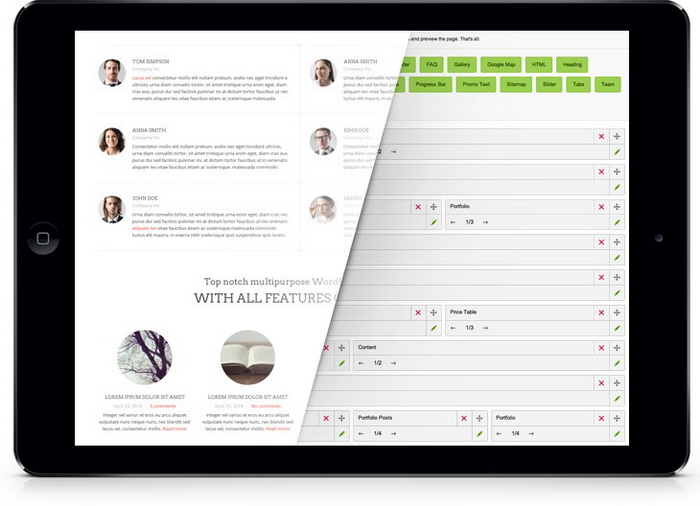
3. Plugins
Try to reduce the number of plugins in the purpose to prevent software conflicts which can cause your website or blog to crash. Have in mind that each plugin you add requires several resources to run, so the more unnecessary plugins you have, the slower your site will become. Leave in the list only the main plugins which are really useful for your web project and keep them up to date.
4. Images
In order to load your web pages faster, you need to add the height and width to your images. Specifying the image size allows the browser to place a box on the page for an image. Also you can use an image editing program to correct the size and format of images before uploading.

5. Content Delivery Network
CDN is the network system which helps to deliver your content, such as CSS, JavaScript files and images to the visitors from the nearest servers to your website. In this way, they can experience faster loading speed. You can get a free CDN from your hosting provider or set it by yourself, though you need to have good technical skills for this.
6. Browsing caching
It allows to request the copies of your content without taking them from the database each time. In other words, browsing caching is also very important aspect which helps to reduce server load.
7. Optimize database
WordPress database is a huge storage of posts, links, comments, pages, themes, plugins and settings. Every time the page is loaded, it reads the database. So when your database is excessive, it can take more time to display the content. If you have a big website and need to optimize your database regularly, WordPress plugins can help you to back up, restore and repair your database.
In this post we enumerated the main aspects that can influence on your website’s speed, but there are many other things you can undertake to advance your WordPress site’s performance and improve the page load time.
