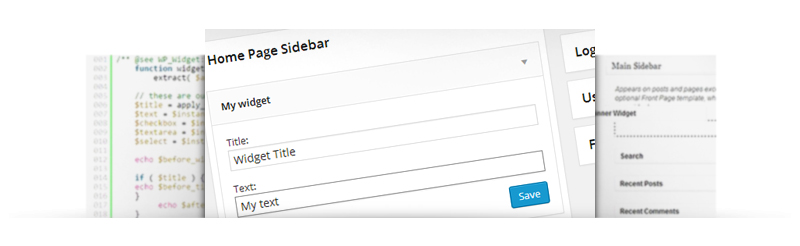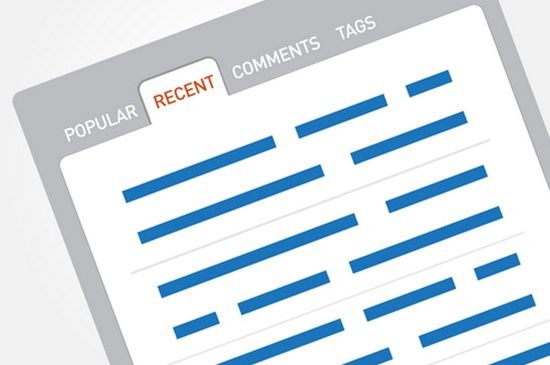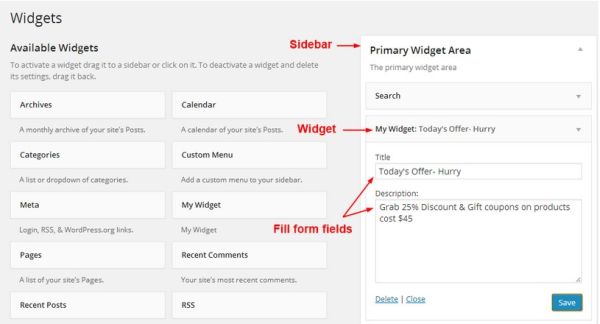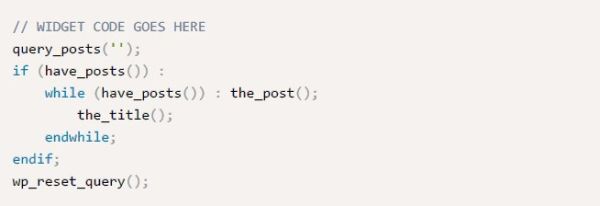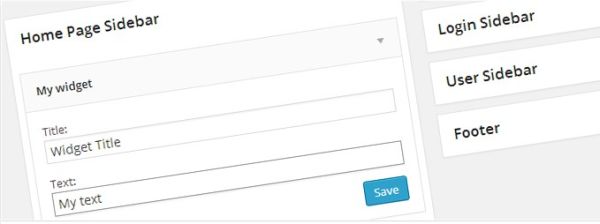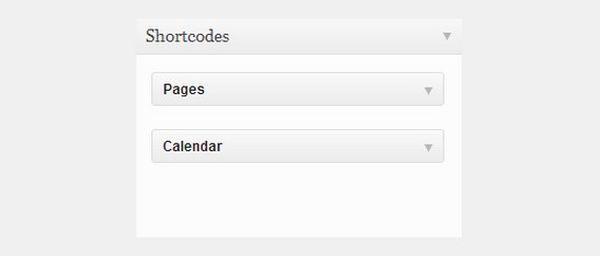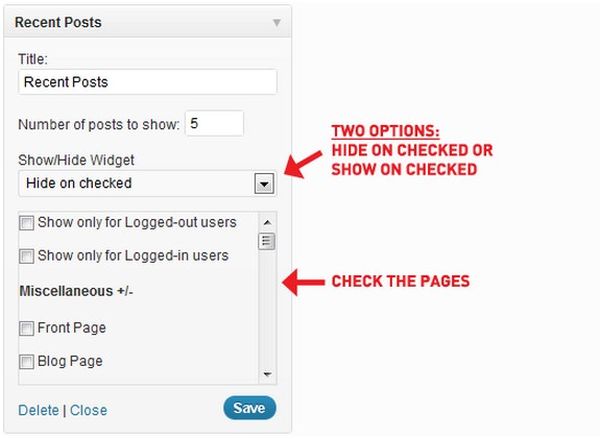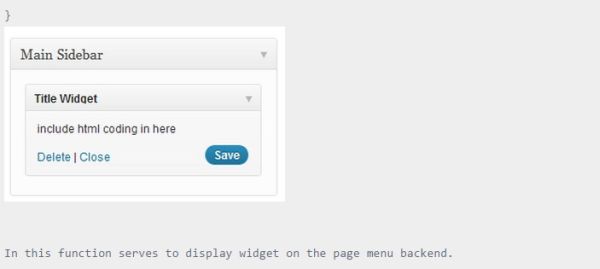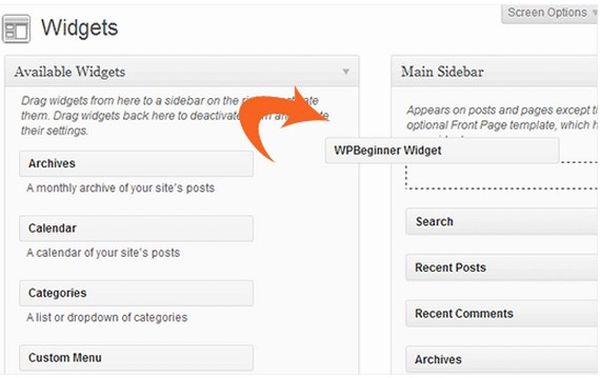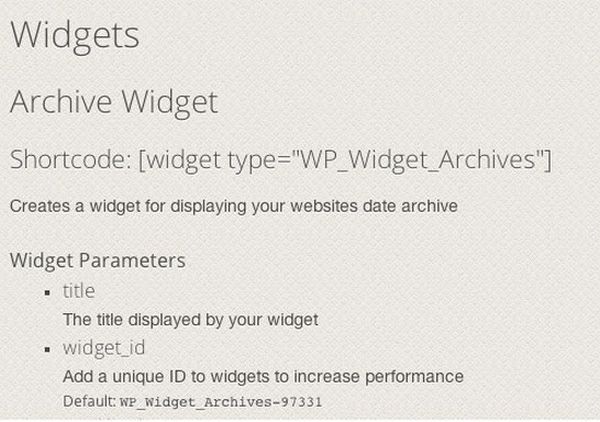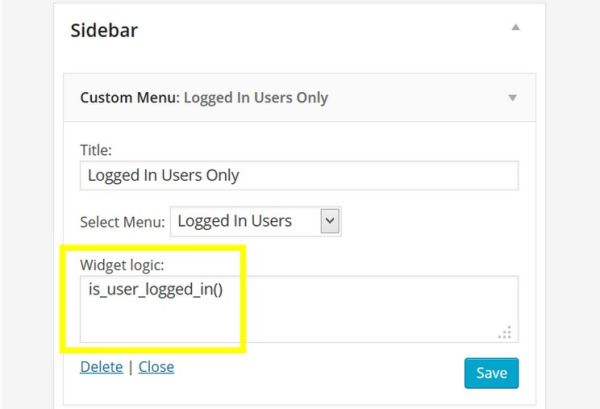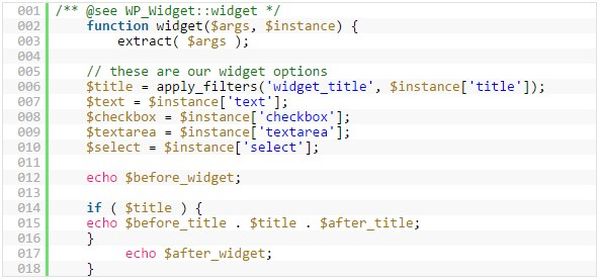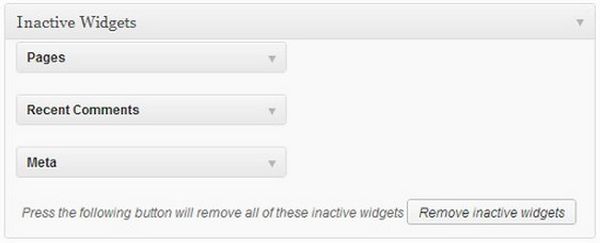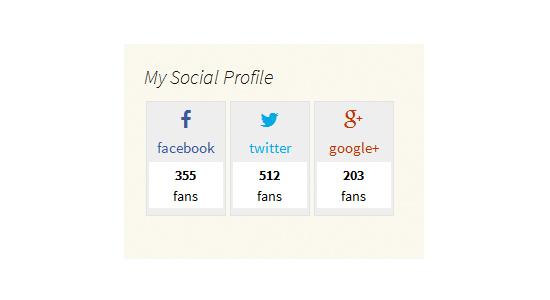How to Create WordPress Widgets – Set of Helpful Tutorials
In website design each element has its own value and performs its specific function. Speaking about widgets, it’s necessary to admit they play quite important part in website’s building, adding content and features to the sidebars of your site. Widgets are designed to bring more attractive look to the overall layout as well as provide an appropriate control to the website’s structure. Usually widgets applied for navigation, tag clouds, post categories, search, music player, calendar, mailing list, social networking, etc. You can implement them anywhere you want: in the header, footer or the main content area. But the main thing about widgets is don’t overdo, use them when you really need.
Whether you are designing a new WordPress site or editing the existing one, presented here tutorials will give the good tips and explanations on how to handle with widgets and organize them in the proper way. The following tutorials will show you how to create, edit, replace, hide and remove widgets. So check out these how-tos and improve your skills while practiсing with WordPress.
How to Create a Tab Widget in WordPress
Learn How to Create a WordPress Custom Widget in Few Simple Steps
How to Create WordPress Widgets
How to Add WordPress Widgets in Post and Page Content
How to Show or Hide Widgets on Specific WordPress Pages
How to Create a Simple Widget on WordPress
How to Create a Custom WordPress Widget
Adding Custom Widgets to the WordPress Admin Dashboard
Inserting Widgets With Shortcodes
How to Show WordPress Widgets Only to Logged In Users
How to Add Custom Styles to WordPress Widgets
How to Remove the Inactive Widgets in WordPress
Building a Social Profile Widget
We hope that presenting here tutorials will assist you in the customization process, so it will be easier for you to get started with widget development as well as advance your techniques. Stay with us and keep following our GT3 Themes blog!