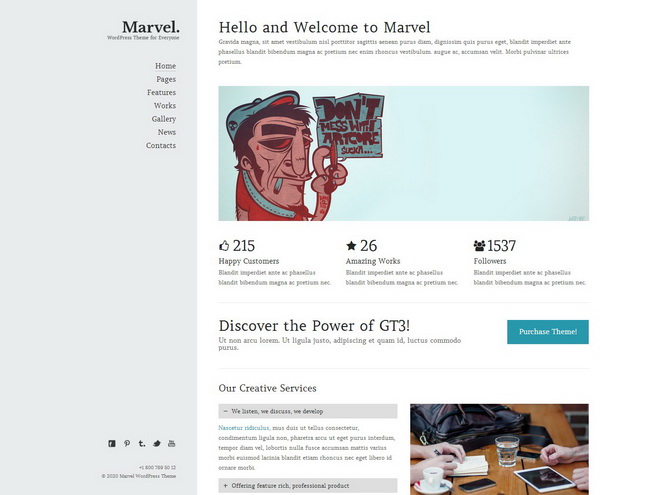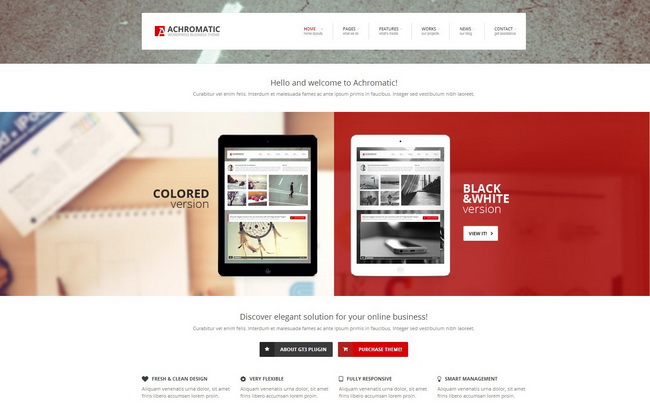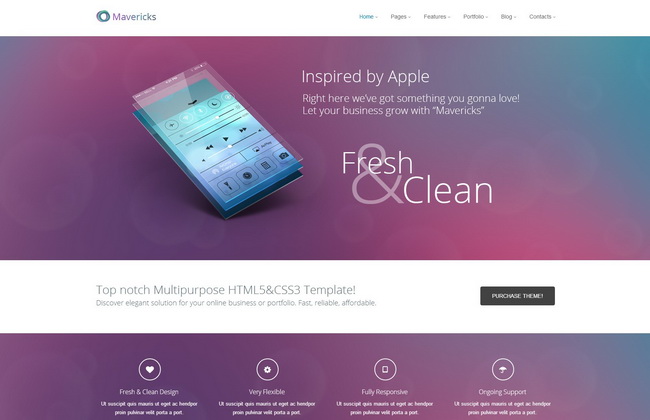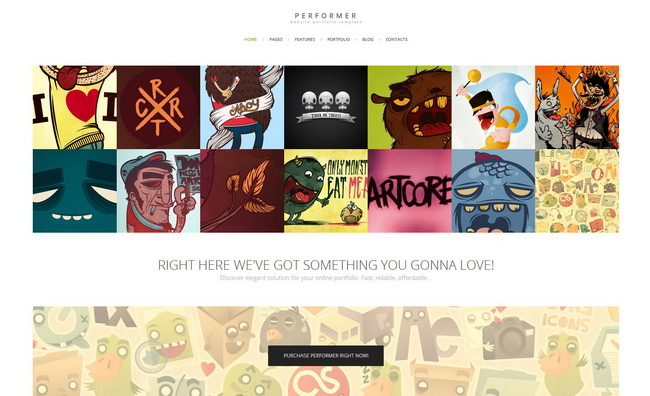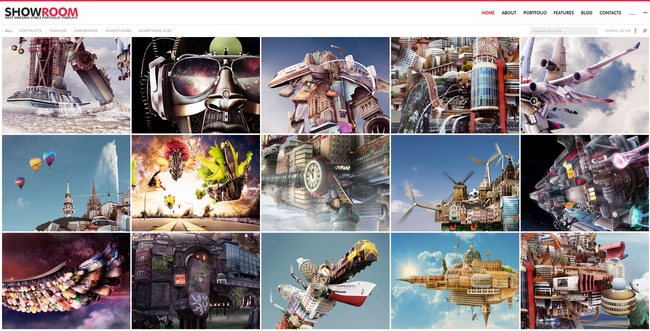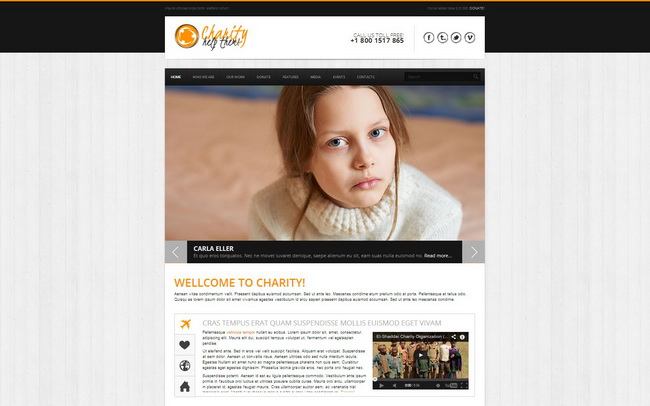Difference between HTML Templates and WordPress Themes
These days we have so many options for building a website that it’s naturally to get lost in these web jungles, especially if you are a beginner or a newcomer. Today’s post is addressed for all who are misunderstanding HTML with WordPress and need to know the clear difference between these two terms. We will shed some light on this issue and help you to choose which option is right for you.
Here is the list of the main distinctive features between WordPress and HTML:
1. The main definition
WordPress is a free CMS (Content Management System) which allows you to build a website or blog based on its structure. WordPress is using a template-based format, so you can easy set a ready-made theme and add your content by using drag and drop features. In the previous blog entry, we were considering the most frequently asked questions by WordPress beginners to help you figure out the basic features of this publishing platform.
HTML stands for Hypertext Markup Language, in other words it is a programming code which allows you to display information on a page. You need to use HTML tags to format different parts of the document (headings, paragraphs, images, etc.). But before working with HTML, you must learn how to edit HTML code. It’s not very complicated, but still you need to know how to do it. Otherwise, you can create HTML pages using Dreamweaver platform or any other HTML editor. The easiest way to work with HTML is getting a ready-made template and just make some light customization tweaks to set your original content.
2. Practical usage
WordPress is used by millions of people as the platform for websites’ running and blogging activity, perfectly serving both types of the websites.
HTML is used mostly for various websites, providing great capabilities either for business, personal or creative web projects.
3. Source
WordPress is an open source platform which is developed by community. It means that anybody can modify this CMS by developing various additions (plugins, themes) which you can implement into your own site.
As for HTML, it is a closed source, meaning only you or coder can make any necessary changes to the code.
4. Theme or template
Only WordPress files are called themes and can be managed through the WordPress admin panel. A theme consists of the pages, they are stored in a single database and linked together, so you can make any style changes with just a few simple clicks.
Design which is based on HTML technology is called template and it can be edited in any HTML editor. HTML template can not be installed in a WordPress site as it doesn’t have WP Content Management System in its structure.
5. Software requirements
Before purchasing any design for your future website, please pay attention to the software requirements. For example, in our site you can see all necessary information on the right of the template, near the Live demo. In this way you can check if the presented design is running on WordPress or HTML.
6. Limitations in design
Speaking about design opportunities, WordPress includes modules which can be used in specific places on a page. You have a lot of opportunities to implement your creative ideas, but still you need to follow this structure for making the right customization.
Working with HTML, website’s design is limited only by your imagination and the level of your programming skills.
7. Updates
If you want to make the updates yourself, with WordPress you need to log in and make text or image updates easily.
As for HTML site, you need to use HTML editor to make any updates. If you are using another computer, the required editor must be downloaded, so you can do all necessary modifications in your site.
8. Frequency of updates
If you need to do updates constantly, being able to add fresh content into your database, then WordPress option will suit for the best.
But if you are planning to update your website just a few times a year, it makes sense to go with HTML version.
9. SEO
SEO-friendly WordPress site requires the appropriate page structure as well as using some SEO plugins to maximize natural search exposure.
Dealing with HTML, you need to pay attention to the page construction and tags during construction, so your website will be SEO-optimized.
10. Flexible layout
This valuable feature can be built either in WordPress theme or HTML template.
In this way, Responsive WordPress theme can be adjusted to any screen resolution, providing you and your visitors with the great user experience.
Some HTML templates have responsive layout in their structure, but you need to check this option in the list of the features or just test it on your mobile phone. Most of HTML templates which comes with responsive layout are called Bootstrap templates.
As for GT3themes, we can offer you our constantly growing collections of WordpPress Themes with responsive layout, Bootstrap Templates which have Bootstrap framework in their structure to make your website adaptive for any device and also HTML Templates with quality designs and great capabilities.
To give you a quick look of our templates, we would like to showcase some of the latest:
WordPress themes:
Fit+ Multipurpose Sports WordPress Theme
Flipstar Creative Business WordPress Theme
Marvel Creative Portfolio WordPress Theme
Achromatic Business WordPress Theme
eClipse Photo Portfolio WordPress Theme
HTML templates:
Mavericks Business and Portfolio Web Template
Performer Minimalistic Portfolio Web Template
Frame Photography Responsive Website Template
Showroom Portfolio Responsive HTML5 Theme
Charity HTML5/CSS3 Website Template
In conclusion, we want to mention that both WordPress and HTML have their fans and followers. Both of them do a great job of delivering awesome websites on the net. It will just depend on your needs, targets and budget which type of website will suit you the best.