Top Tips on Selecting the Best Images for Your Designs
Every time you start working on your next design project, you usually need to find an ideal image or a bunch of perfect images which will match it the best. Popular stocks offer thousands of various high-quality photos but it is not that easy to pick the right photo which will meet your customers’ most exacting expectations.
Today we’d like to discuss a few important tips on picking up the perfect stock images for your designs.
1. Keywords Matter
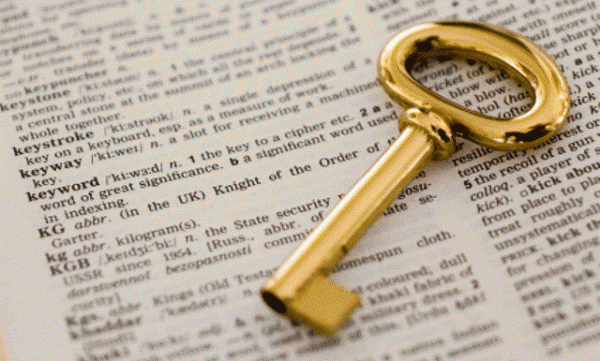
If you are looking for specific images in stock, your search starts with keywords. Every good photographer publishing their photos in the stock, always include a rich selection of keywords to describe every detail depicted on the photo. They note what, where, why, when, and anything else of their photo. They describe the mood, tone, colors, context, and include other descriptive words that will make it easier for designers to find certain necessary images within seconds.
When you start searching for a picture, try to use as specific words as possible and avoid using too common words or non-descriptors. This means that phrases like “dark haired girl in white”, “a fair haired girl with a horse” will be better than just a “beautiful girl”.
Non-descriptors aren’t usually included in the keywords collection of the definite image, ‘cause they are not specific enough to get the photo stand out and make it possible to find in a matter of minutes.
That is why, if you use non-descriptors, you may accidentally filter out really excellent and suitable pics.
If search results don’t show anything, try to be more creative, you can use different spelling of a definite word, use regional dialects, specific names and notions. If there is no English equivalent for a word, name or notion, you can use ethnic names of things and objects written in Latin characters.
2. Stock Photography Lightbox
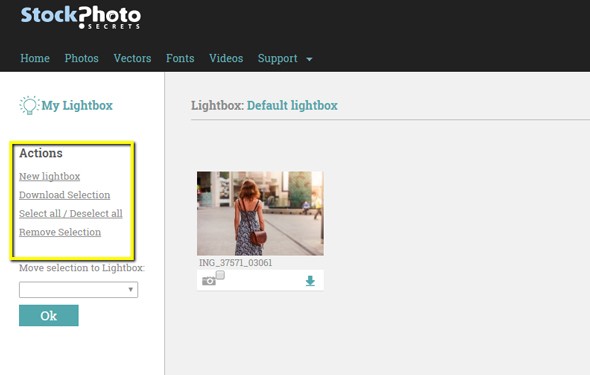
A lightbox is used to create and store a list of photos on a stock website to view, reference and compare them and purchase them later. The lightbox looks as an overlay on top of the image search results. It gives a user a closer look at the selected photo and allows to place the photo above a solid background to enhance the features of the chosen image and filter out what other photos may take away.
A lightbox allows to review images you saved earlier and compare them with other images before you decide what ones to buy. You can also use the lightbox to isolate images you are interested in from those you do not.
You can also use the lightbox to send the gallery to the customer to allow them choose the photos they require. If you work remotely, you can compile a contact sheet and share a photo gallery via email.
3. Consider the Tone

When selecting a photo, pay attention at overall mood, tone and color scheme of the selected images and check if they match your design and if they stay consistent with each other. Make sure that mood of the photo sets through lighting, color and focus to make the right choice for your gallery and be sure the photos match with each other.
4. Easy-to-Crop Images

Most images you select can be modified and cropped if you really need them to. But you won’t be able to crop images that have been already cropped too closely.
Considering such aspect as enough background is very important. Decide whether you want a background to fit your design, be isolated or you want something in between. Make sure your chosen image is ready to be modified in future and you will be able to edit it for your final usage if required.
5. People and Landscape

If you are looking for the photos of definite types of people, use advanced search features to select the amount of people on photo, their age, ethnicity, and other specific characteristics. Think whether you want passive or active participation of people on the photo, you want fashion models or common people, you want them to be the part of overall scene or be at the forefront, their silhouettes are blurred or sharp, they are the centerpiece of the photo or they are depicted as a part of the landscape, etc.
Conclusion:
Do you have any additional tips to share? We would be very happy to see them in the comments section below. Thank you.
