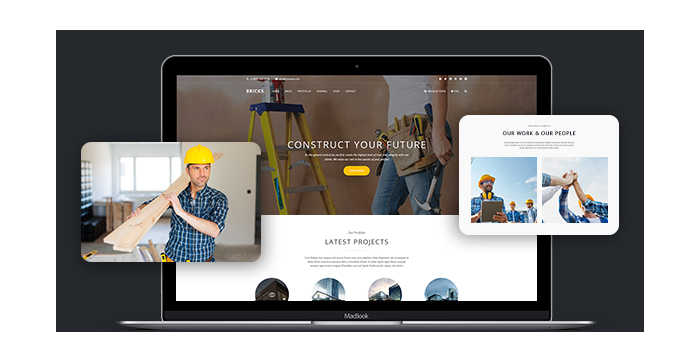Bricks – Construction and Building WordPress Theme Review
If you are on the way to creating a corporate website of a construction company or you want to revamp an existing online portfolio of a tenant builder, Bricks Construction and Building WordPress Theme is exactly what you require.
With a fully responsive and retina-ready design, a number of different portfolio layouts, various homepage templates, gallery options, Visual Composer Page-Builder Plugin, several custom post types and numerous other amazing features, Bricks is the very tool to start attracting more target customers and make your company even more successful.
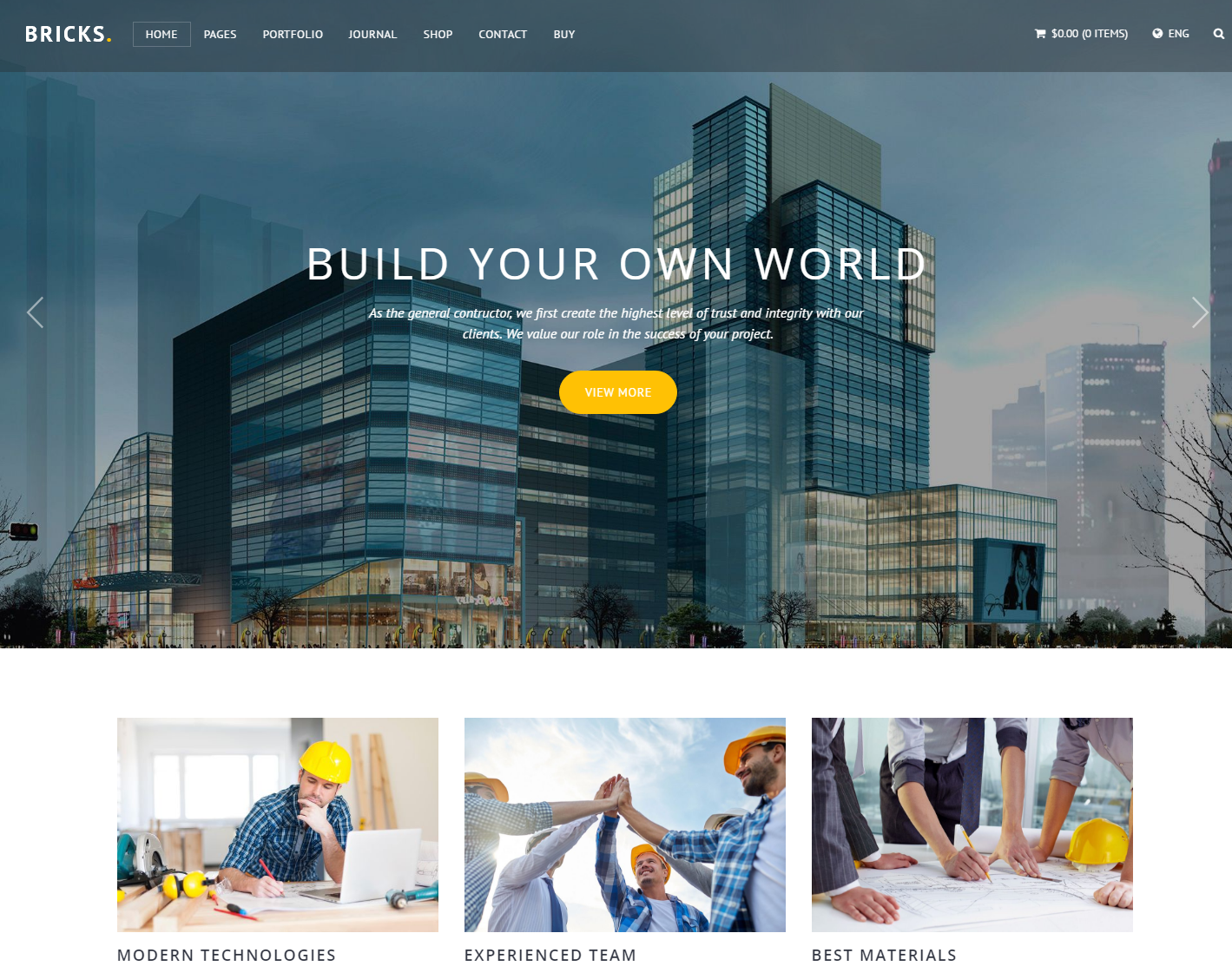
The theme aims to become an optimal solution for building a top-notch website and showcasing your best works in your portfolio on the Web. If you are new for WordPress you may face some difficulties to set up and manage your new website easily, that is why we’ve decided to speak on some core features of this particular theme crafted for WordPress and your prosperity.
Let’s start reviewing the Bricks WordPress theme to understand its great features in more detail. First of all, take your time and watch the following useful video to see how simple it is to install and activate a theme with the help of WordPress:
Build a Great Portfolio for Your Website
Amazing portfolio is a crucial part of any full-fledged corporate website which also serves as a promotional tool for your company. It is necessary that your customers see your previous works and client testimonials to form an opinion and decide whether they want to collaborate with you or not. There are several types of portfolio pages available for Bricks WordPress theme:
- Fullwidth Grid
- 1 Column
- Circle
- Masonry
- Square
- Wall
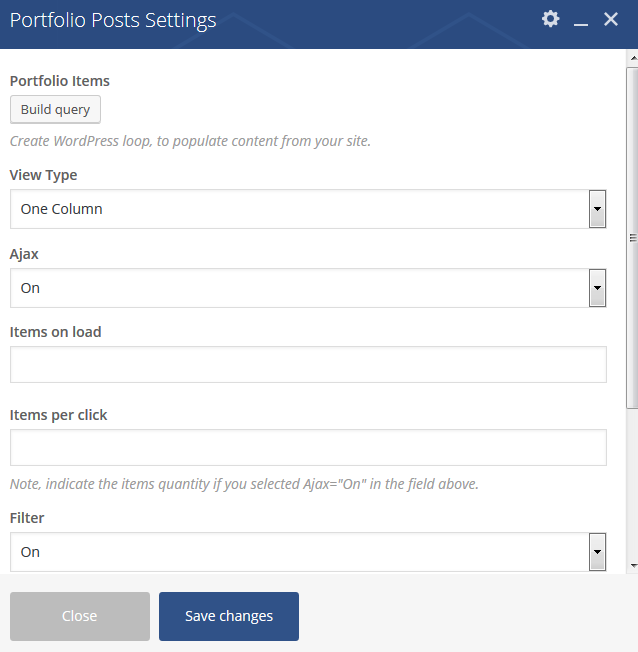
You can also choose an appropriate post format you want your portfolio to be displayed with:
- Standard
- Image
- Video
- Audio
- Quote
Visual Composer drag-and-drop page builder plugin which is incorporated into the installer package, is enabled automatically to help you build your portfolio page with ease. Manage portfolio post settings, add and remove the elements as you wish to create a perfect portfolio.
Watch the following video to understand how to setup different portfolio layouts for Bricks WordPress theme:
Modules for Visual Composer Page-Builder Plugin
As we speak about the exceptional simplicity of building web-pages with Visual Composer, then it is very important to note that this plugin is available with the GT3 Custom Post Types Addon which is installed automatically.
A module allows to manage the following elements on a page:
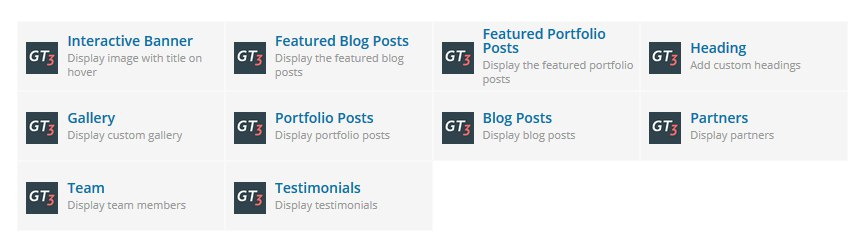
1. Display a photo with a title on hover (Interactive Banner);
2. Show blog posts and portfolio posts from different categories (Featured Blog Posts and Featured Portfolio Posts);
3. Add a heading (Heading);
4. Display a gallery from the available gallery list (Gallery);
5. Add a non-Ajax portfolio to the web-page (Portfolio Posts);
6. Show a standard style blog on the page (Blog Posts);
7. Display the partners’ logos from the available list (Team);
8. Share the selected testimonials from the available list (Testimonials).
Revolution Slider – a Perfect Way to Draw Attention
As a visitor enters your site, they want to find out why it is important to stay with you (to work with you, to order your products or services, etc). Homepage sliders allow to showcase your latest projects, announce of some special offers, feature any snapshots related to your business, and more.
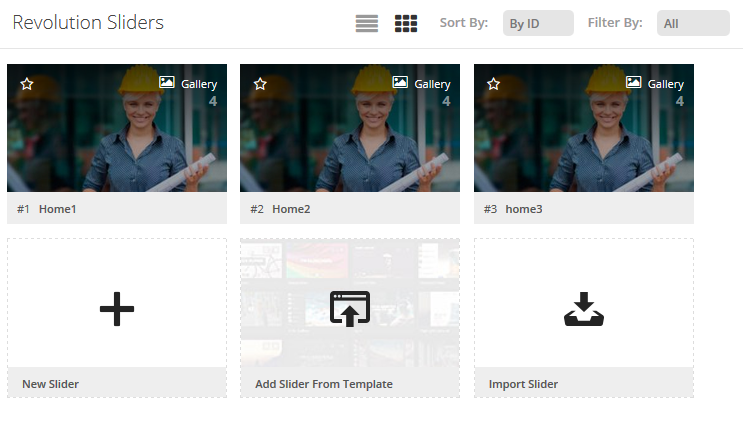
Bricks WordPress theme includes an innovative and responsive Revolution Slider WordPress plugin allowing to display your content in a beautiful way. You can use the visual drag-and-drop editor to manage your slides to tell your own stories in no time.
A Usable Theme Options Panel
Bricks WordPress Theme comes with its native theme options panel allowing to manage general settings and modify the feel and look of your website pages as you require. Use the panel to manage such settings as:
1. General: upload logos, put custom CSS, import sample data, and more;
2. Sidebars: create unlimited amount of custom sidebars;
3. Fonts: choose the desired one for your content.
4. Socials: the full list of modern social links is available;
5. Contacts: manage your contact details;
6. View Options: adjust the theme view options (choose a default type of breadcrumbs, select title, choose a tagline, and more);
7. Color Options: manage the theme color options including a body background color, a header tagline color, and more.
Coming Soon Mode
If your website isn’t yet ready to be represented to the public, you will appreciate the Coming Soon template included into the Bricks WordPress theme package. Choose the coming soon template and publish it on a blank page to display an attractive notification message to your visitors while your site is under construction.
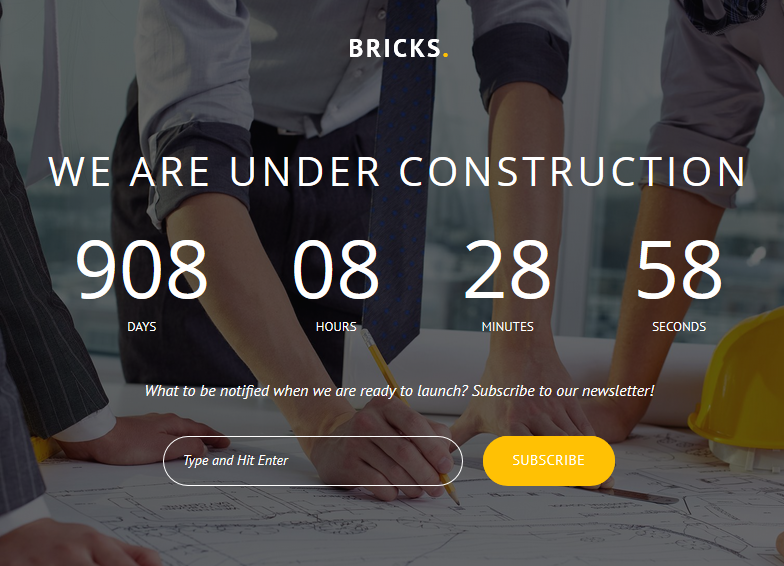
Countdown timers will be shown on the page to show your visitors when exactly the site will be launched. You can also include an email newsletter subscription form and your social media links not to lose your potential clients while your website is in maintenance mode.
Other Important Features
1. Bricks WordPress theme includes different Blog Post Types allowing you to create a blog and get more customers by engaging interested readers. If you encourage them to leave comments and testimonials you are sure to benefit from it even more. The single post types include:
- Standard Post
- Image Post
- Video Post
- Quote Post
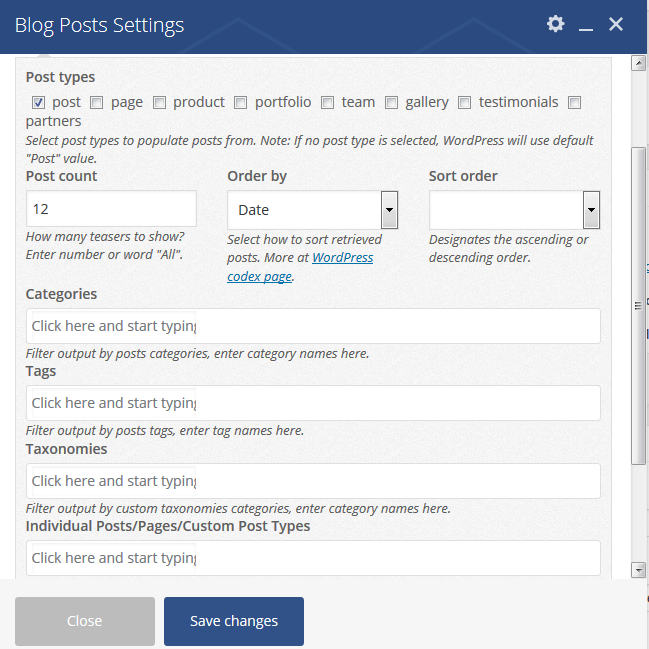
You can also create a fullwidth blog or a blog with left or right sidebar. It is easy to manage blog settings using Visual Composer.
2. Instagram Feed WordPress Plugin is built-in and installs automatically. You can use this plugin to display clean, customizable and responsive feeds from multiple Instagram accounts.
3. You can easily create a Gallery page on your website and upload unlimited amount of snapshots.
4. WooCommerce compatibility and Shop page layouts allow to create your own store on the Web and get income from selling products online.
5. You can turn on or turn off the Sticky Menu, so your menu will be unmovable while the other content is scrolled up and down.
6. You can easily add any text slogan to the header area if it is required (Header Tagline). You can also make your header fullwidth or transparent.
7. The theme is fully responsive and cross-browser compatible.
All features of the Bricks WordPress theme are not limited by the mentioned above list. Watch demo of the theme to get an insight on how your website may look if you use this theme for building it.
Bricks WordPress Theme Pricing Options
The Bricks Construction and Building WordPress Theme is available from the reputable and well-known ThemeForest marketplace for $59. This price includes the right to get all future updates to the theme as well as 6 months of customer support from GT3 Themes. This is a competitively priced, professionally designed and feature-rich theme which is sure to become the right choice for creating a perfect corporate website.