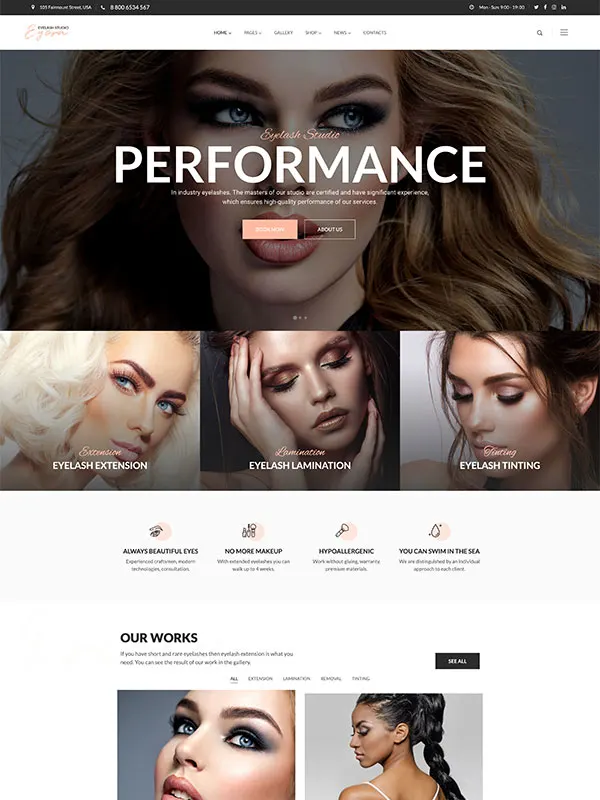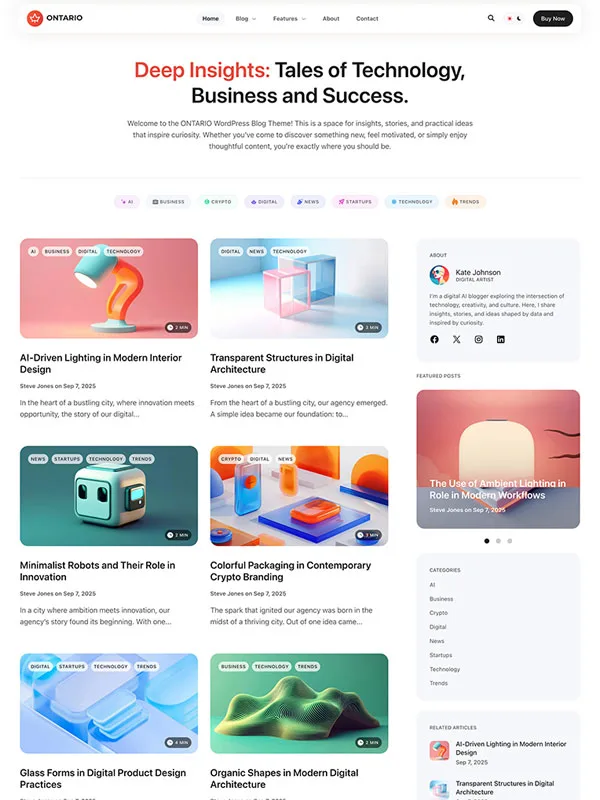
WordPress
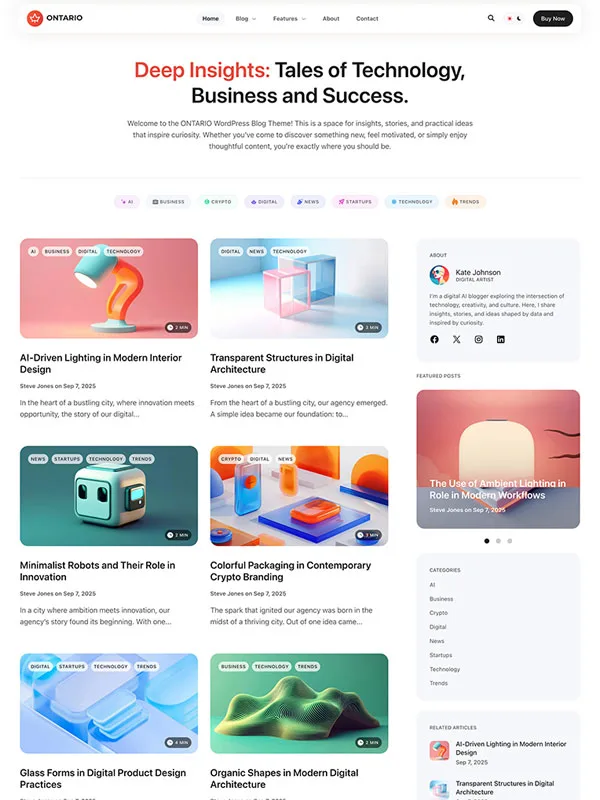
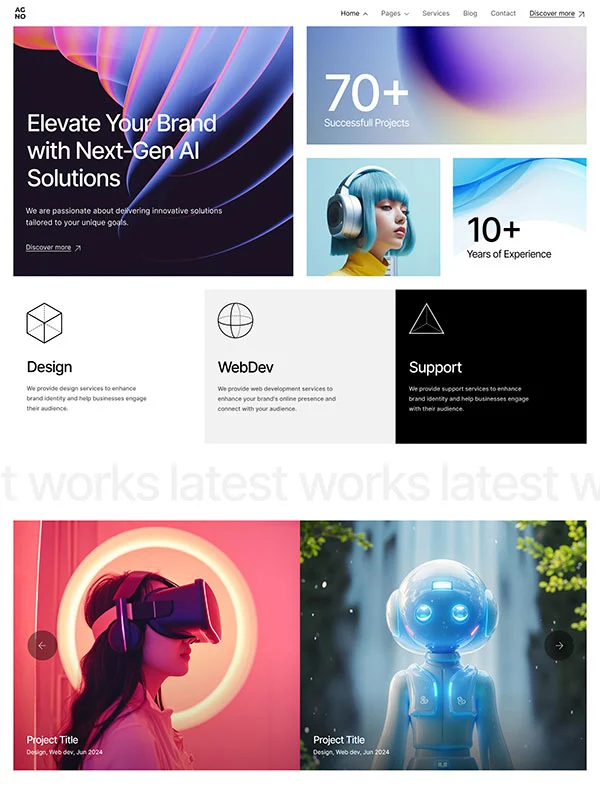
Agno – Creative Portfolio Agency WordPress Theme
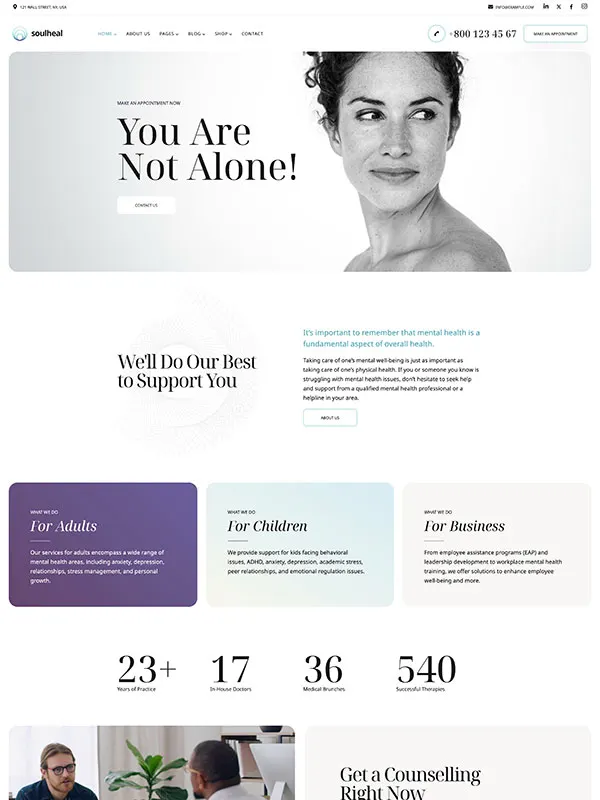
SoulHeal – Psychology and Counseling WordPress Theme
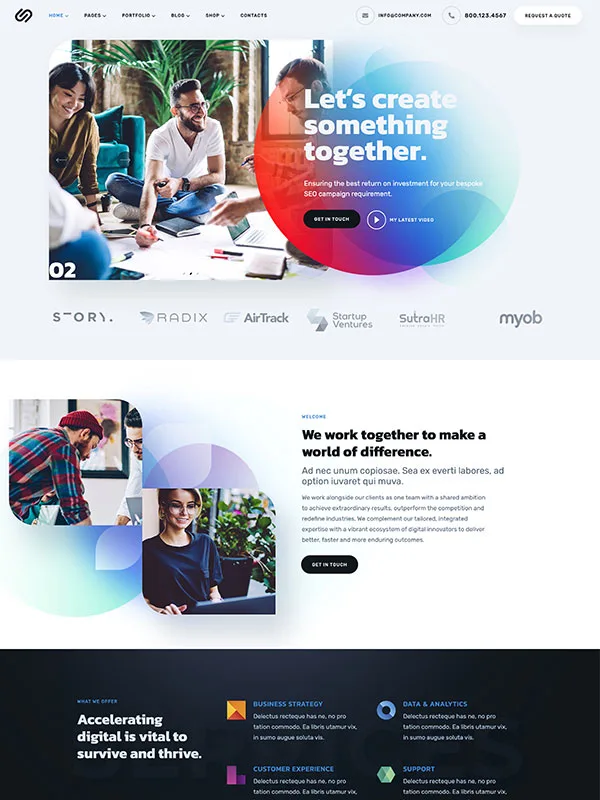
Utah – Multi-Purpose Business WordPress Theme
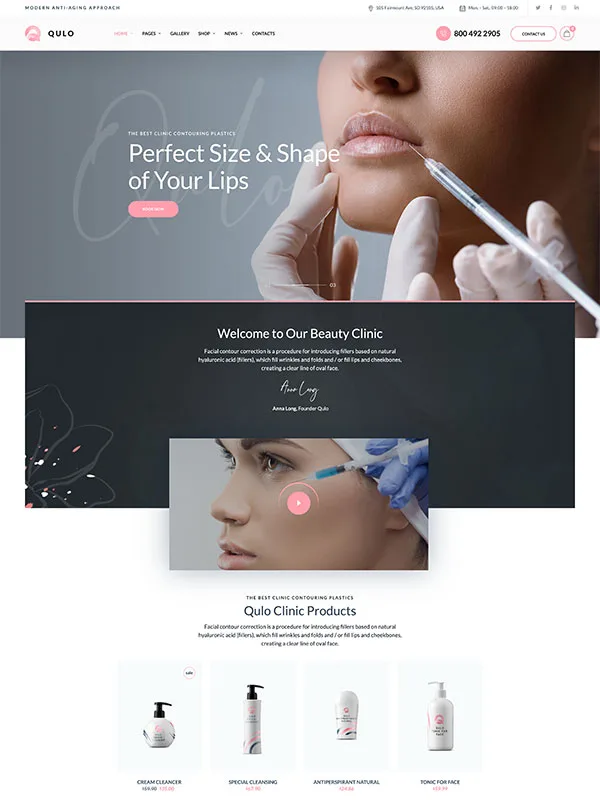
Qulo – Cosmetology and Botox Injection WordPress Theme

Dolife – Coaching & Online Courses WordPress Theme
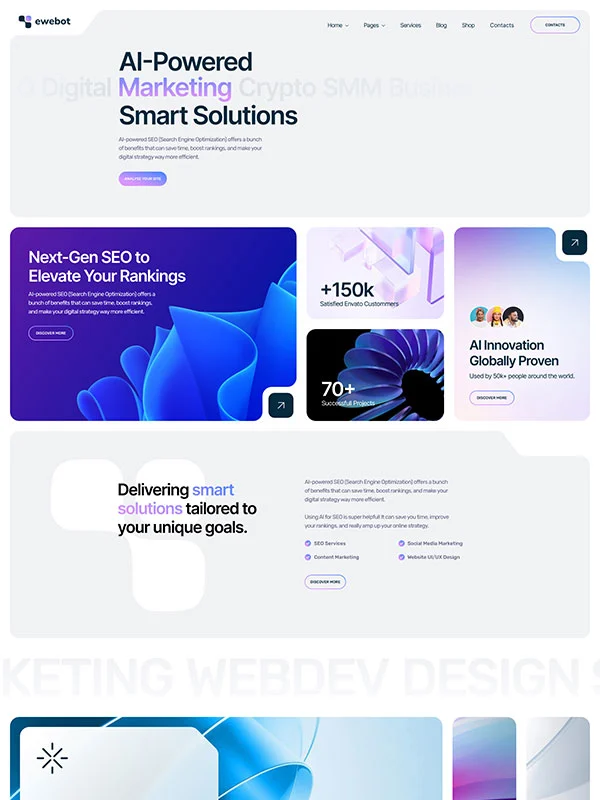
Ewebot – Digital Marketing Agency & SEO WordPress Theme
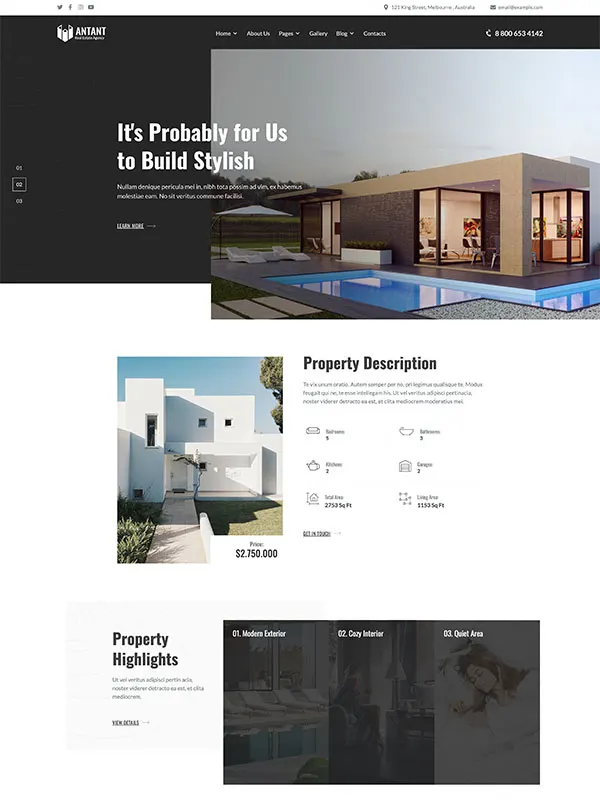
Antant – Single Property & Real Estate WordPress Theme